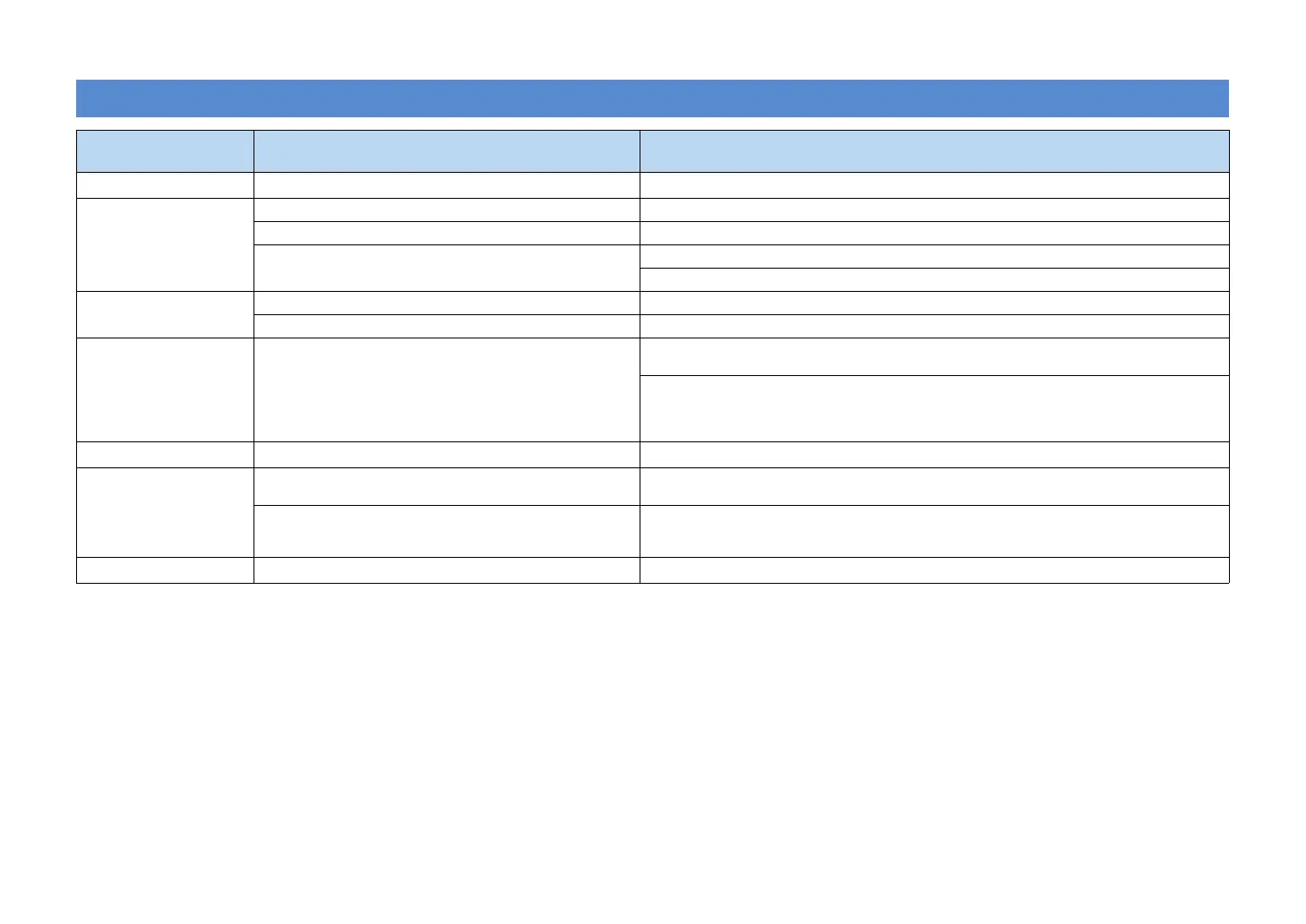En 144
Error indications on the front display
Message
(alphabetical order)
Cause Remedy
Access denied
Access to the PC is denied. Configure the sharing setting and select this unit as a device to which music contents are shared (p.80).
Access error
This unit cannot access the USB device. Turn off this unit and reconnect your USB device. If the problem persists, try another USB device.
This unit cannot access the iPod connected to the USB jack. Turn off the iPod and turn on it again.
There is a problem with the signal path from the network to this unit.
Make sure your router and modem are turned on.
Check the connection between this unit and your router (or hub) (p.40).
No device
This unit cannot detect the USB device. Turn off this unit and reconnect your USB device. If the problem persists, try another USB device.
This unit cannot detect the iPod connected to the USB jack. Turn off the iPod and turn on it again.
Not found
The Bluetooth component is not found.
(When pairing)
Turn on the Bluetooth component and set it in pairing mode.
(When establishing a wireless connection)
- Turn on the Bluetooth component.
- Place the Bluetooth component within 10 m (32 ft) of the Bluetooth receiver.
- Perform pairing again.
Unknown iPod
The connected iPod is not supported by the unit. Use an iPod supported by this unit (p.70).
Unable to play
The unit cannot play back the songs stored on the iPod for some
reasons.
Check the song data. If it cannot be played on the iPod itself, the song data or storage area may be
defective.
The unit cannot play back the songs stored on the PC for some
reasons.
Check if the format of files you are trying to play is supported by this unit. For information about the
formats supported by this unit, see “Playing back music stored on PCs” (p.80). If this unit cannot play
back any files, the network may be overloaded with heavy traffic, and playback is interrupted.
USB Overloaded
Over current passes through the USB device. Turn off this unit and reconnect your USB device. If the problem persists, try another USB device.
