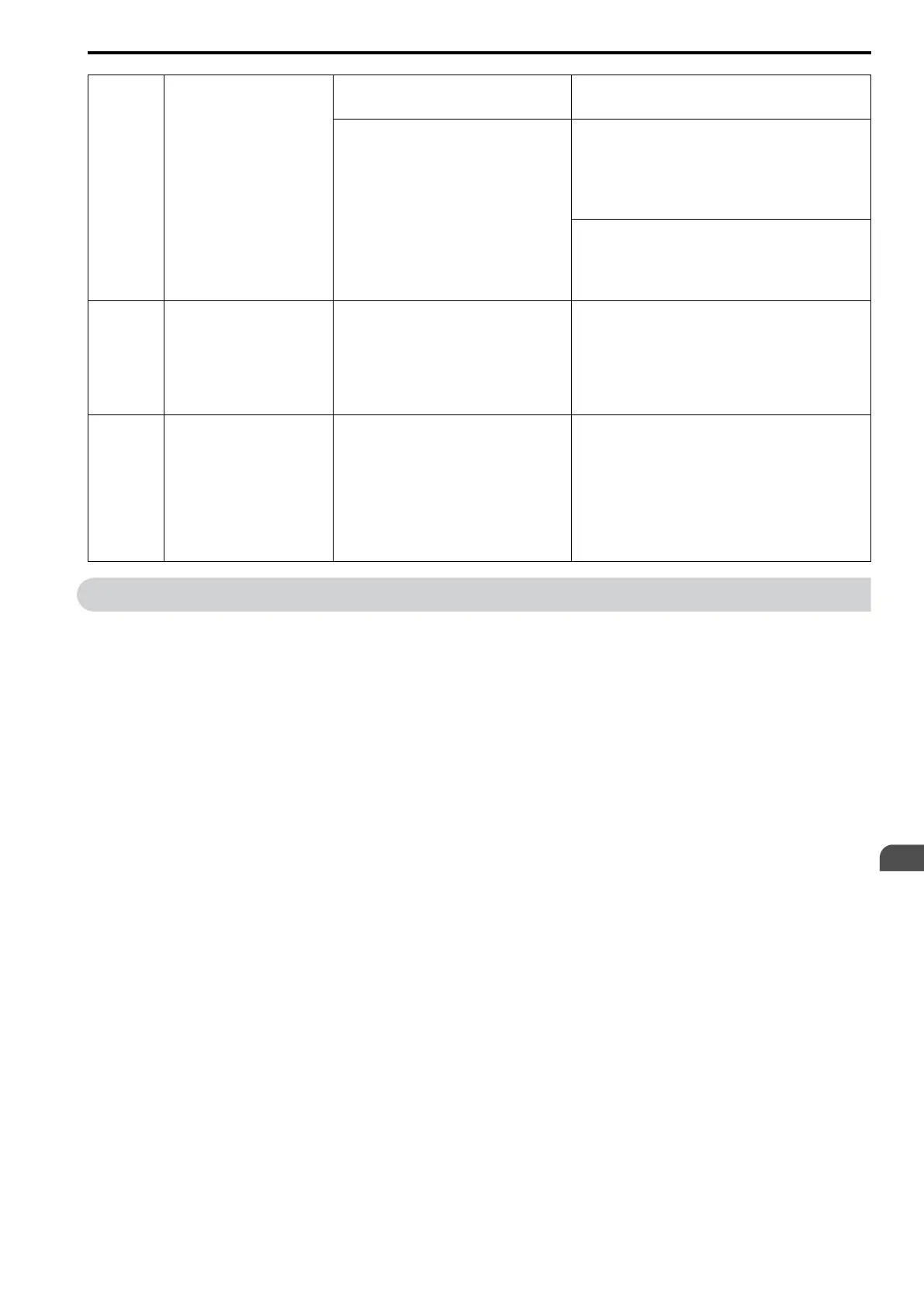14 Disposal Instructions
YASKAWA ELECTRIC TOEP C710617 17D YASKAWA AC Drive GA700 Initial Steps EN 31
There is unsatisfactory balance between
voltage phases.
• Make the drive input power stable.
• Disable phase loss detection.
The main circuit capacitors are
unserviceable.
• Make sure that the capacitor maintenance time in
monitor U4-05 [CapacitorMaintenance] is less
than 90%.
• Replace the main capacitors if U4-05 is more
than 90%. Contact Yaskawa or a Yaskawa
representative to replace the main capacitors.
Make sure that there are no problems with the drive
input power. If drive input power is correct and the
alarm continues to occur, replace the control board
or the drive. Contact Yaskawa or a Yaskawa
representative to replace the control board.
STo Safe Torque OFF The two Safe Disable inputs are open.
The drive output is safely disabled and
the motor will not start.
• Find the problem causing the host controller
safety device to disable the drive.
• If the Safe Disable function does not disable the
drive or if it is not used for the ISO/EN 13849-1
(PL e (Cat.III)), and IEC/EN 61508 (SIL3),
connect a jumper between terminals HC, H1,
and H2.
SToF Safe Torque OFF Hardware Opening only one Safe Disable input
disables drive output. (Usually inputs
H1 and H2 must open to disable drive
output.)
• One input is damaged and will not
switch off after removing the external
signal.
• The host controller switched off one
input.
• Make sure that the wiring from the host
controller is correct and the controller set the two
signals correctly.
• If the signals are correct and the alarm continues
to occur, replace the drive.
14 Disposal Instructions
Correctly discard the drive, packing material, battery, and microSD card as specified by regional, local, and
municipal laws and regulations for this product. (Example: European Waste 16 02 14)
Note:
• Remove the battery and microSD card from the keypad before discarding the drive.
• The battery is not recyclable. Discard used batteries as specified by the battery manufacturer.
• Customers are responsible for microSD card data protection. PC functions that format and delete the data may not be sufficient to fully
erase the microSD card data.
Yaskawa recommends that customers physically destroy the microSD card in a shredder or use data wipe software to fully erase the
card.
EN
