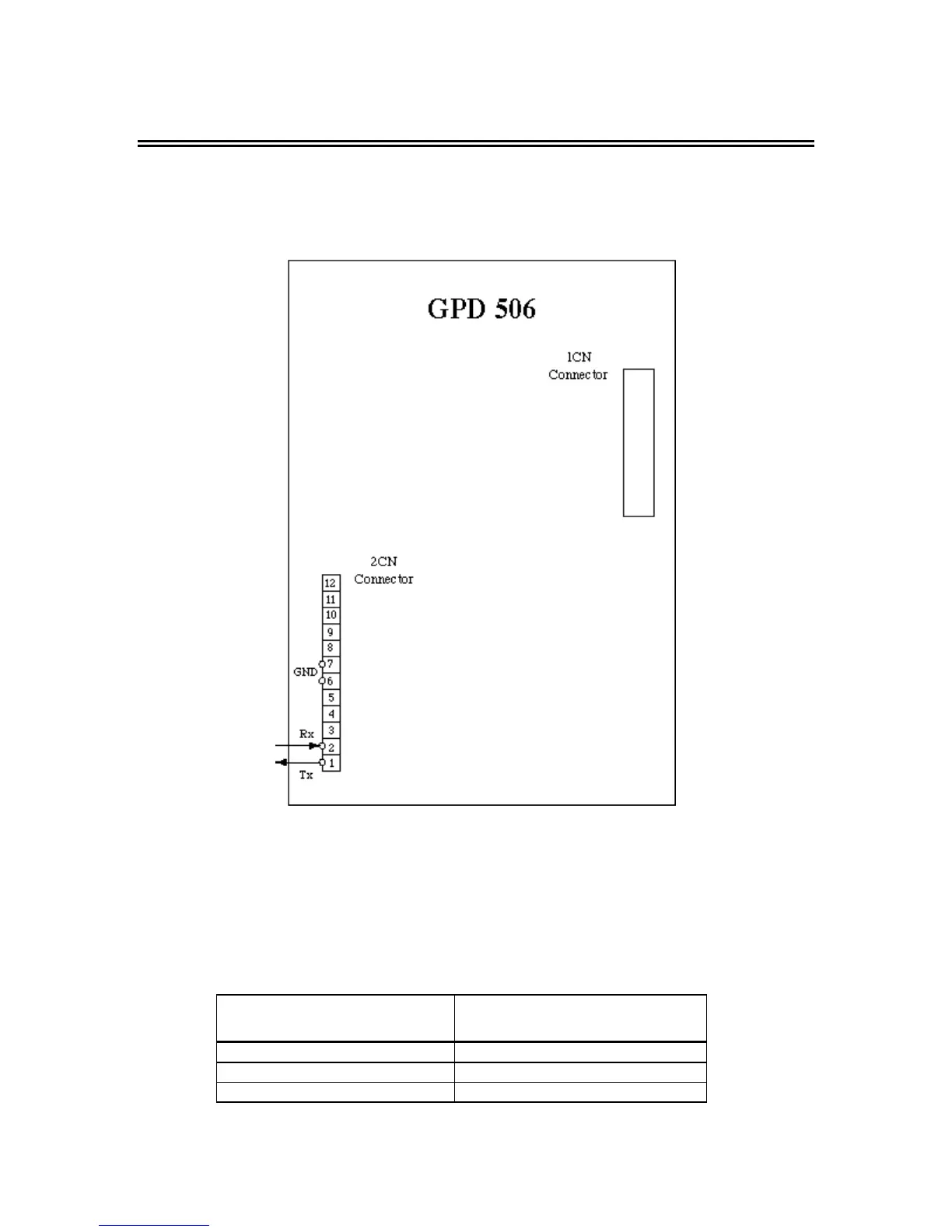2-2 RS-232 C/D Communication
RS-232 C/D Serial Communication
RS-232 C/D Serial Communication is accessed through connector 2CN on the GPD 506 control
board. Pin 1 on the 2CN connector is for the transmission of data, Pin 2 is for the receipt of data,
and pins 6 and 7 are for the ground connection. The RS-232 C/D pin out is shown in the diagram
below.
Figure 2-1. RS-232 C/D Pin-out at 2CN Connector
Cable Specifications:
-cable should be a shielded, thin twisted wire 22-28 AWG
-cable pin out is as follows:
Computer - 9 Pin Female
D shell
GPD 506 – 12 Pin Female
Connector for 2CN
3 - Tx 2 - Rx
2 - Rx 1 - Tx
5 - GND 5, 6 and 7 - GND
