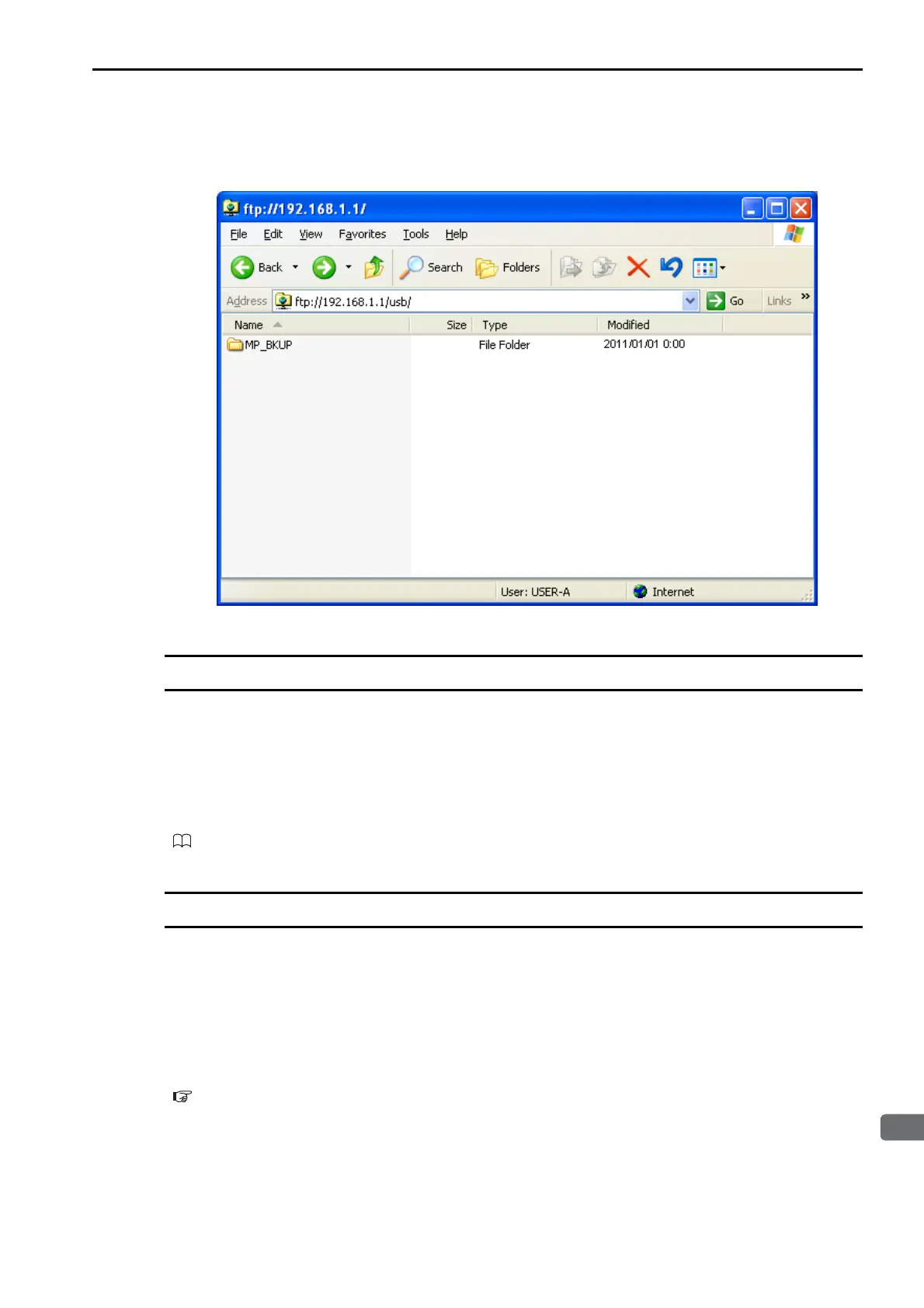3.2 Function Modules
Security
3-93
2. Press the Enter Key.
The folder of the FTP server will be displayed. That is, the contents of the USB memory device connected
to the CPU Unit is displayed.
Security
Security can be used to perform the following tasks.
• Set project passwords.
• Set program passwords.
• Set online passwords.
Refer to the following manual for operating details.
MP2000/MP3000 Series Machine Controller System Setup Manual (Manual No.: SIEP C880725 00)
Calendar
The calendar is used to manage dates and times in the CPU Unit. If the calendar has been set, the date and
time will be automatically recorded when an alarm occurs.
The calendar is powered by the Battery. This allows it to maintain the correct time even if the power to the
CPU Unit is turned OFF. The calendar has an error of 1 minute a month.
The date and time information can be set, changed, and accessed through the system registers. Refer to the
following sections for details.
4.3 CPU Unit Specifications
−
System Service Registers
−
Calendar (page 4-18)