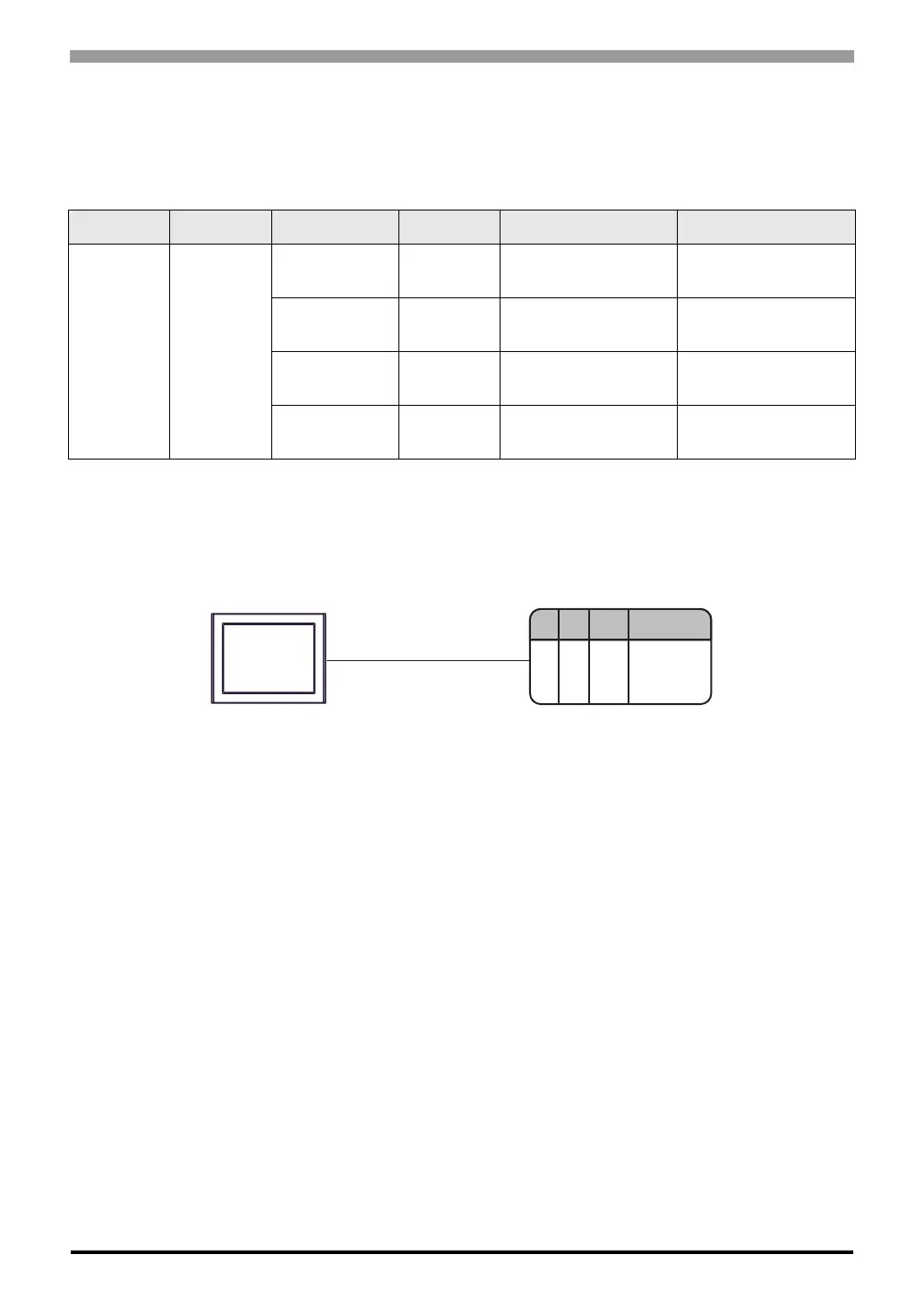MP Series SIO (Extension) Driver
GP-Pro EX Device/PLC Connection Manual
3
1 System Configuration
The system configuration in the case when the External Device of YASKAWA Electric Corporation and the
Display are connected is shown.
Connection Configuration
• 1:1 Connection
Series CPU Link I/F SIO Type Setting Example Cable Diagram
MP2000
MP2300
MP2200
Serial port on
218IF-01
RS232C
"3.1 Setting Example 1"
(page 7)
" Cable Diagram 1"
(page 14)
Serial port on
260IF-01
RS232C
"3.1 Setting Example 1"
(page 7)
" Cable Diagram 1"
(page 14)
Serial port on
261IF-01
RS232C
"3.1 Setting Example 1"
(page 7)
" Cable Diagram 1"
(page 14)
Serial port on
217IF-01
RS232C
"3.1 Setting Example 1"
(page 7)
" Cable Diagram 1"
(page 14)
GP
PLC