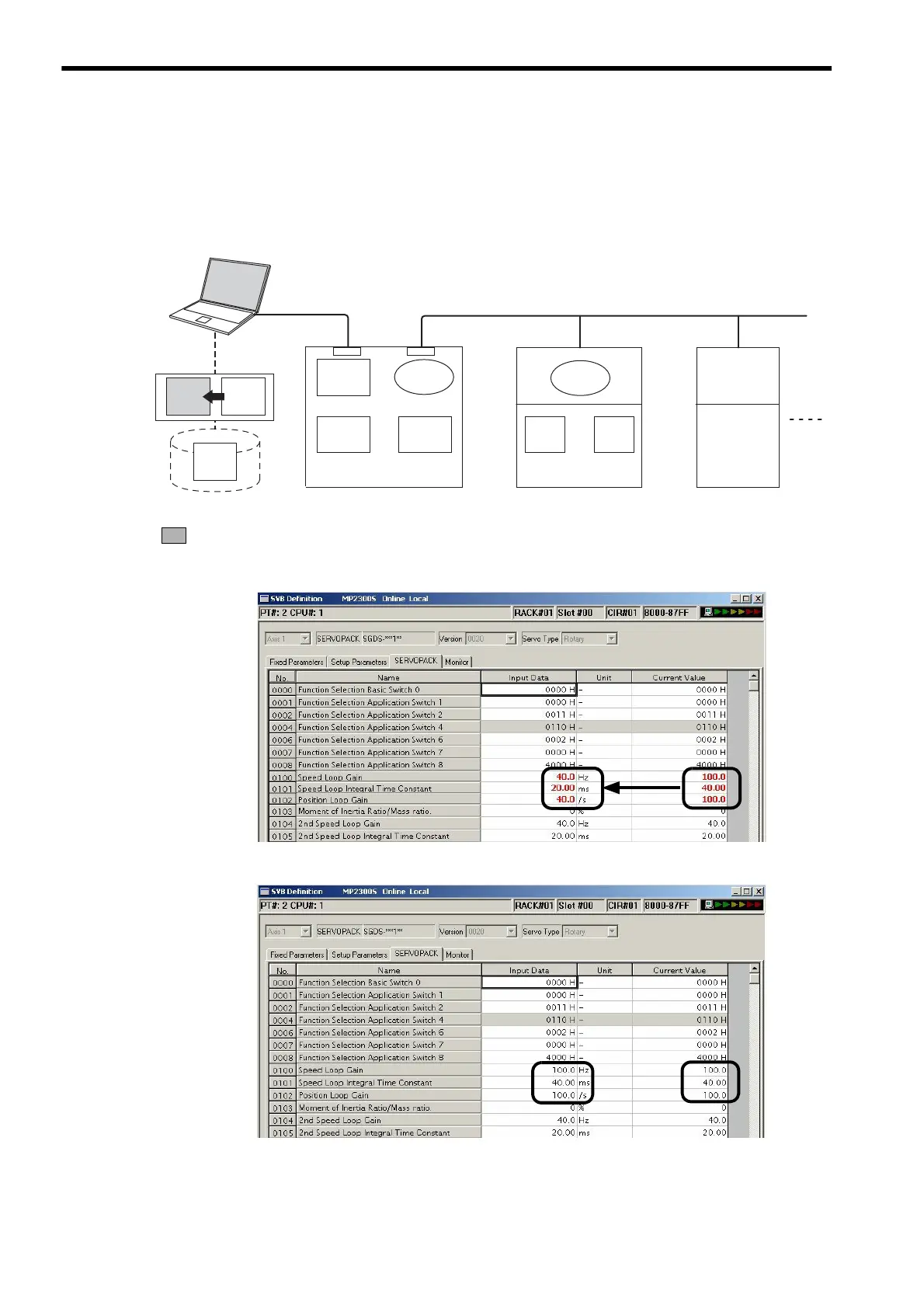3.4 Self-configuration and Definition Files
3.4.4 Current Value and Setting Data in SVB
3-32
( 5 ) Copying Current Values to Set Values (Input Data) in the SERVOPACK Tab
The data flow for SERVOPACK parameters is as follows when selecting Edit - Copy Current Value from the SERVO-
PACK Tab in the SVB Definition Window on the MPE720:
• The MPE720 copies the values currently displayed in Current to Input Data on the SERVOPACK Tab and dis-
plays.
indicates data has been written.
The following figure shows a display example after having selected Edit - Copy Current Value on the SERVOPACK
Tab in the SVB Definition Window. The values in Current are copied to Input Data.
MECHATROLINK
RAM
EEP
-ROM
SRAM
SDRAM
Machine Controller
SERVOPACKSERVOPACK
Control
Software
System
Software
Parameters
SERVOPACK Parameters
(All Axes)
Flash
Memory
Input
Data
MPE720 㧔online㧕
HDD in personal computer
Display
Current
Value
Input
Data
