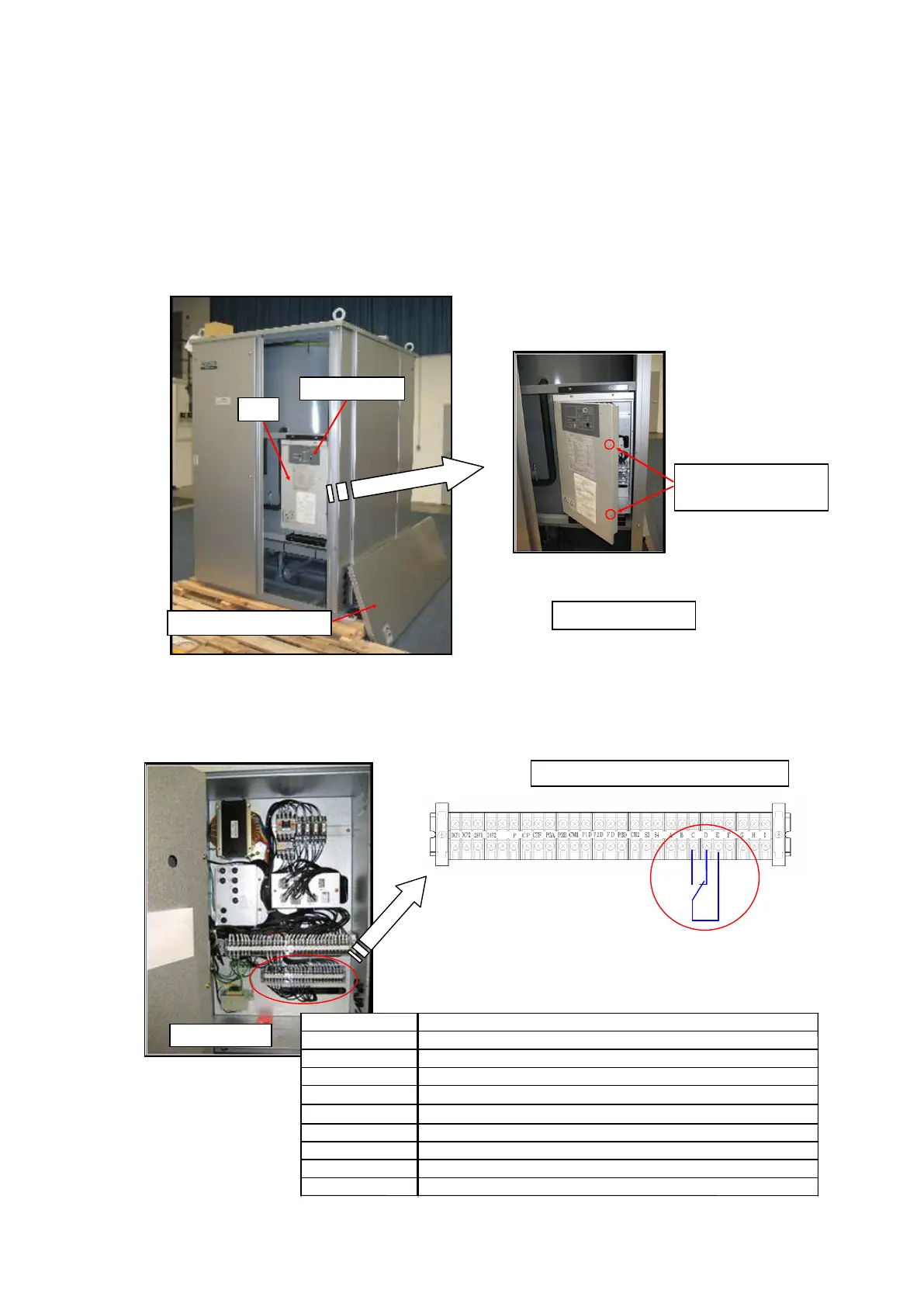WFC- SC(H) Series .Installation
- 15 -
5.4. Remote switching
If remote operation is required, make the connection according to the following
procedure.
5.4.1. Location of Control box (CB)
The CB is located behind the front panel as figure 5-4-1 (The sample figure is WFC-
SC30)
5.4.2. How to wire (remote switch)
Connect the dry contact signal according to Figure 5-4-2.
Take off the 2 screw to
open the cover
Take off the front panel
CB
Figure 5-4-1
Control panel
Attention!
You must not give any voltage on to
these terminals
Inside of CB
Figure 5-4-2 ( typical connection )
Terminal marking
Description
A
Not used
B
Not used
C
Input signal for absorption machine operate
D
Input signal for absorption machine
E
Input signal common circuit
F
Not used
G
Not used
H
Not used
I
Not used