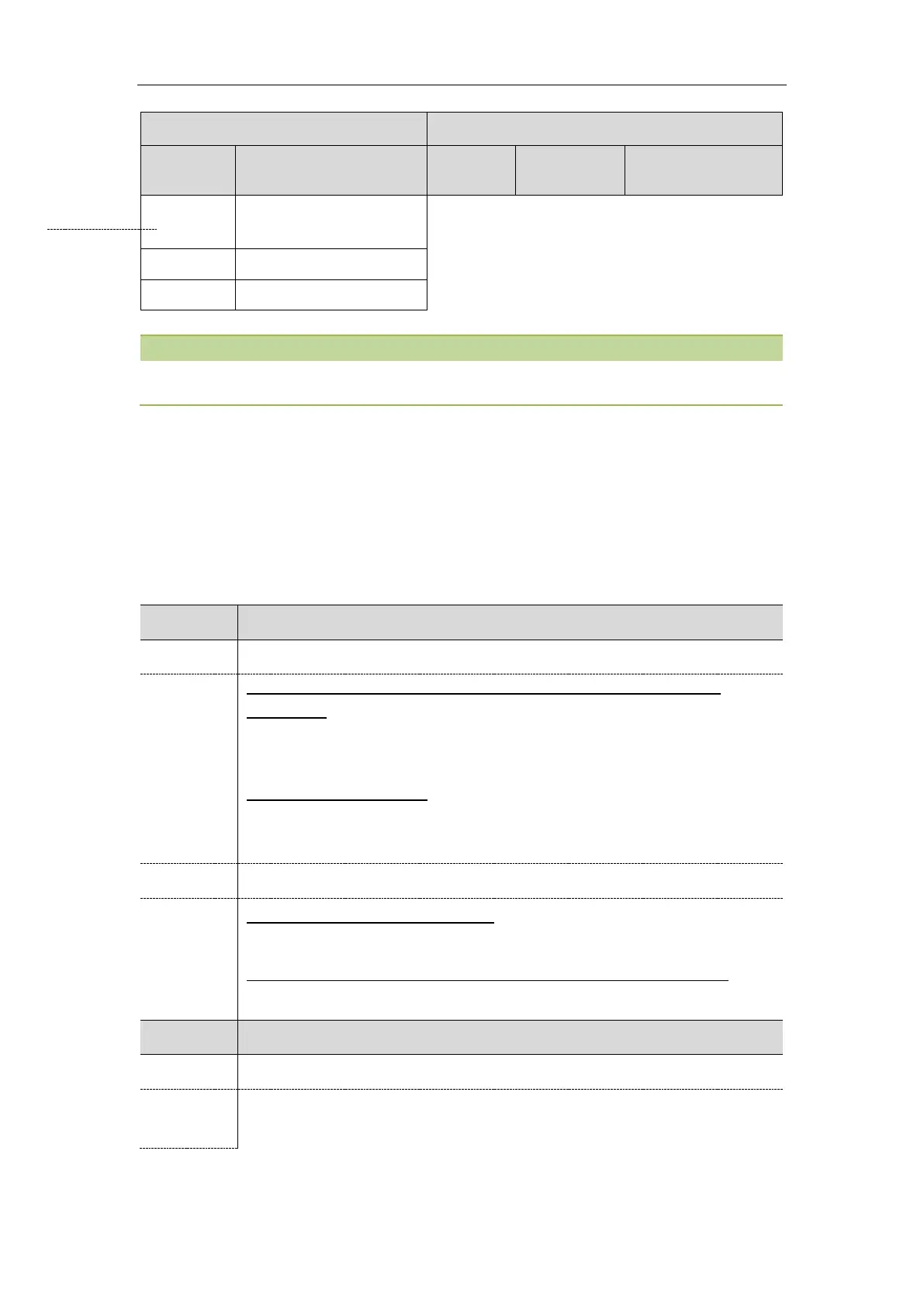Phone Customization
95
The T48G/T46G/T42G/T41P IP phones do not support French (Canada), Portuguese (Latin) and Spanish
(Latin).
Language Display Configuration
The default language displayed on the phone user interface is English. If your web browser displays a
language not supported by the IP phone, the web user interface will display English by default. You can
specify the languages for the phone user interface and web user interface respectively.
The following table lists the parameters you can use to configure language display.
It configures the language used on the phone user interface.
T54S/T52S/T48S/T46S/T42S/T41S/T40G/T29G/T27P/T27G/T23P/T23G/T21(P)
E2/T19(P) E2:
English, Chinese_S, Chinese_T, French_CA, French, German, Italian, Polish, Portuguese,
Portuguese_LA, Spanish, Spanish_LA, Turkish, Russian or the custom language name.
T48G/T46G/T42G/T41P/T40P:
English, Chinese_S, Chinese_T, French, German, Italian, Polish, Portuguese, Spanish,
Turkish, Russian or the custom language name.
T54S/T52S/T48S/T48G/T46S/T46G/T29G:
Menu->Basic->Language
T42S/T42G/T41P/T41S/T40P/T40G/T27P/T27G/T23P/T23G/T21(P) E2/T19(P) E2:
Menu->Settings->Basic Settings->Language
It configures the language used on the web user interface.
English, Chinese_S, Chinese_T, French, German, Italian, Polish, Portuguese, Spanish,
Turkish, Russian or the custom language name.
