
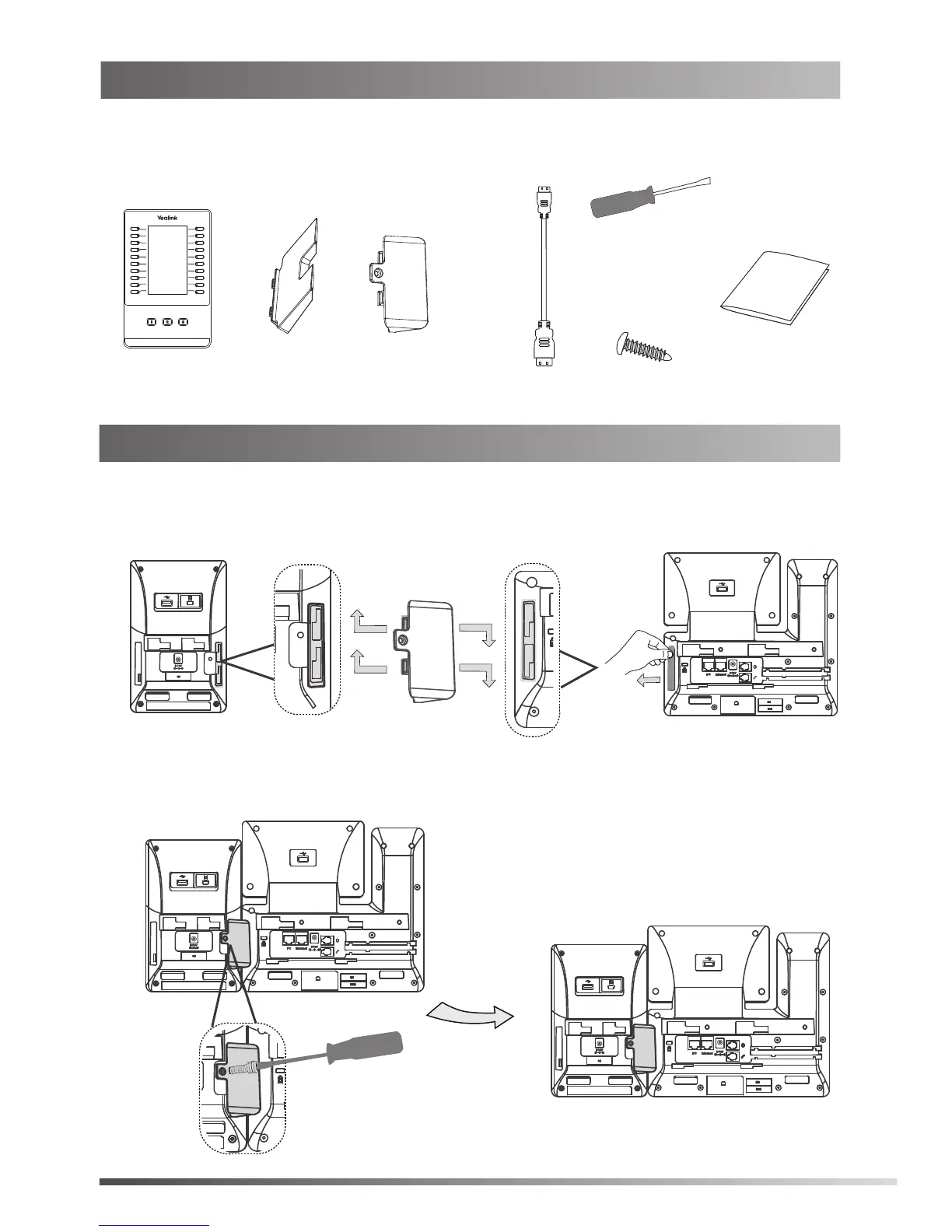 Loading...
Loading...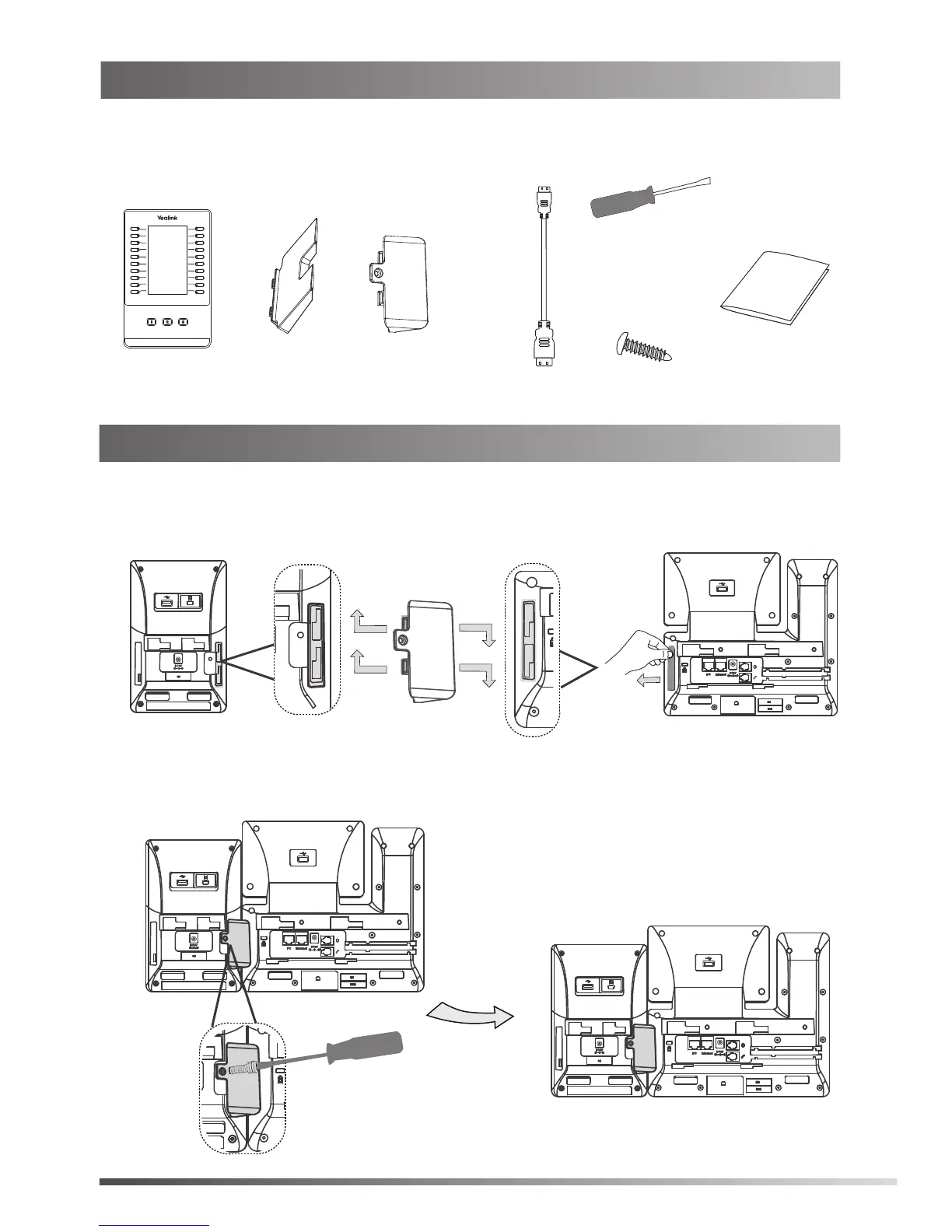
Do you have a question about the Yealink EXP50 and is the answer not in the manual?
| Product color | Black, Grey |
|---|---|
| Number of buttons | 23 buttons |
| Compatible products | SIP-T58V/SIP-T58A/SIP-T56A/SIP-T54S/SIP-T52S |
| Dimensions (WxDxH) | 196.5 x 124 x 137.5 mm |
|---|