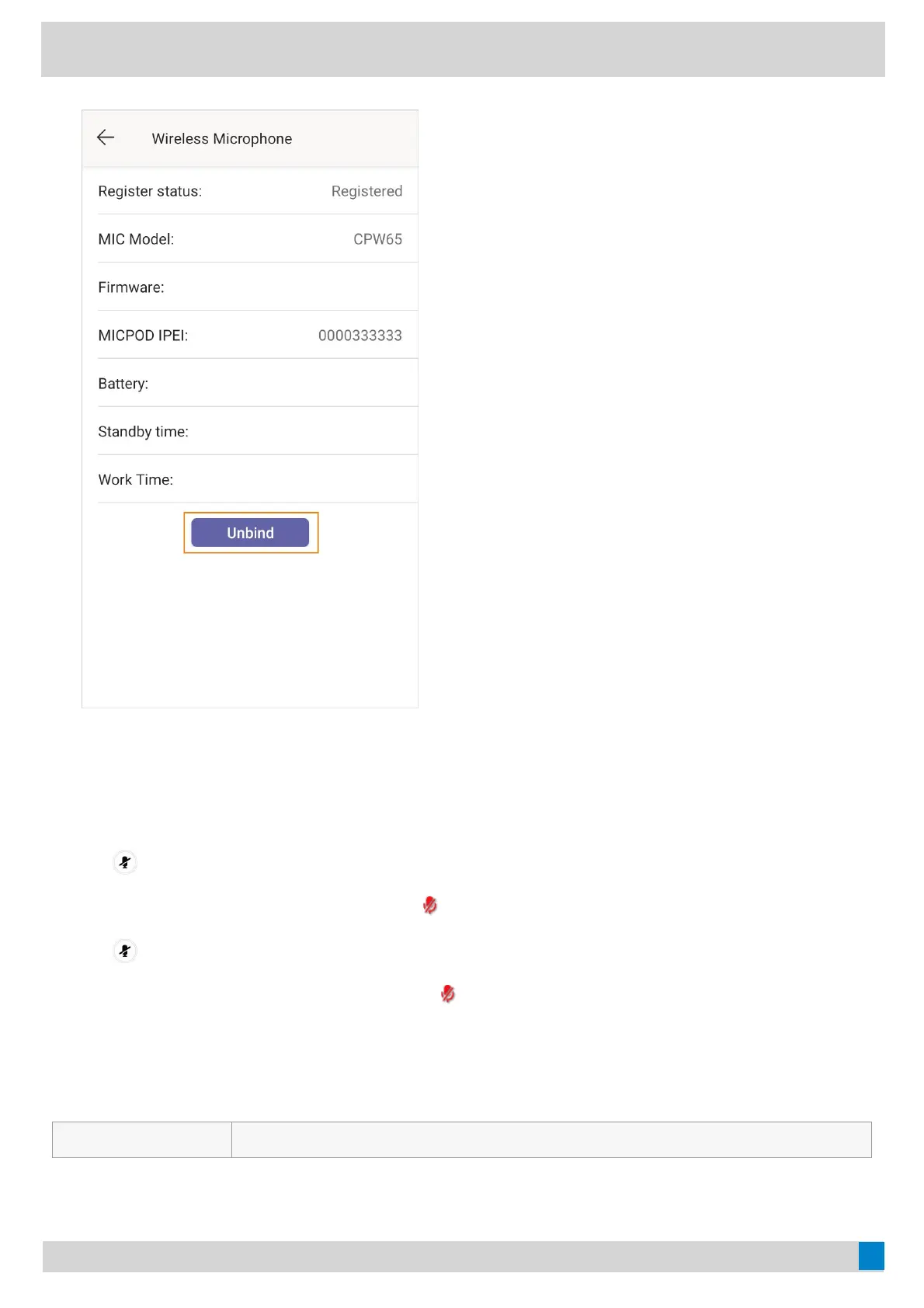3. Select UnbindUnbind.
Mute or Unmute the CPW65Mute or Unmute the CPW65
During the call, you can mute or unmute the CPW65 at any time.
ProcedureProcedure
1. Tap
to mute the call.
The mute LED indicator glows red. And the icon appears in the status bar of the phone.
2. Tap again to unmute the call.
The mute LED indicator glows green. And the icon
disappears
from the status bar of the phone.
Enable Standalone ModeEnable Standalone Mode
There are two Mic Mute modes, one is the Synchronous mode, and the other is the Standalone mode.
Mic Mute ModeMic Mute Mode Mute/Unmute StatusMute/Unmute Status
