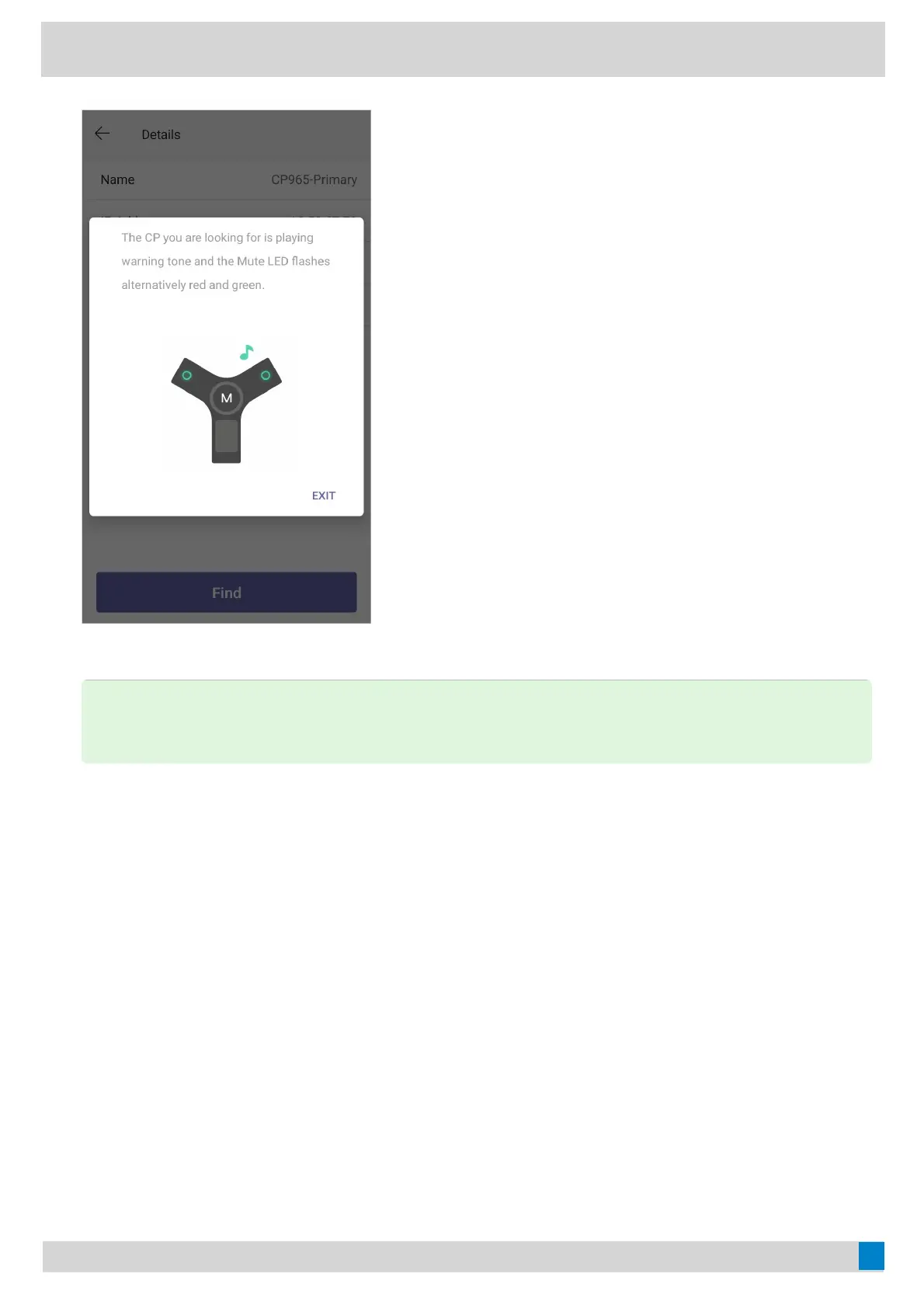3. Select ExitExit on the satellite phone.
The primary phone will stop ringing.
Multicast PagingMulticast Paging
IntroductionIntroduction
Your phone supports up to 31 groups for paging. You can assign a label to each group to identify the phones, such
as All, Sales, or HR.
You can set a line key as a Paging key or Paging List key on the phone, which allows you to send announcements to
the phones with pre-configured multicast address(es) on a specific channel(s).
It is available only when your administrator has set up the multicast paging feature.
Paging KeyPaging Key
Set a Paging KeySet a Paging Key
TIPTIP
You can also stop finding a primary phone by tapping any touch key on the primary phone.
