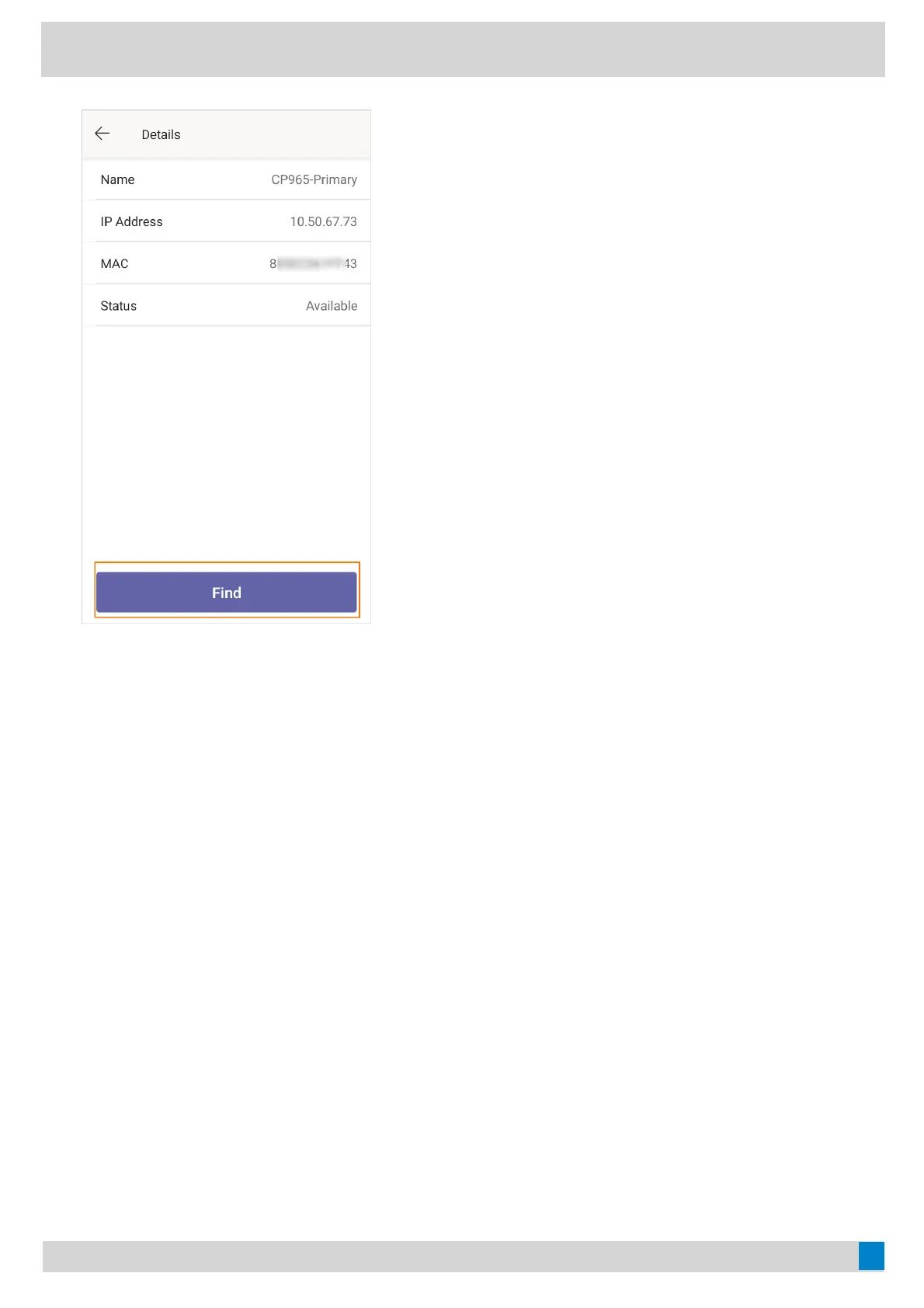3. Select FindFind.
The satellite phone will automatically find the primary phone in your area. The primary phone will play the ring
tone, and the mute key LED indicators flash green and red alternately.
Stop Finding a Primary PhoneStop Finding a Primary Phone
If you find your primary phone, you can manually stop finding the primary phone at any time.
ProcedureProcedure
1. Tap the account avatar and go to SettingsSettings > Admin onlyAdmin only (default password: admin) > Cascaded ModeCascaded Mode.
2. Tap the primary phone.
