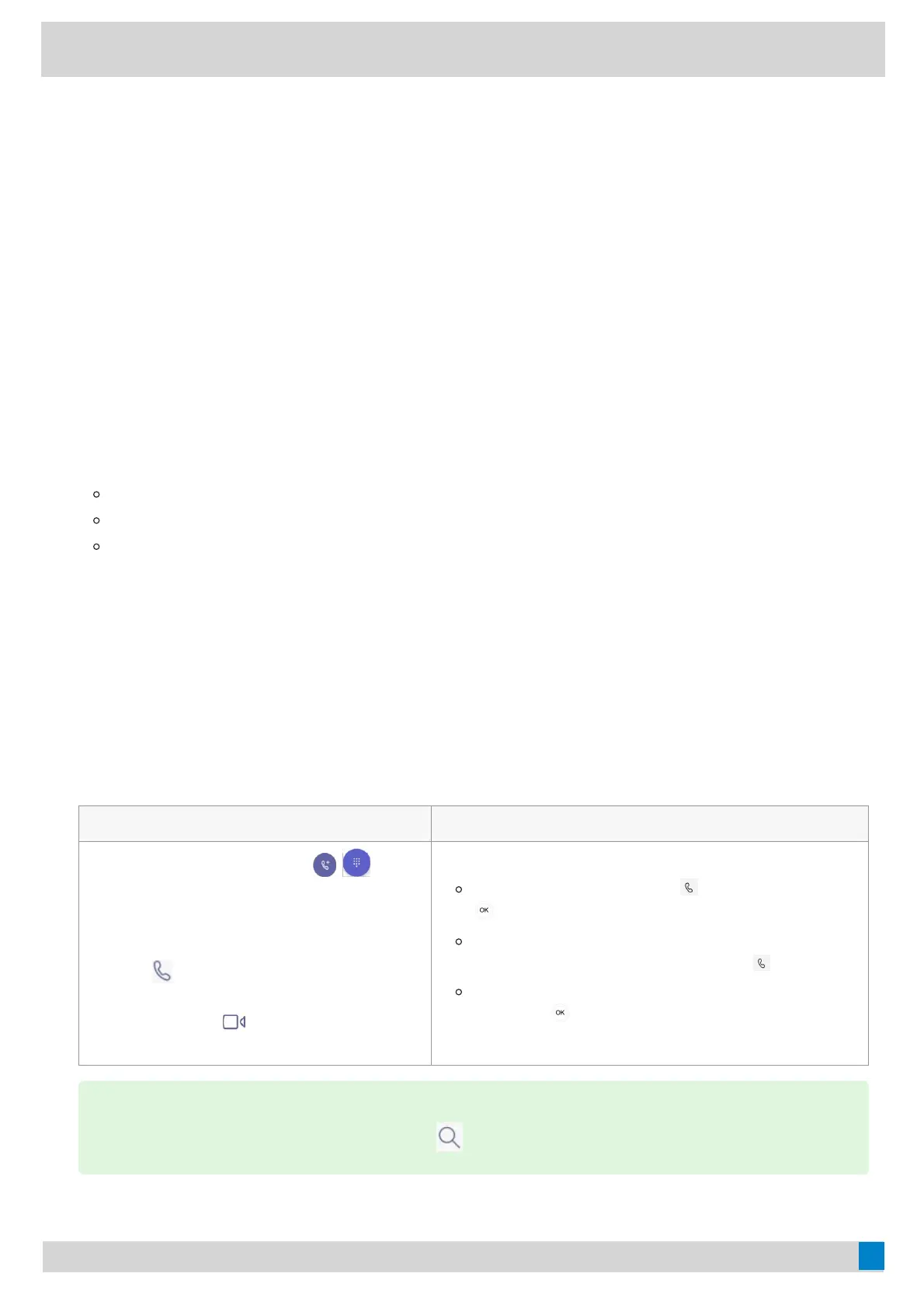Perform Teams Call OperationsPerform Teams Call Operations
Switch among Handset, Speakerphone and Headset ModesSwitch among Handset, Speakerphone and Headset Modes
You can make and receive calls on your phone using the handset, headset, or speakerphone. During calls, you can
switch between these three modes if they are available.
Procedure
Procedure
1. Do one of the following:
Pick up the handset to use the handset mode.
Press the Speakerphone key to use the speakerphone mode. The key LED glows green.
Press the HEADSET key to use the headset mode. The key LED glows green.
Place Calls
Place Calls
Call ContactsCall Contacts
ProcedureProcedure
1. Select the method according to your device:
VVPP5599//MMPP5588//MMPP5566//MMPP5544//CCPP996655 MMPP5522
1. From the CCaallllss screen, tap
( for
CP965).
2. Enter the contact account information to
search for the desired contact.
3. Tap
beside the contact to place an
audio call.
For VP59, tap
beside the contact to
place a video call.
From the Calls screen, select beside the contact or
key.
From the VOICEMAIL screen, select the voicemail
record that you want to call, and select .
From the PEOPLE screen, select the desired contact,
and select key.
TTIIPP
For VP59/MP58/MP56/MP54/CP965, you can tap
to search for a contact.
GoMomentum.com/support | 888.538.3960
