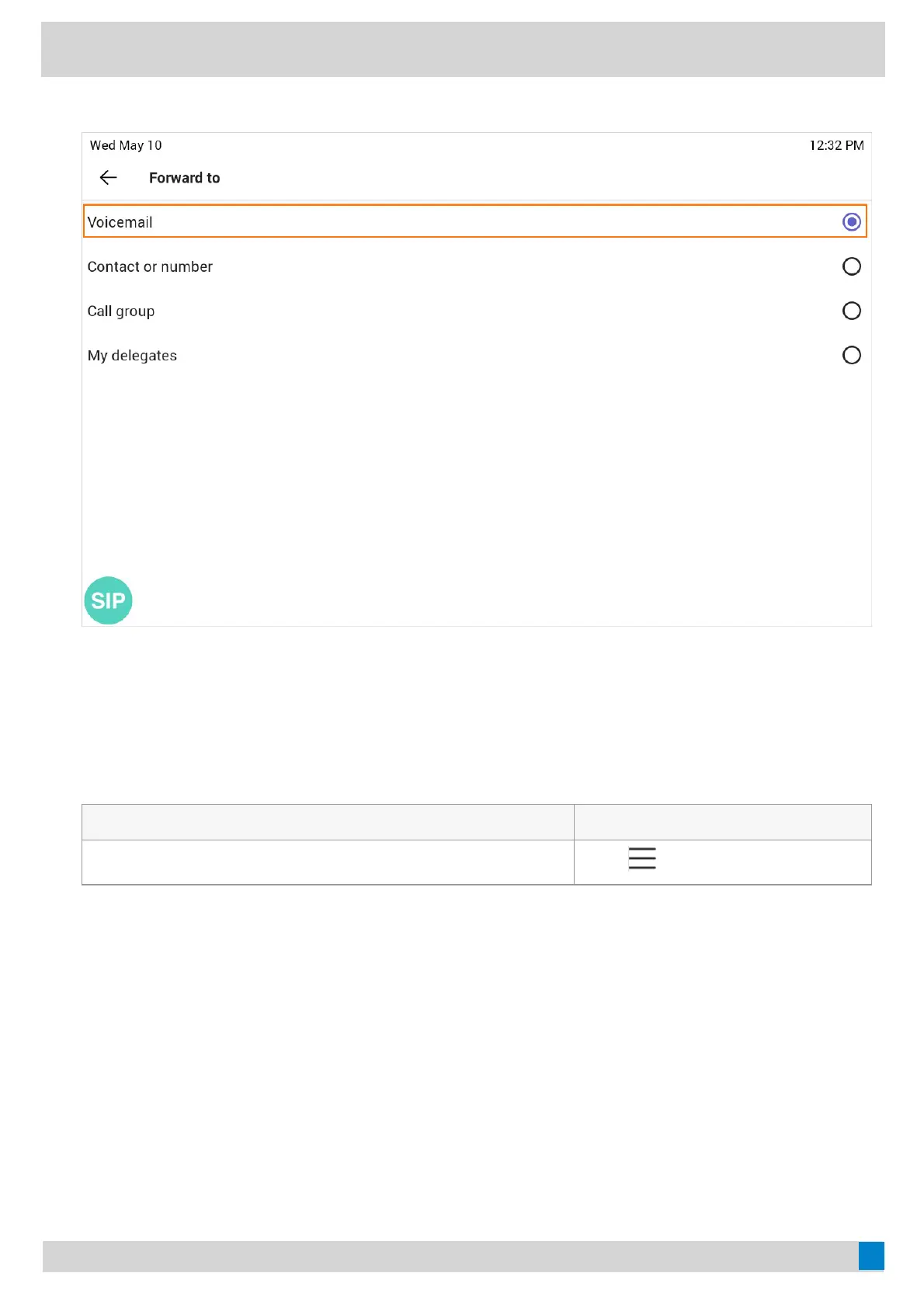3. Go to the Forward toForward to field and then select VoicemailVoicemail.
Forward Calls to a Contact or NumberForward Calls to a Contact or Number
You can forward all incoming calls to a contact or number.
Procedure
Procedure
1. Select the method according to your device:
VP59/MP58/MP56/MP54/CP965
VP59/MP58/MP56/MP54/CP965 MP52MP52
Tap the account avatar and go to SettingsSettings > CallingCalling.
Go to
> SettingsSettings > CallingCalling.
2. Enable Call forwarding
Call forwarding.
3. Go to the Forward to
Forward to field and then select Contact or numberContact or number.
GoMomentum.com/support | 888.538.3960
