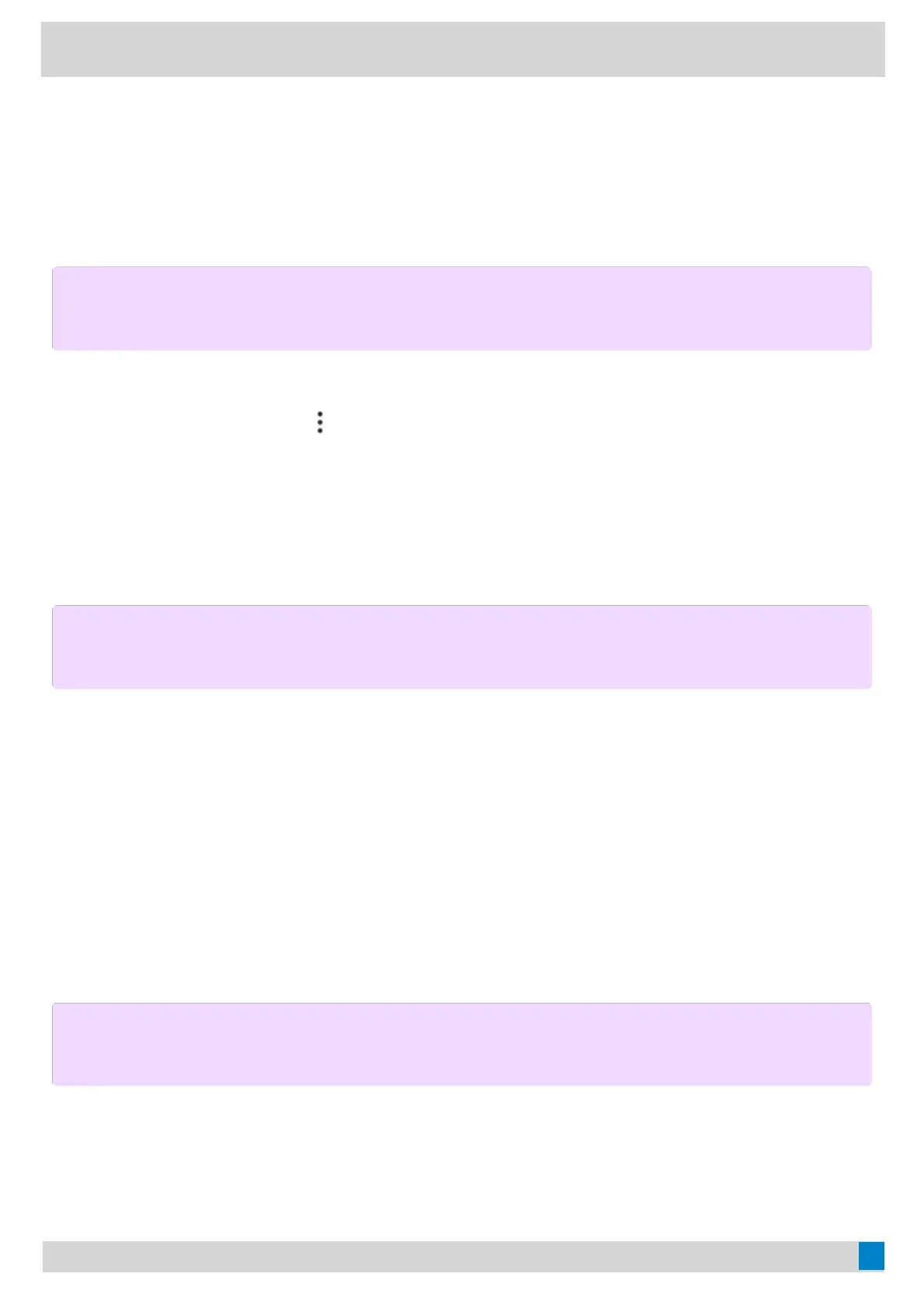2. Tap Create new groupCreate new group.
3. Name your group.
4. Select CREATECREATE.
Edit Contact Group NameEdit Contact Group Name
ProcedureProcedure
1. From the PeoplePeople screen, select
> Edit groupEdit group
2. Select a group to edit and rename your group.
3. Save the change.
Delete Contact GroupsDelete Contact Groups
ProcedureProcedure
1. From the Edit groupEdit group screen, tap Delete groupDelete group.
You delete the contact group successfully.
Manage FavoritesManage Favorites
By default, all favorite contacts from the Teams desktop client are marked as favorite contacts on the phone. You
can add favorites or remove favorites.
Add FavoritesAdd Favorites
ProcedureProcedure
1. From the CallsCalls screen, tap RECENTRECENT.
NOTENOTE
This feature is unavailable to MP52.
NOTENOTE
This feature is unavailable to MP52.
NOTENOTE
This feature is unavailable to MP52.
