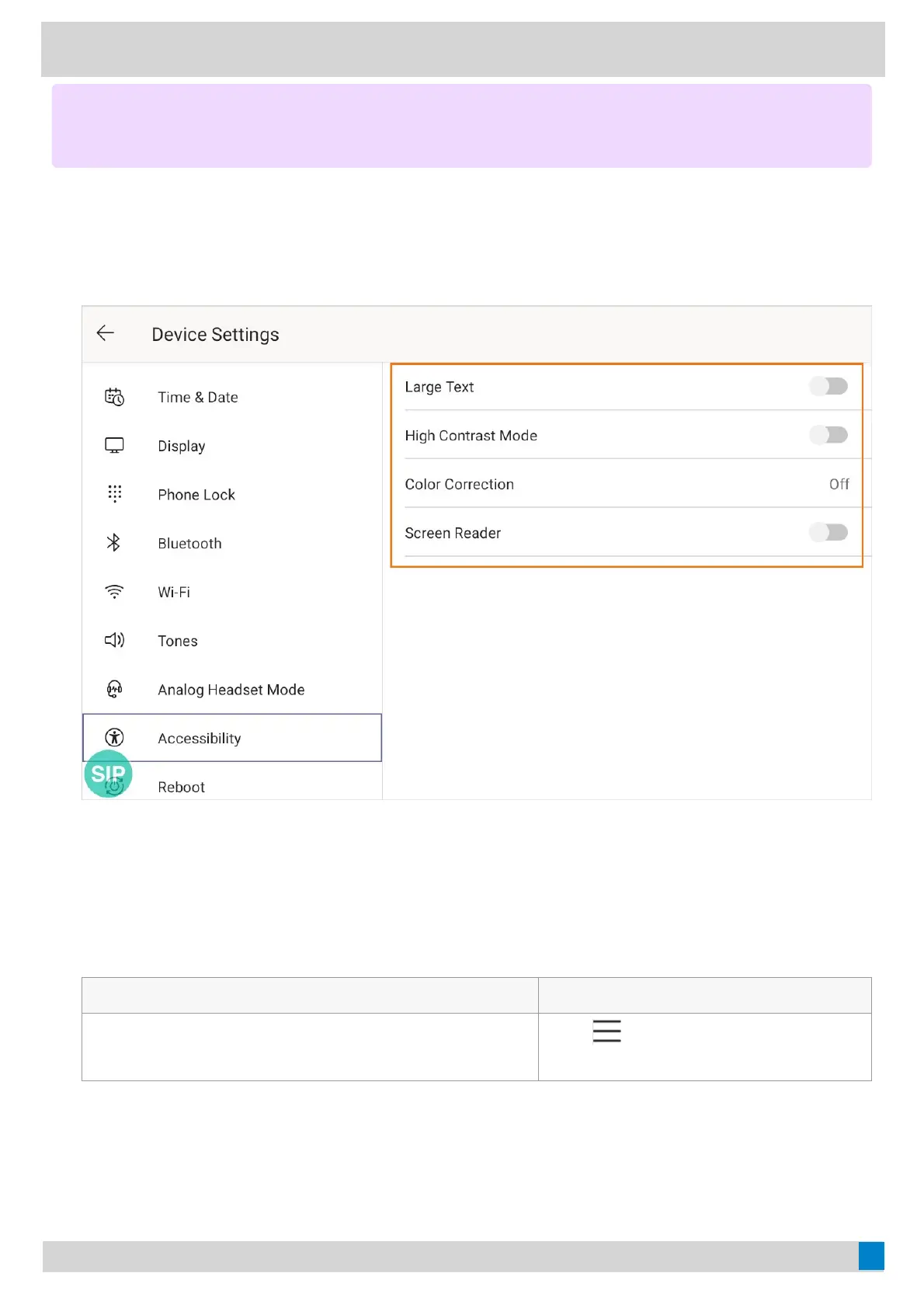ProcedureProcedure
1. Tap the account avatar and go to SettingsSettings > Device settingsDevice settings > AccessibilityAccessibility.
2. Turn on Large TextLarge Text.
High Contrast ModeHigh Contrast Mode
You can change the contrast if any difficulties in reading text on the screen.
ProcedureProcedure
1. Select the method according to your device:
VP59/MP58/MP56/MP54/CP965VP59/MP58/MP56/MP54/CP965 MP52MP52
Tap the account avatar and go to SettingsSettings > Device SettingsDevice Settings
> AccessibilityAccessibility.
Go to
> SettingsSettings > Device SettingsDevice Settings >
AccessibilityAccessibility.
2. Turn on High Contrast ModeHigh Contrast Mode.
Color CorrectionColor Correction
You can change color mode if any difficulties in color recognition.
NOTENOTE
This feature is unavailable to MP52.
