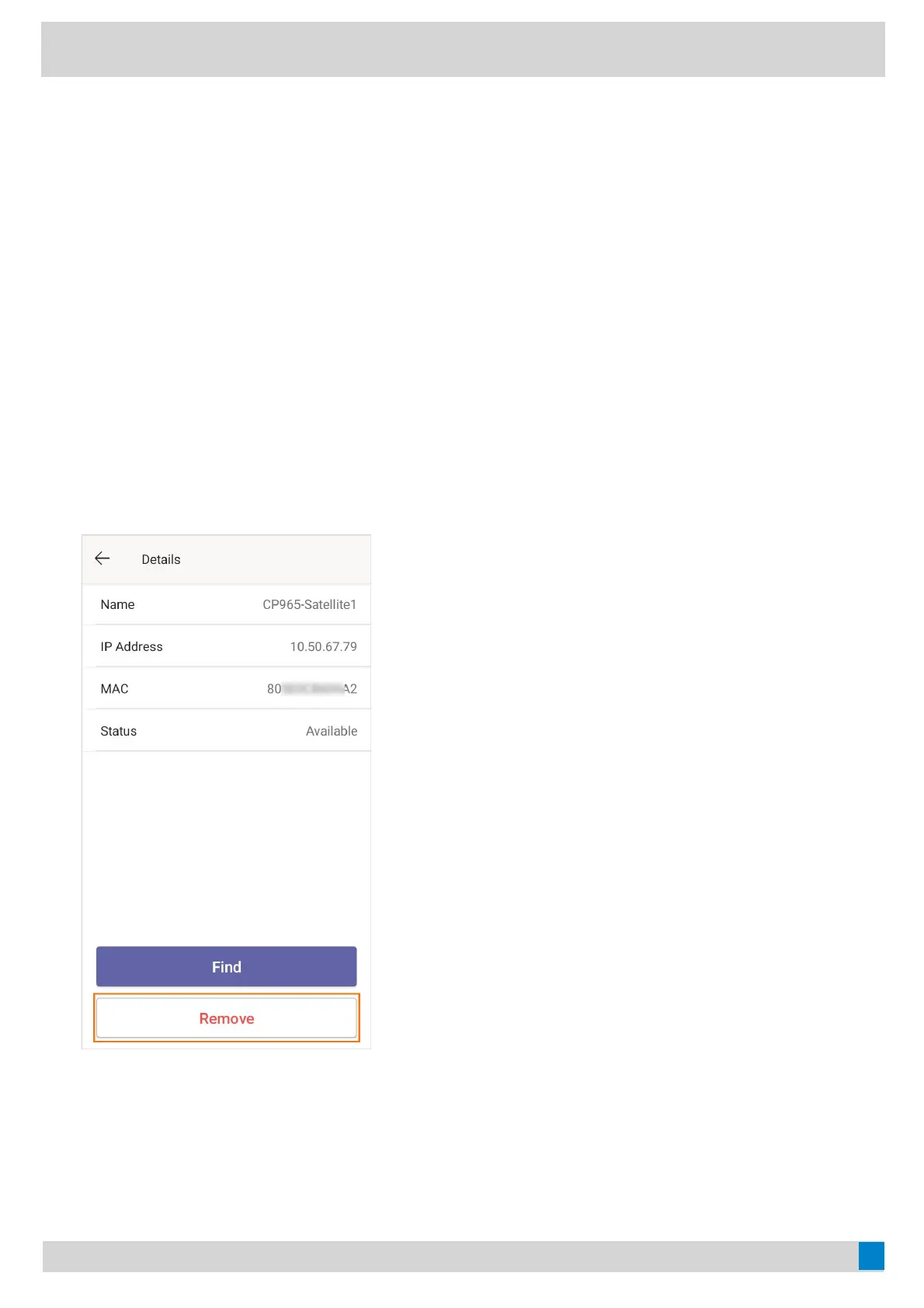Operations on the Primary PhoneOperations on the Primary Phone
You can set up a cascaded group, remove any satellite phone, and dissolve a cascaded group. You can also quickly
find a satellite phone.
Remove a Satellite PhoneRemove a Satellite Phone
You can remove a satellite phone from the cascaded group.
ProcedureProcedure
1. Tap the account avatar and go to SettingsSettings > Device settingsDevice settings > Admin onlyAdmin only (default password: admin) >
Cascaded ModeCascaded Mode.
2. Select the desired satellite phone.
3. Select RemoveRemove.
The phone prompts you to remove the satellite phone or not.
4. Select OKOK.
The satellite phone is removed from the cascaded group successfully.
