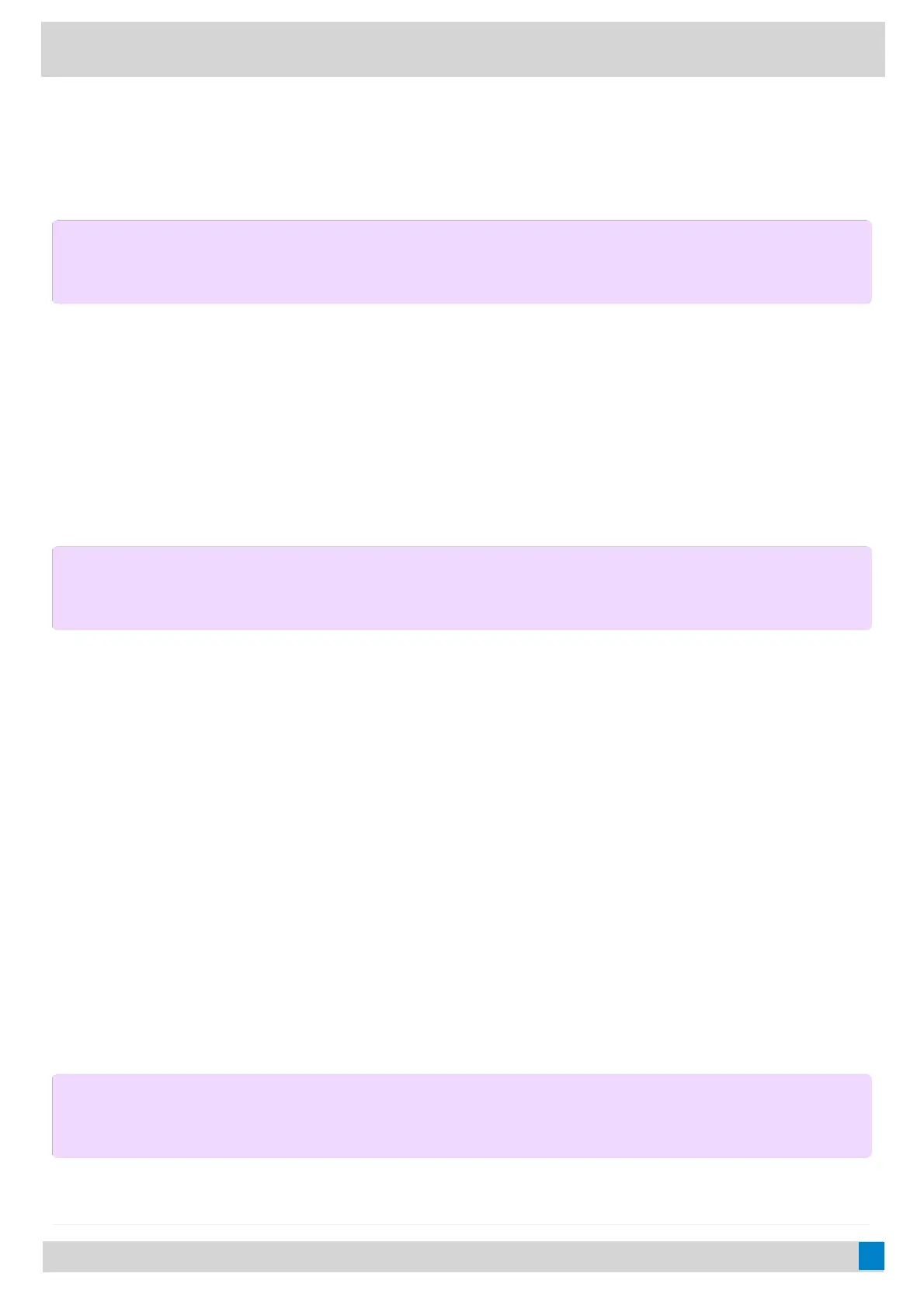Use Bluetooth HeadsetsUse Bluetooth Headsets
You can use a Bluetooth headset to handle calls on the phone.
For more information, refer to the documentation from your Bluetooth headset manufacturer.
Use USB HeadsetsUse USB Headsets
You can use a USB headset to handle calls on the phone.
For the supported headsets, refer to Tested headset list compatible with Yealink IP Phone .
USB headsets that are not listed may not function properly if you connect them to your phone. For more
information on how to use your USB headset, refer to the related documentation from the manufacturer.
Use Wireless HeadsetsUse Wireless Headsets
You can use most wireless headsets with your phone.
EHS40 provides the technical interface between your phone and an EHS-compatible wireless headset, such as
Sennheiser/Jabra (GN Netcom) or Plantronics headset. After the EHS40 and your headset are connected
successfully, you can handle calls by your headset.
For more information on how to connect EHS40, see the EHS40 User Guide on Yealink Technical Support page. For
more information on how to use your headset, refer to the related documentation from the manufacturer.
Use Yealink BTH58Use Yealink BTH58
You can use Yealink Bluetooth Wireless Handset BTH58 instead of wired handset.
Place the handset on the phone handset cradle, three scenarios as below:
NOTENOTE
This feature is unavailable to CP965/CP960.
NOTENOTE
This feature is not available to CP965/CP960.
NOTENOTE
It is only available to MP58-WH.
