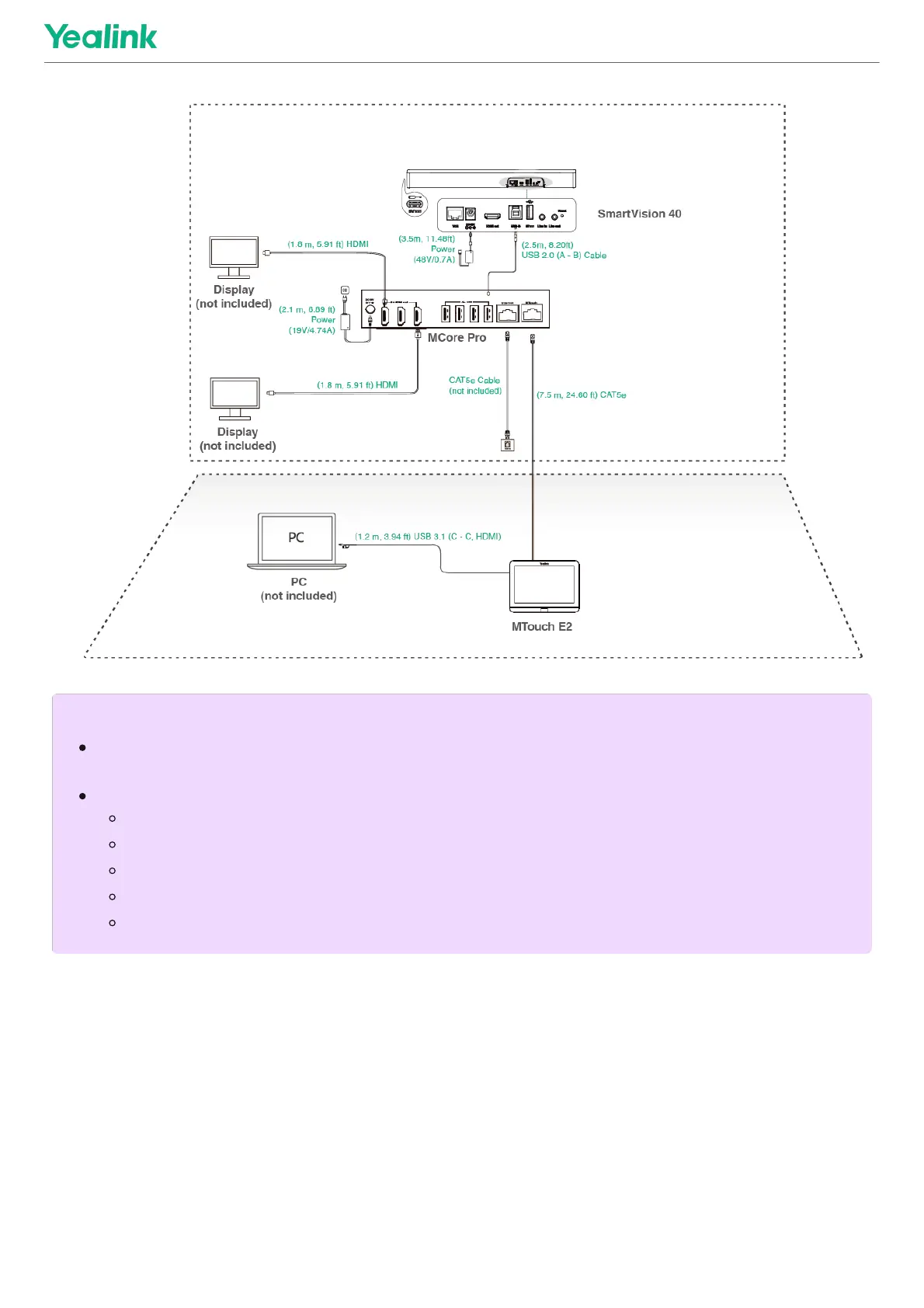Initial SetupInitial Setup
NOTENOTE
When starting up the system for the first time, you need to connect a mouse to complete the initial
configuration. We recommend using the wireless mouse and keyboard kit.
Not included accessories requirements:
Display: Resolution of 1080p or higher and with an HDMI port.
PC: Equipped with HDMI or USB-C (support DP protocol) Port.
Ethernet cable: CAT5e or higher ethernet cable.
HDMI: Standard HDMI cable.
PoE switch: If you use PoE to connect speakers or cameras, you need to use PoE+.
