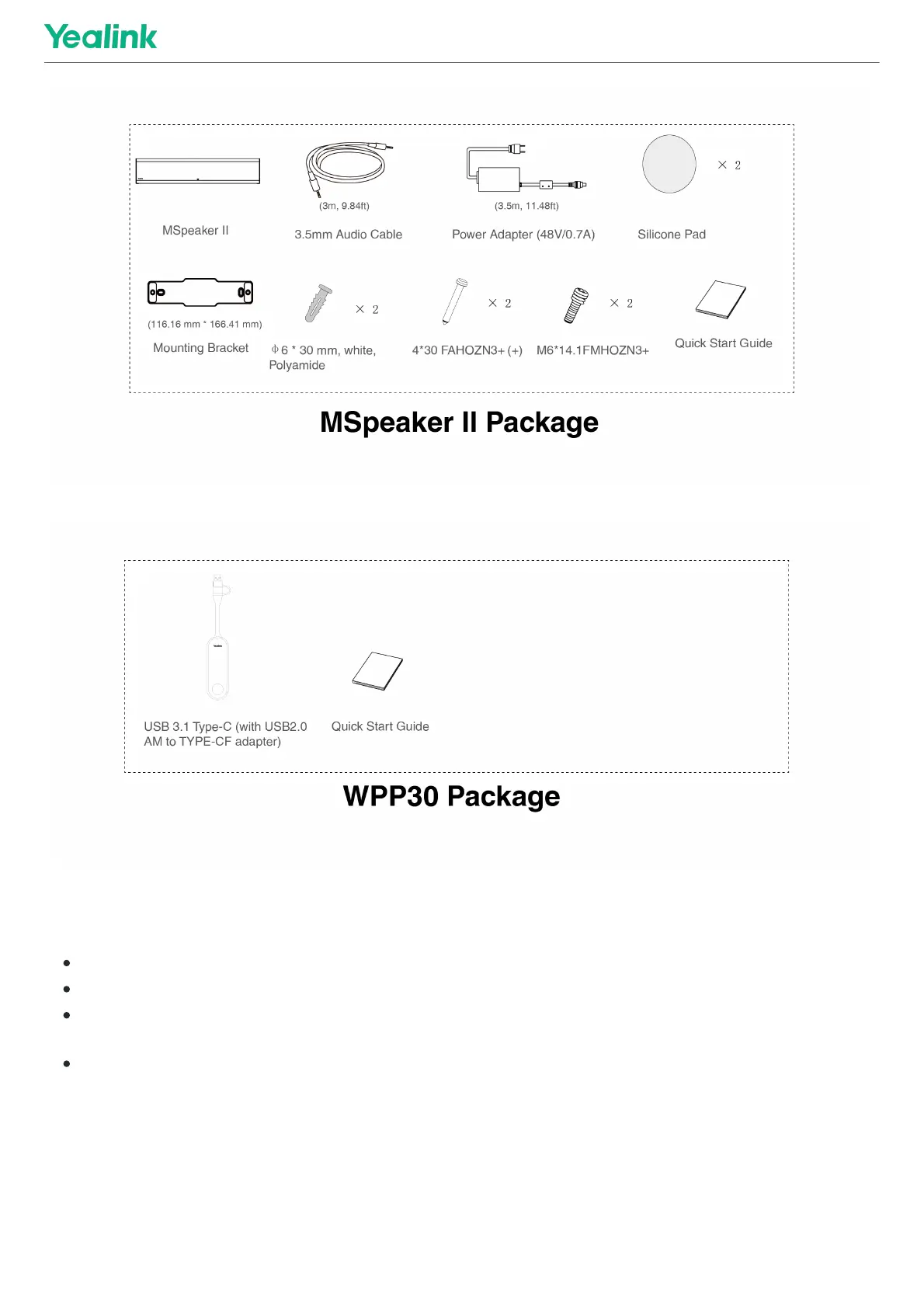Install MVC640-C4-F13Install MVC640-C4-F13
MCore Pro supports: mount on the wall, mount on the TV, stick to the table.
MTouch E2 supports: put on a table, mount on a wall.
UVC84 supports: put on a flat surface, mount on top of a display, mount on the wall, mount on the ceiling,
mount on the TV mount.
Install and deploy the accessories in the system according to the environment and actual needs. For how to
install and deploy, please refer to the quick start guide of each product.
Connect MVC640-C4-F13Connect MVC640-C4-F13
