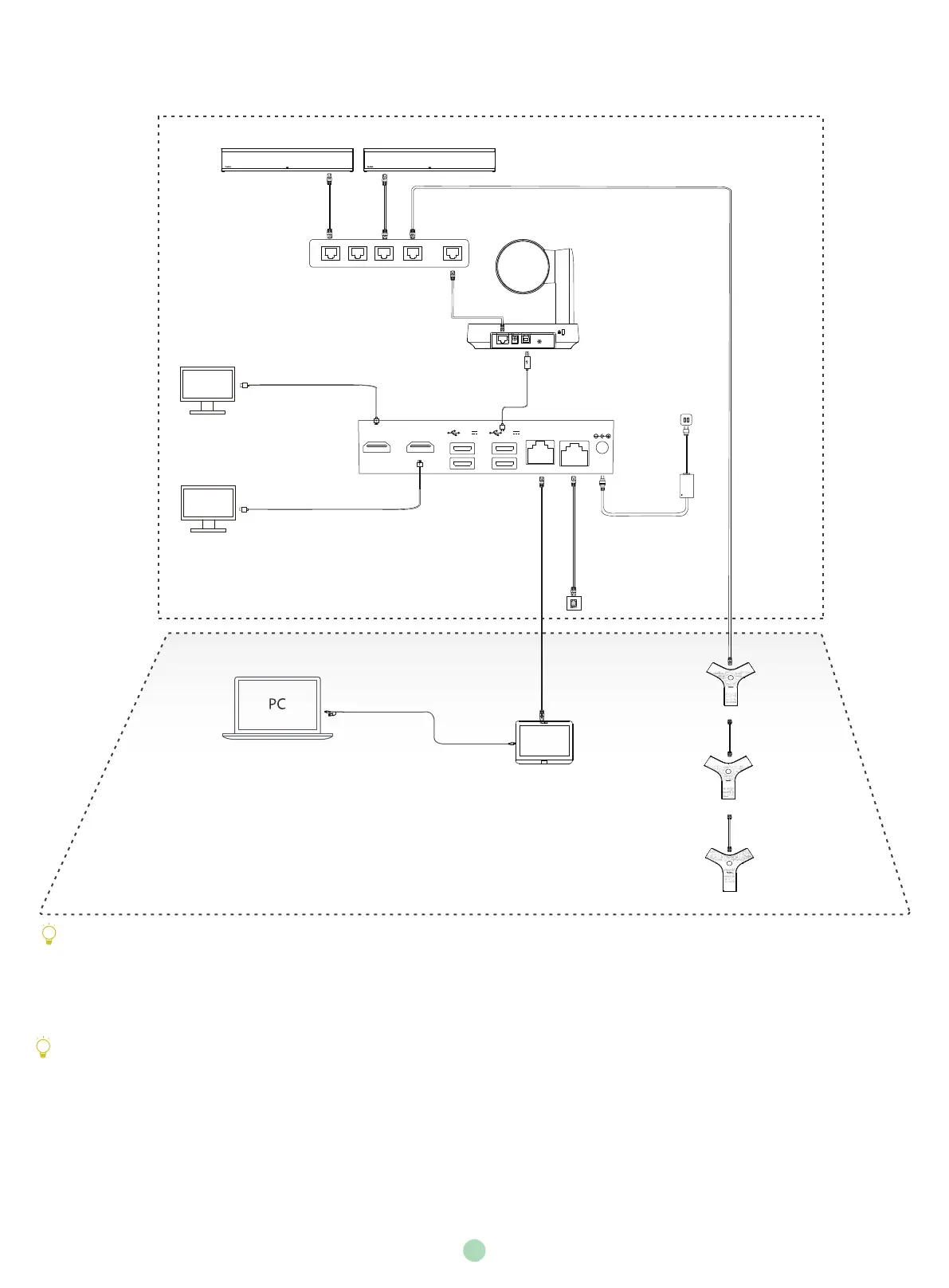9
When starting up the system for the first time, you need to connect a mouse to complete the initial configuration.
We recommend that you use the wireless mouse and keyboard kit.
MVC840 Connection
连接MVC840 - MVC840 Verbindungen - Conexiones MVC840 - Connexions MVC840
首次启动时,你需要在MCore上接一个鼠标来完成系统初始化配置,我们推荐使用无线键鼠套装。
Beim ersten Start des Systems müssen Sie eine Maus anschließen, um die Ersteinrichtung vorzunehmen.Wir empfehlen
die Verwendung eines kabellosen Maus- und Tastaturkits.
Cuando se inicia el sistema por primera vez, debe conectar un ratón para completar la configuración inicial.
Recomendamos usar un kit inalámbrico de ratón y teclado.
Lorsque vous démarrez le système pour la première fois, vous devez connecter une souris pour terminer la con�guration
initiale. Nous vous recommandons d'utiliser le kit de clavier et souris sans �l.
VCH InternetHDMIHDMI 5V
DC19V
5V
Display
Display
HDMI
USB2.0
UVC84
MTouchⅡ
HDMI
MCore
CAT5e
CAT5e
USB Tpye-C Cable (with an HDMI adapter)
USB Tpye-C线 (带HDMI转接头)
USB Typ-C-Kabel (mit HDMI-Adapter)
Cable USB Tpye-C (con un adaptador HDMI)
Câble USB type C (avec adaptateur HDMI)
Ethernet Cable
网线
Ethernet-Kabel
Cable Ethernet
Câble Ethernet
MSpeakerⅡ
(Optional)
(可选)
(Optional)
(Opcional)
(Facultatif)
VCH DC48V Video out Line out
...
MSpeakerⅡ
(Optional)
(可选)
(Optional)
(Opcional)
(Facultatif)
CAT5e
(Optional)
(可选)
(Optional)
(Opcional)
(Facultatif)
(Optional)
(可选)
(Optional)
(Opcional)
(Facultatif)
VCM34
(Optional)
(可选)
(Optional)
(Opcional)
(Facultatif)
IEEE 802.3af compliant PoE Switch
IEEE 802.3af 标准 PoE交换机
PoE-Switch entspricht IEEE 802.3af
Switch PoE compatible con
IEEE 802.3af
Commutateur IEEE 802.3af
compatible PoE
VCM34
VCM34
(Optional)
(可选)
(Optional)
(Opcional)
(Facultatif)
CAT5e
CAT5e
CAT5e
Do not connect the PoE switch to the Internet, otherwise it will cause network abnormalities.
请勿将PoE交换机接到局域网,否则可能会引起网络故障。
Verbinden Sie den PoE-Switch nicht mit dem Internet, da dies zu Netzwerkanomalien führen kann.
No conecte el conmutador PoE a Internet, en caso contrario provocará anomalías en la red.
Ne connectez pas le commutateur PoE à Internet, sinon cela entraînera des anomalies du réseau.
