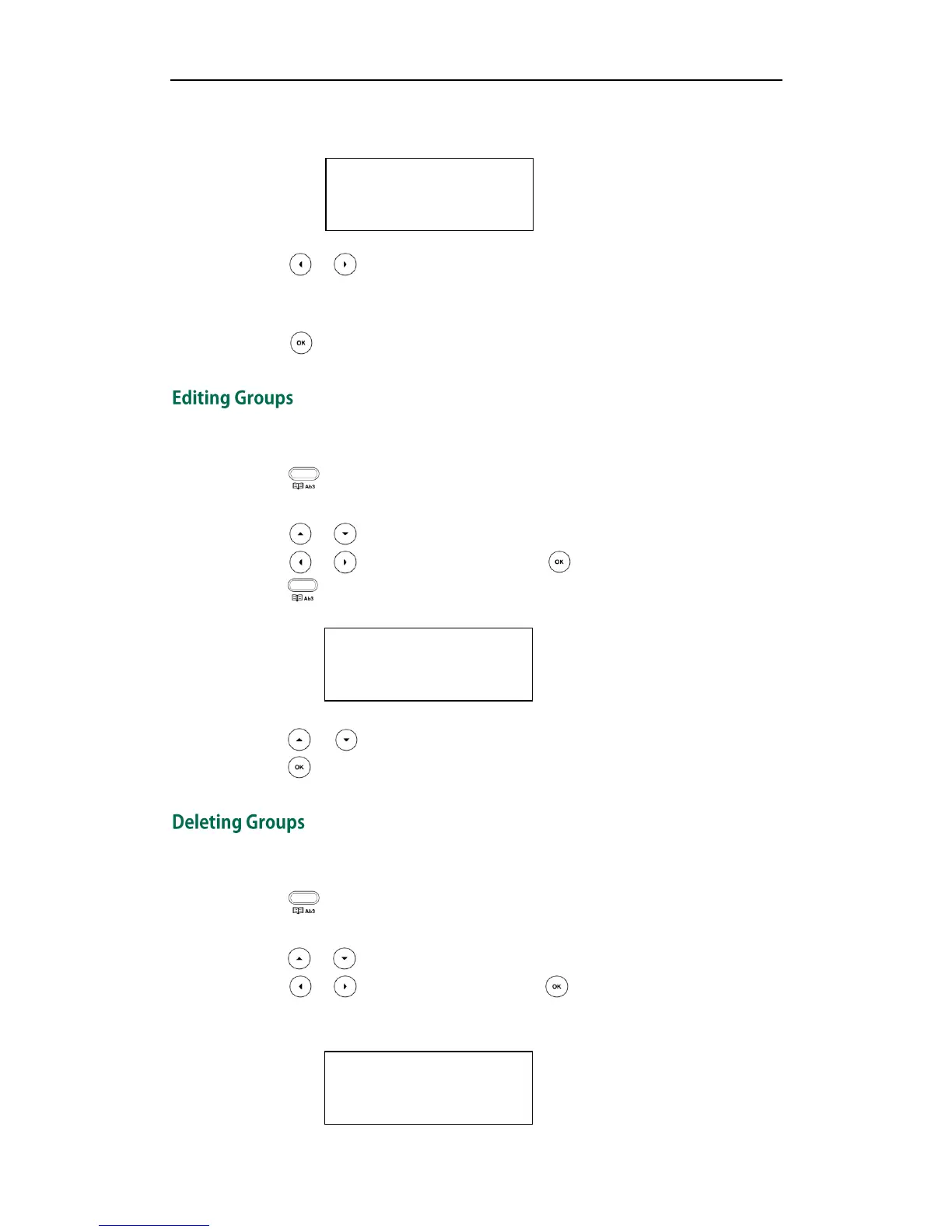Customizing Your Phone
27
5. Enter the group name in the Name field.
6. Press or to select the desired group ring tone from the Ring Tones field.
If Auto is selected, this group will use the ring tone assigned to the account. For
more information on ring tone for a account, refer to Ring Tones on page 24.
7. Press to accept the change.
To edit a group in the local directory:
1. Press .
2. Select Local Directory.
3. Press or to select the desired group (e.g., Test).
4. Press or to select Edit and then press .
5. Press to switch the input mode.
6. Press or to select the contact information and then edit.
7. Press to accept the change.
To delete a group from the local directory:
1. Press .
2. Select Local Directory.
3. Press or to select the desired group (e.g., Test).
4. Press or to select Del and then press .
The LCD screen prompts “Delete selected group?”.
