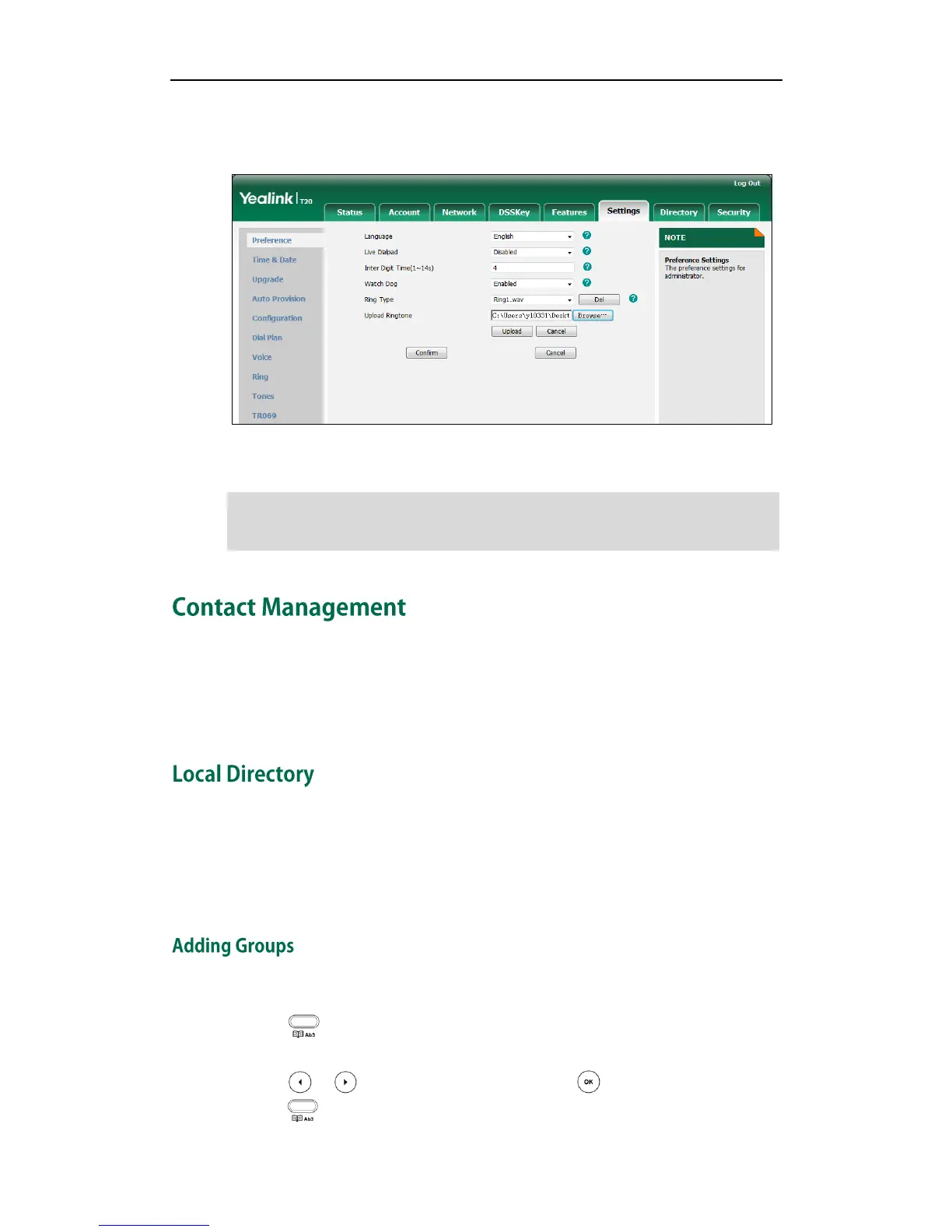User Guide for the SIP-T20P/SIP-T20 IP Phone
26
2. Click Browse to locate a ring tone file (file format must be *.wav) from your local
system.
3. Click Upload to upload the file.
Note
This section provides the operating instructions for managing contacts. Topics include:
Local Directory
Blacklist
The built-in phone directory stores the names and phone numbers of your contacts. You
can store up to 1000 contacts and 5 groups in your phone's local directory; add new
contacts and groups; edit, delete or search for a contact; or simply dial a contact
number from the local directory.
To add a group to the local directory:
1. Press .
2. Select Local Directory.
3. Press or to select AddGrp and then press .
4. Press to switch the input mode.
All custom ring tone files must be within 100KB.
Custom ring tones for your phone can be uploaded via web user interface only.
