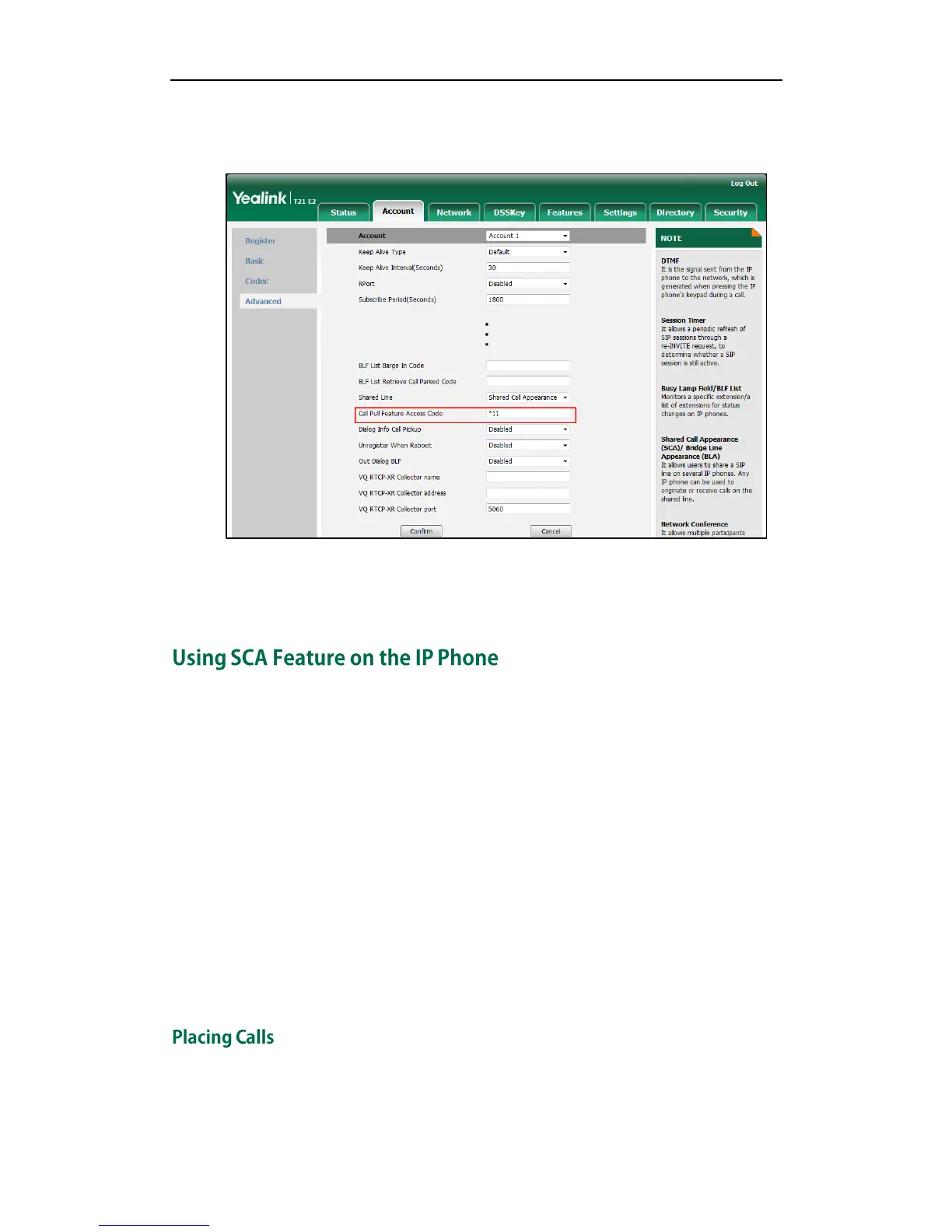User Guide for the SIP-T21(P) E2 IP Phone
136
3. Enter the call pull feature access code (e.g., *11) in the Call Pull Feature Access
Code field.
4. Click Confirm to accept the change.
The phone will dial out “*11” automatically when you press the CallPull soft key.
This section provides you with detailed information on using the SIP-T21(P) E2 IP phone in
a SCA Hybrid Key System scenario. In a SCA Hybrid Key System scenario, the status of
the line key LED which associates with a shared line will change. For more information
on line key LED indicators, refer to LED Instructions on page 4.
You can do the following using the IP phone in a SCA Hybrid Key System scenario:
Placing calls
Answering calls
Placing a call on hold
Retrieving a held call
Barging in an active call
Call Pull
You can have one call or multiple calls on the shared line.
