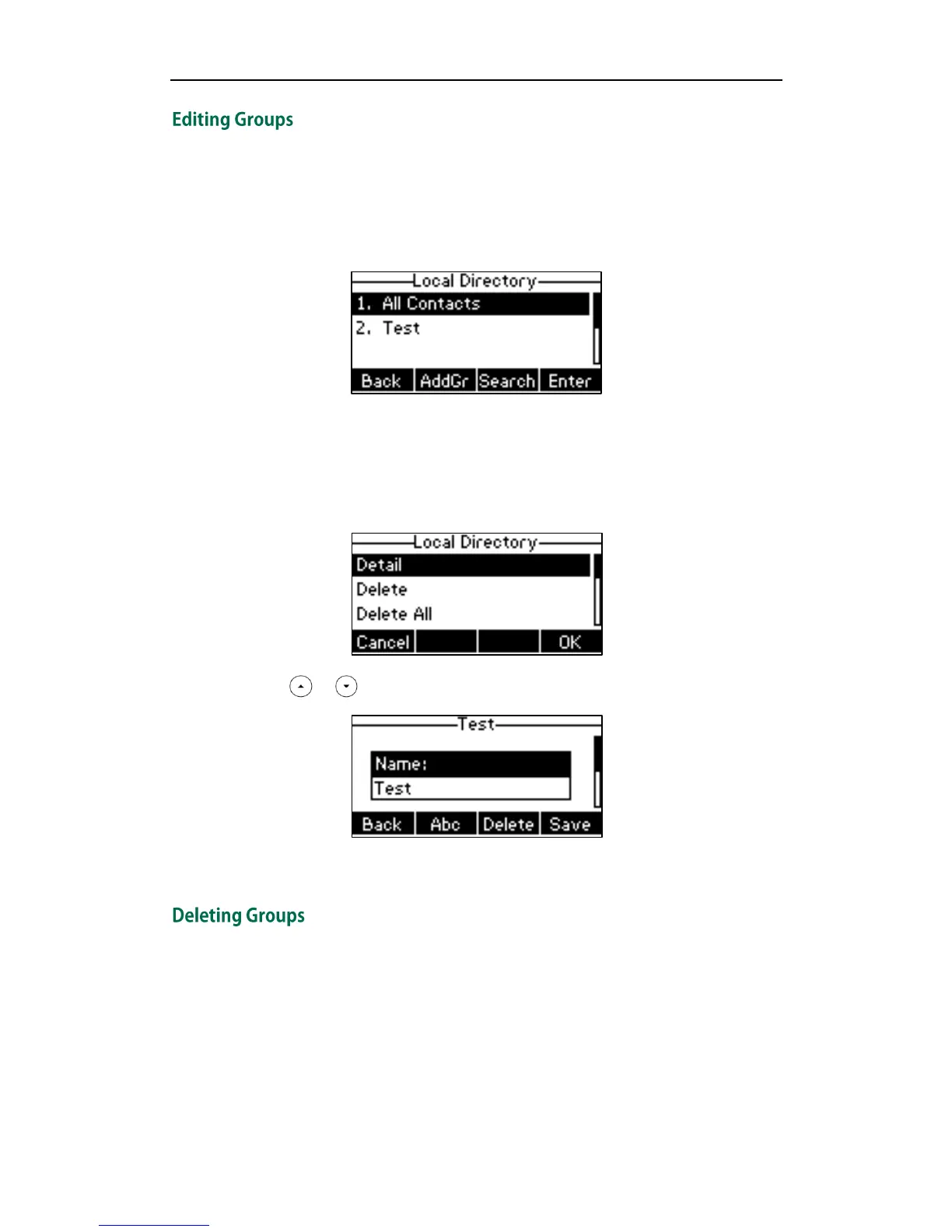User Guide for the SIP-T21(P) E2 IP Phone
38
To edit a group in the local directory:
1. Press the Dir soft key.
The IP phone enters the local directory directly as there is only Local Directory
enabled in the directory by default.
If Local Directory is removed from the directory (refer to Directory on page 35),
press Menu->Directory->Local Directory to enter the local directory.
2. Select the desired group.
3. Press the Option soft key, and then select Detail.
4. Press or to scroll through the group information and then edit.
5. Press the Save soft key to accept change or the Back soft key to cancel.
To delete a group from the local directory:
1. Press the Dir soft key.
