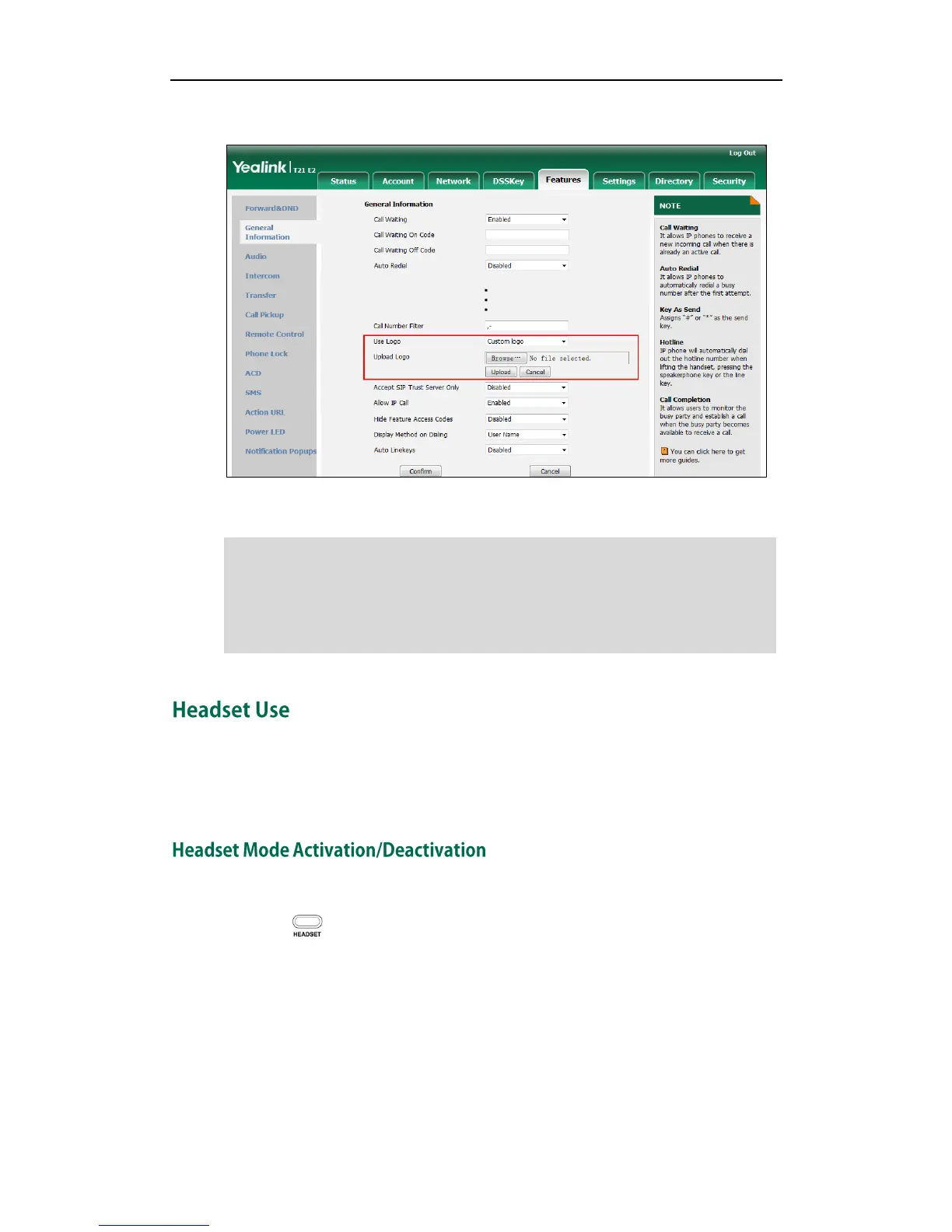User Guide for the SIP-T21(P) E2 IP Phone
54
3. Click Browse to locate the logo file from your local system.
4. Click Upload to upload the file.
Note
If you want to use a headset, physically connect your headset and activate the headset
mode for use. For more information on physically connecting a headset, refer to Phone
Installation on page 13.
To activate the headset mode:
1. Press on the phone.
The headset icon on the idle screen indicates that the headset mode is activated.
Press the line key or the Answer soft key to answer an incoming call. The call will be
connected to your headset automatically.
Enter the desired number and then press the Send soft key, the phone will then
place a call using the headset automatically. For more information on using the
headset to place a call, refer to Placing Calls on page 77.
