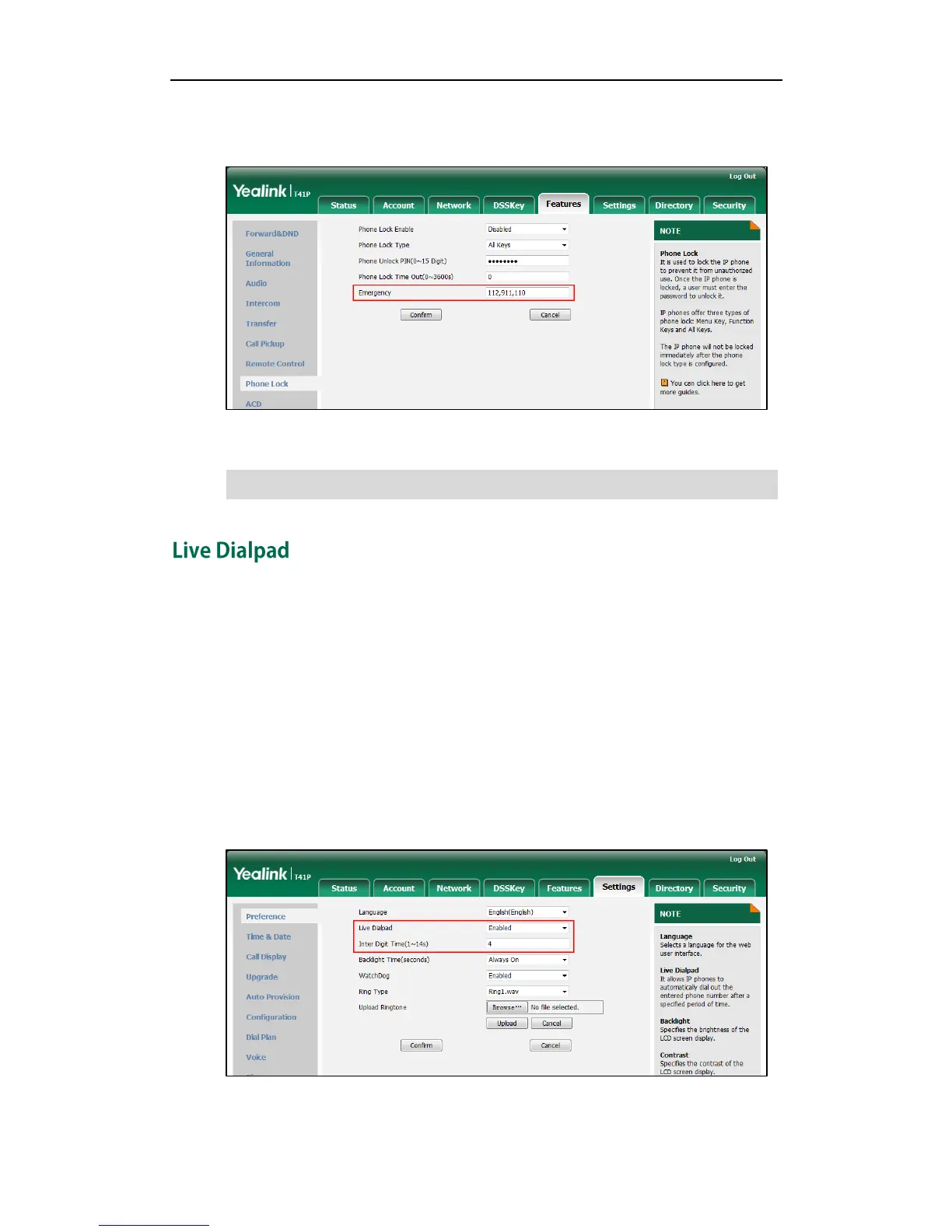Customizing Your Phone
71
For multiple emergency numbers, enter a comma between every two numbers. The
default emergency numbers are 112, 911, 110.
3. Click Confirm to accept the change.
Note
You can enable live dialpad feature on the SIP-T41P IP phone, which enables the IP
phone to automatically dial out a phone number without pressing the send key. You can
also configure a delay, and then the phone will dial out the phone number
automatically after the designated period of time.
To enable live dialpad via web user interface:
1. Click on Settings->Preference.
2. Select Enabled from the pull-down list of Live Dialpad.
3. Enter the desired delay time in the Inter Digit Time(1~14s) field.
The default delay time is 4 seconds.
