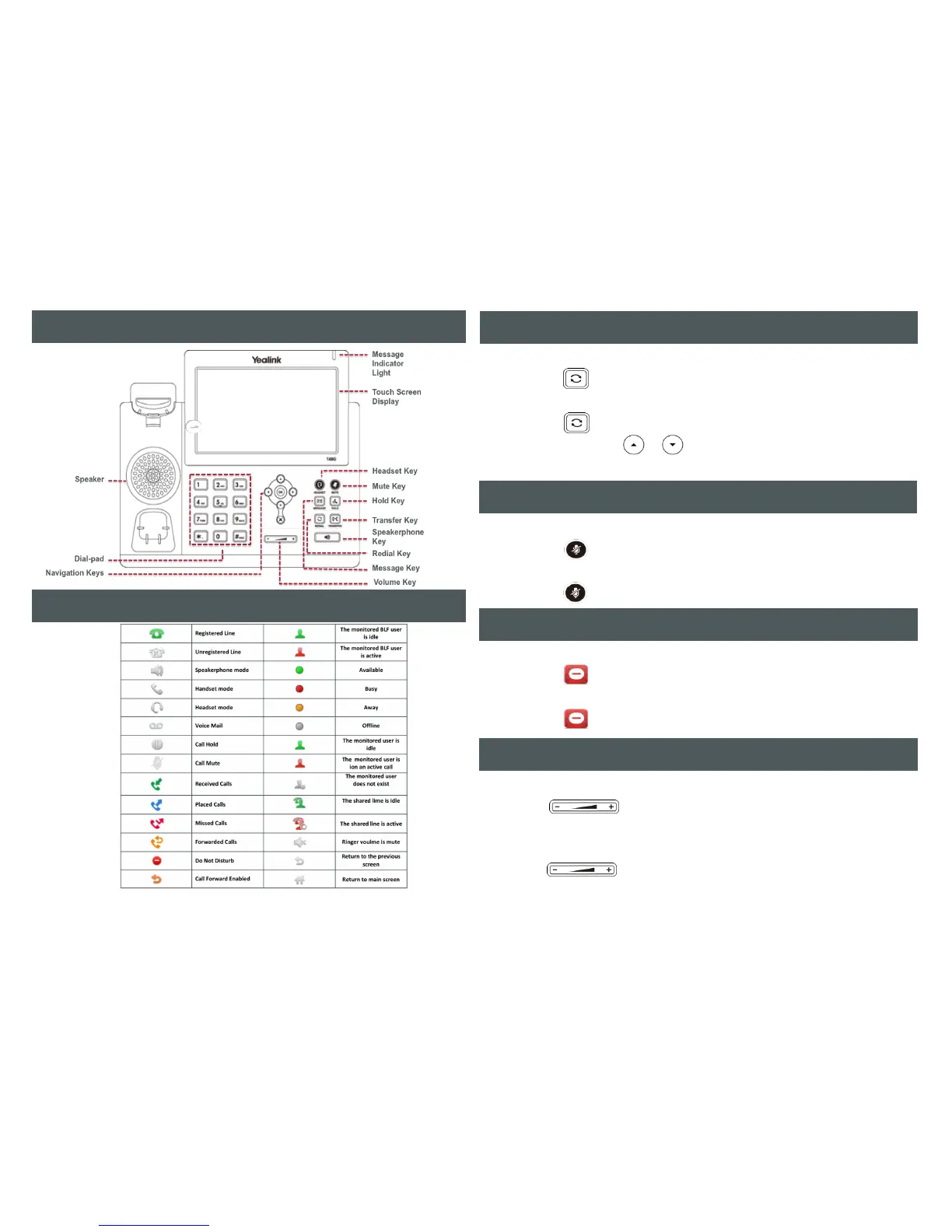To call the Last number dialed
• Press the twice to call the last dialed number
To call a Previously dialed number
• Press the
• Press the scroll keys or to the desired entry from the list
• Select the desired entry to place the call
HOW TO MUTE AND UNMUTE A CALL
To Mute a call
• Press the to mute the microphone during the call
To Un-mute a call
• Press the to un-mute the microphone during the call
HOW TO SET DO NOT DISTURB (DND) ON AND OFF
To turn DND On
• Press the to mute the microphone during the call
To turn DND Off
• Press the to un-mute the microphone during the call
HOW TO ADJUST CALL AND RINGER VOLUME
To adjust the Call volume
Press during a call to adjust the receiver volume of the
handset/speakerphone/ headset
To adjust the Ringer volume
Press when the phone is idle to adjust the ringer
volume
.
PHONE LAYOUT & FEATURE CONTROLS
