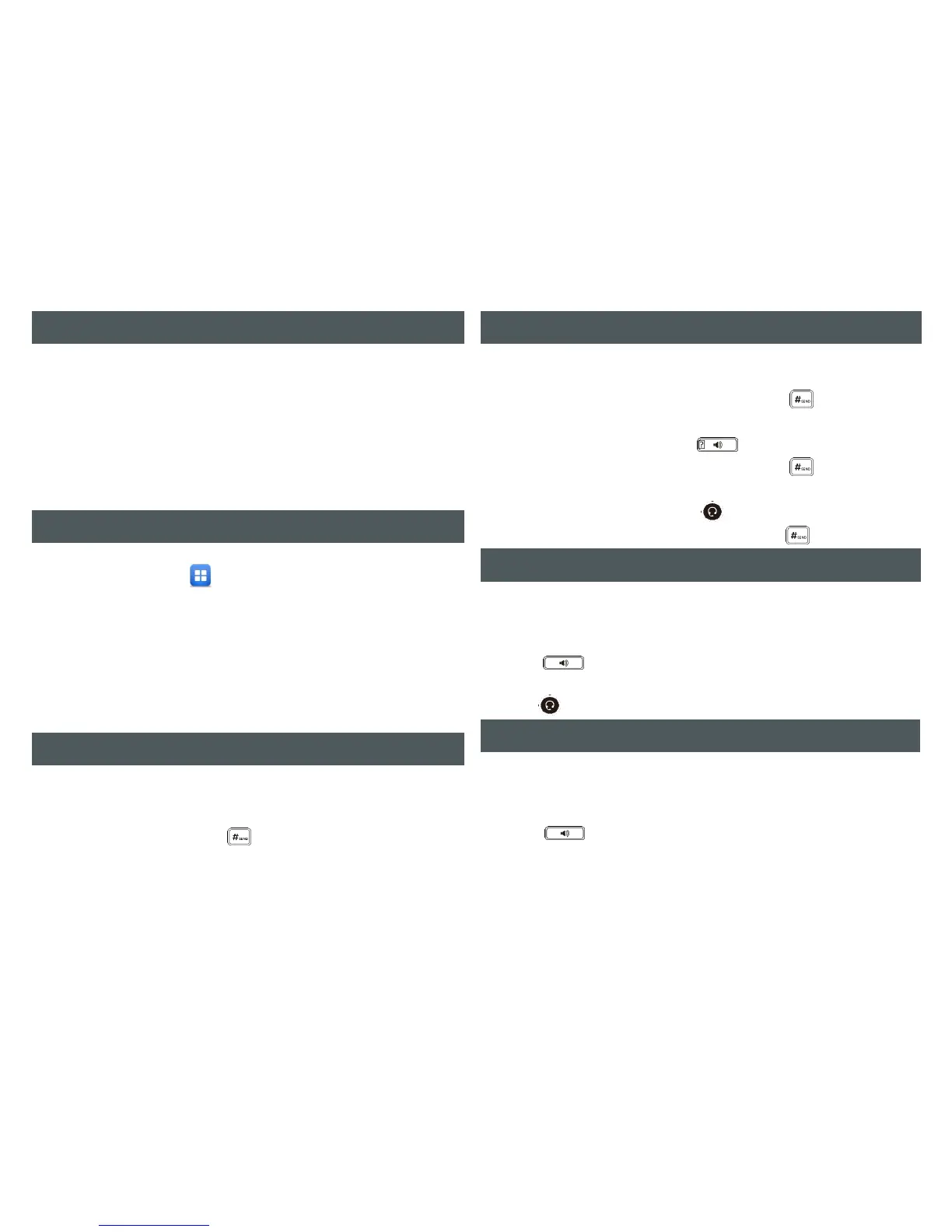Using the Handset
• Pick up the handset
• Enter the number, then press the Send soft key or
OR Using the Speakerphone
• With the Handset on-hook, press
• Enter the number, then press the Send Soft key or
OR Using the Headset
• With the headset connected, press to activate the
• Enter the number, then press the Send soft key or
Using the Handset
• Pick up the handset
OR Using the Speakerphone
• Press or the Answer soft key.
OR Using the Headset
• Press
Using the Handset
• Hang up the handset, or press the End Call soft key
OR Using the Speakerphone
• Press or the End Call soft key
OR Using the Headset
• Press the End Call soft key
HOW TO PARK AND RETRIEVE A CALL
To park a call
• While on an active call
• Press the Park soft key
• Enter the destination phone number of the extension where
the call will be retrieved from
To retrieve the parked call, do the following
• From the destination extension
• Press the Retrieve soft key
To enable Call Forwarding
• Press the Menu soft key and then select:
> Features > Call Control > Call Forward
• Select the desired forward type: Always Forward or Busy
Forward or No Answer Forward:
• Press On and enter the forwarded to destination number
• For No Answer Forward, from the After Ring Time drop-down
list and select the ring time to wait before forwarding.
Press the Save soft key to accept the change
HOW CREATE A CONFERENCE CALL
To create a Conference call
• Press the Conference soft key during an active call
• Enter the extension or external number of the second party,
then press the Send soft keyor
• Press the Conference soft key again when the second party
has answered the call.
All parties are now joined in the conference call
•
