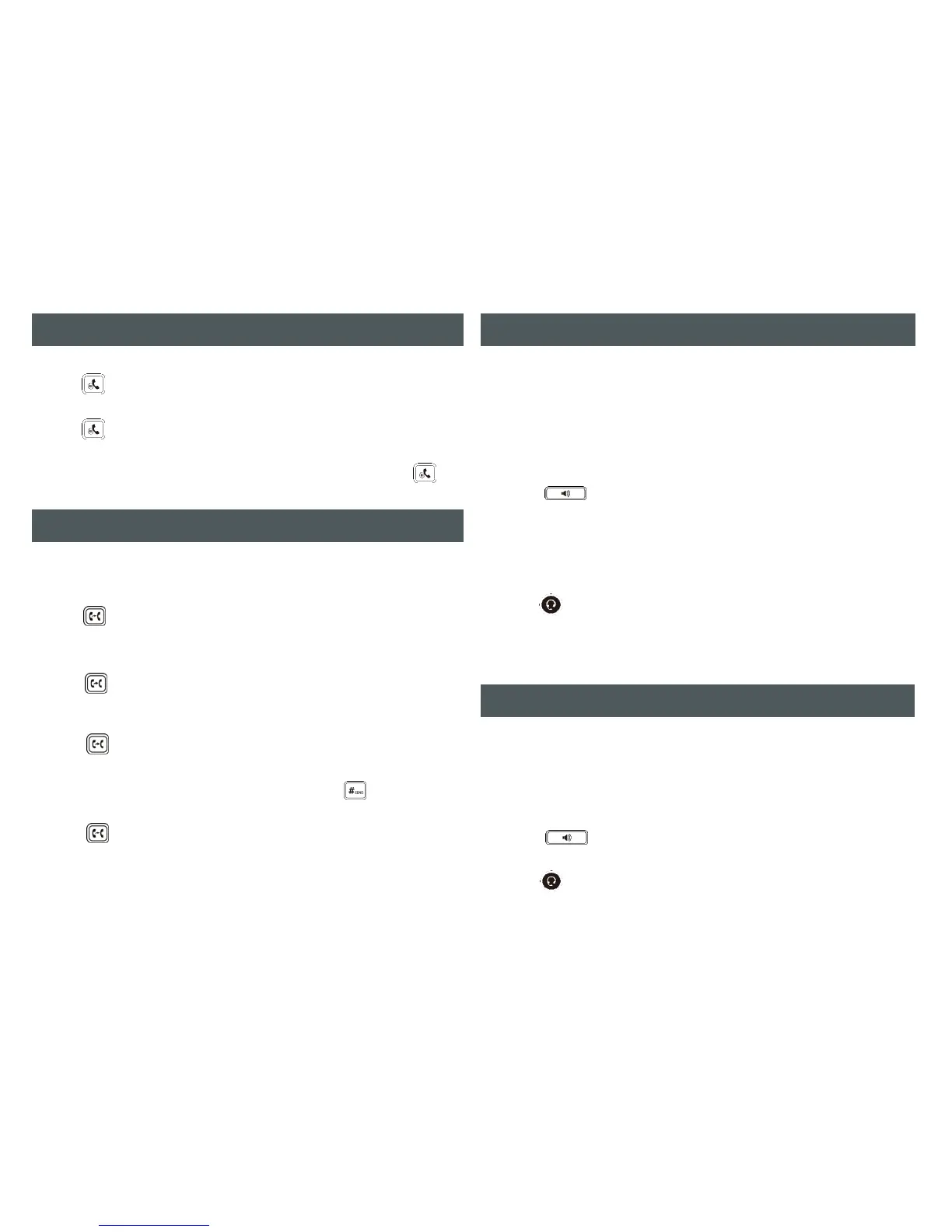To place a call on hold
• Press or touch the Hold soft key during an active call
To resume the call, do one of the following:
• Press or touch the Resume soft key
If there is more than one call on hold
• Use the touch screen to switch between calls on hold, then press
or touch the Resume soft key to retrieve the desired call
HOW TO PLACE AND RESUME A CALL ON HOLD
You can transfer a call in the following ways:
BLIND Transfer - The call is transferred directly without the need to
announce the caller
• Press or the Transfer soft key during an active call
The call is placed on hold.
• Enter the number you want to transfer to
• Press or the Transfer soft key
ASSISTED Transfer - Allows you to announce the caller prior to
releasing the call
• Press or the Transfer soft key during an active call.
The call is placed on hold.
• Enter the number you want to transfer to and press
• When the second party answers announce the call, then
• Press or the Transfer soft key
Using the Handset
• Pick up the handset
• Press the DPickup soft key
• Enter the phone number of the extension which is ringing
• Press the DPickup soft key
OR Using the Speakerphone
• Press
• Press the DPickup soft key
• Enter the phone number of the extension which is ringing
• Press the DPickup soft key
OR Using the Headset
• Press
• Press the DPickup soft key
• Enter the phone number of the extension which is ringing
• Press the DPickup soft key
HOW TO PLACE A DIRECTED CALL PICKUP
HOW TO PLACE A GROUP CALL PICKUP
Enables you to pickup an incoming call ringing at another extension,
which is a member of the same pickup group.
Using the Handset
• Pickup the handset and press the GPickup soft key
OR Using the Speakerphone
Press and press the GPickup soft key
OR Using the Headset
• Press and press the GPickup soft key
