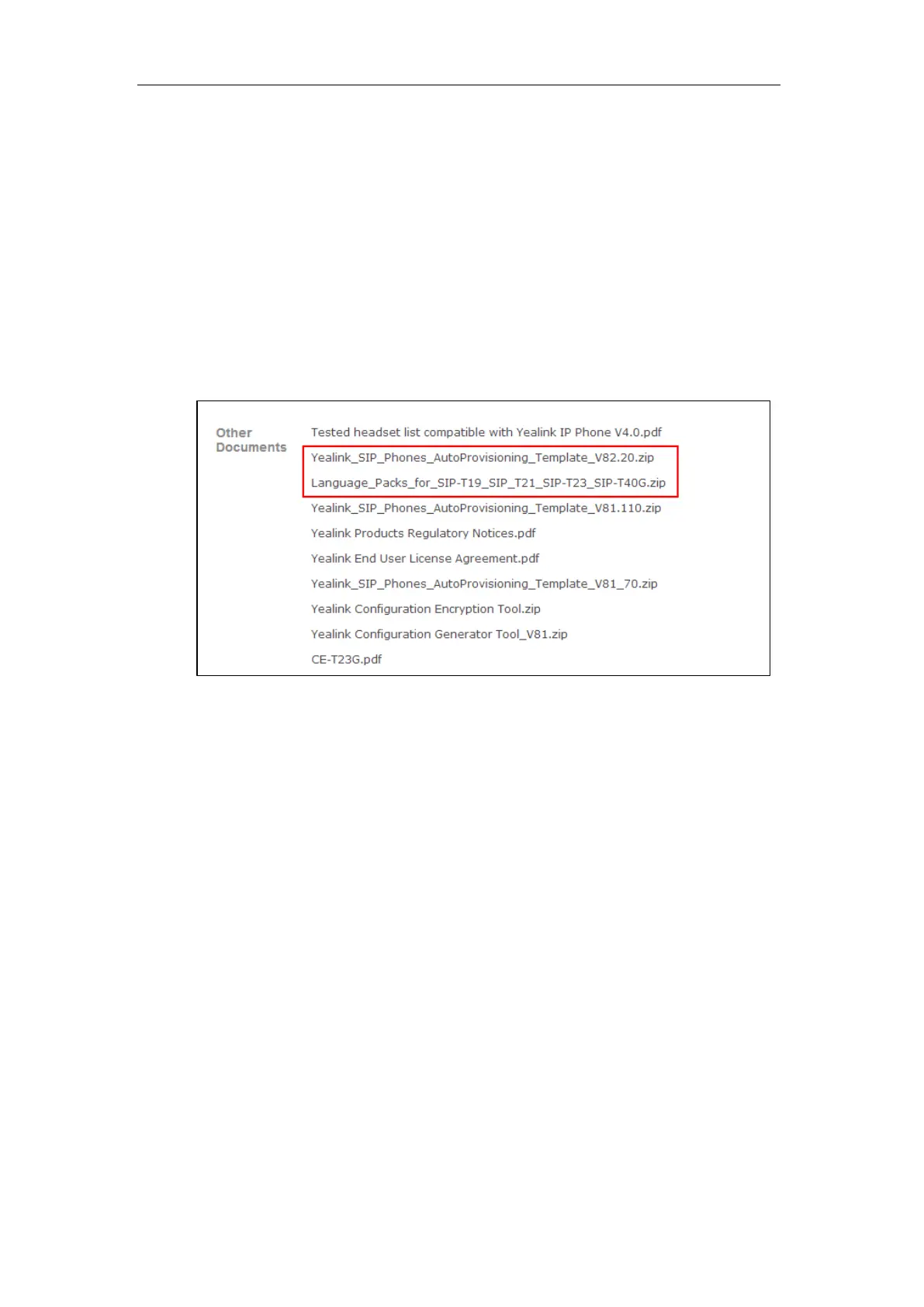Getting Started
5
Obtaining Template Files
You can ask the distributor or Yealink FAE for template files. You can also obtain them online:
http://support.yealink.com/documentFront/forwardToDocumentFrontDisplayPage.
To download template boot, configuration and resource files:
1. Go to Yealink Document Download page and select the desired phone model.
2. Download and extract the combined template files to your local system.
For example, the following illustration shows the template files available for SIP-T23G IP
phones running firmware version 82.
3. Open the folder you extracted and identify the files you want to edit.
Obtaining Phone Information
Before provisioning, you also need the IP phone information. For example, MAC address and the
SIP account information of the IP phone.
MAC Address: The unique 12-digit serial number of the IP phone. You can obtain it from the
bar code on the back of the IP phone.
SIP Account Information: This may include SIP credentials such as user name, password and IP
address of the SIP server. Ask your system administrator for SIP account information.
