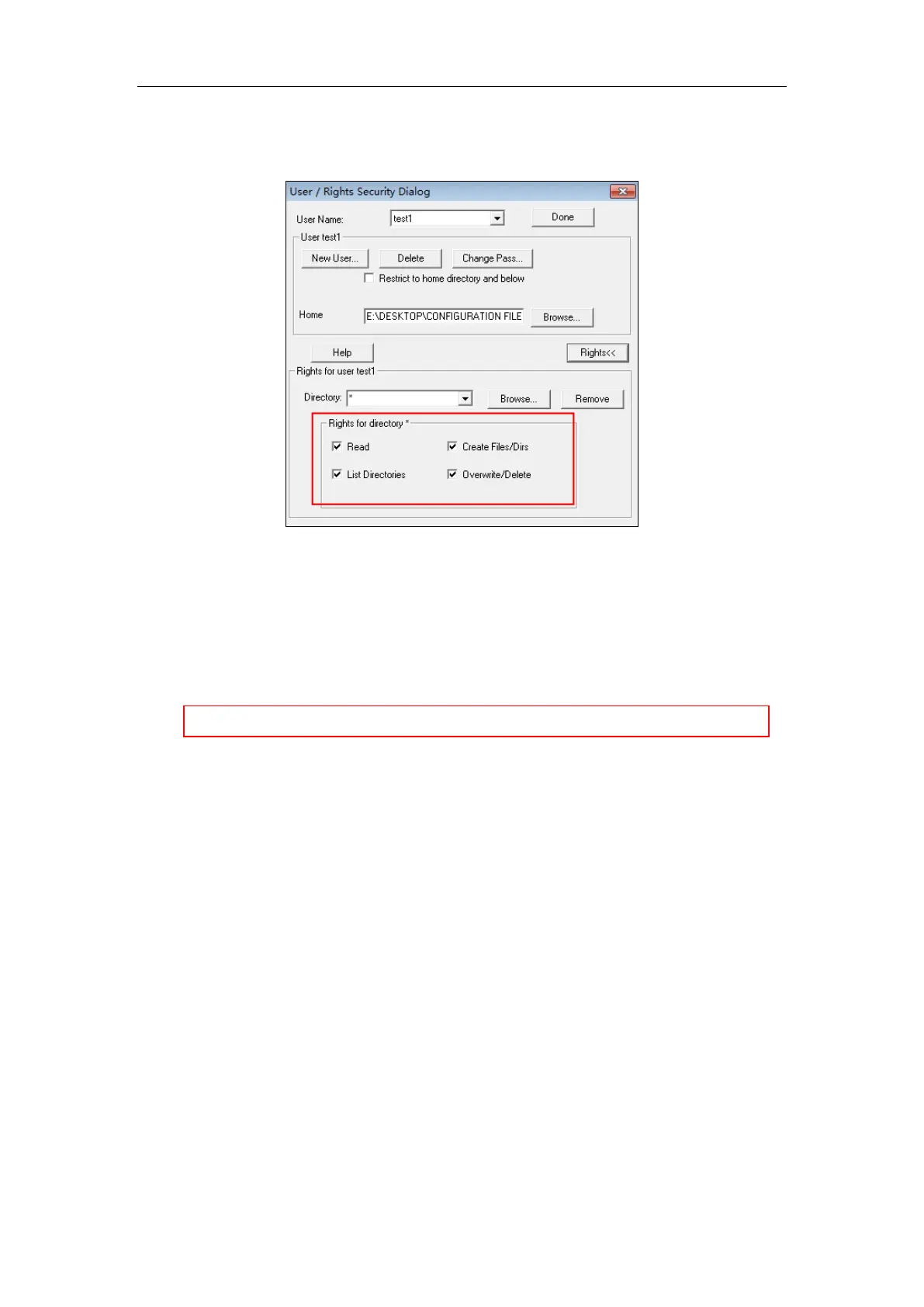Yealink IP Phones Auto Provisioning Guide
60
10. Check the check boxes of Read, Create Files/Dirs, List Directories and Overwrite/Delete
to make sure the FTP user has the read and write permission.
11. Click Done to save the settings and finish the configurations.
The server URL “ftp://username:password@IP/” (Here “IP” means the IP address of the
provisioning server, “username” and “password” are the authentication for FTP download. For
example, “ftp://test1:123456@10.3.6.234/”) is where the IP phone downloads boot files and
configuration files from.
Configuring an HTTP Server
This section provides instructions on how to configure an HTTP server using HFS tool. You can
download the HFS software online: http://www.snapfiles.com/get/hfs.html.
Preparing a Root Directory
To prepare a root directory:
1. Create an HTTP root directory on the local system (e.g., D:\HTTP Directory).
2. Place the boot files and configuration files to this root directory.
3. Set the security permissions for the HTTP directory folder.
Before configuring a wftpd server, ensure that no other FTP servers exist in your local system.
.
