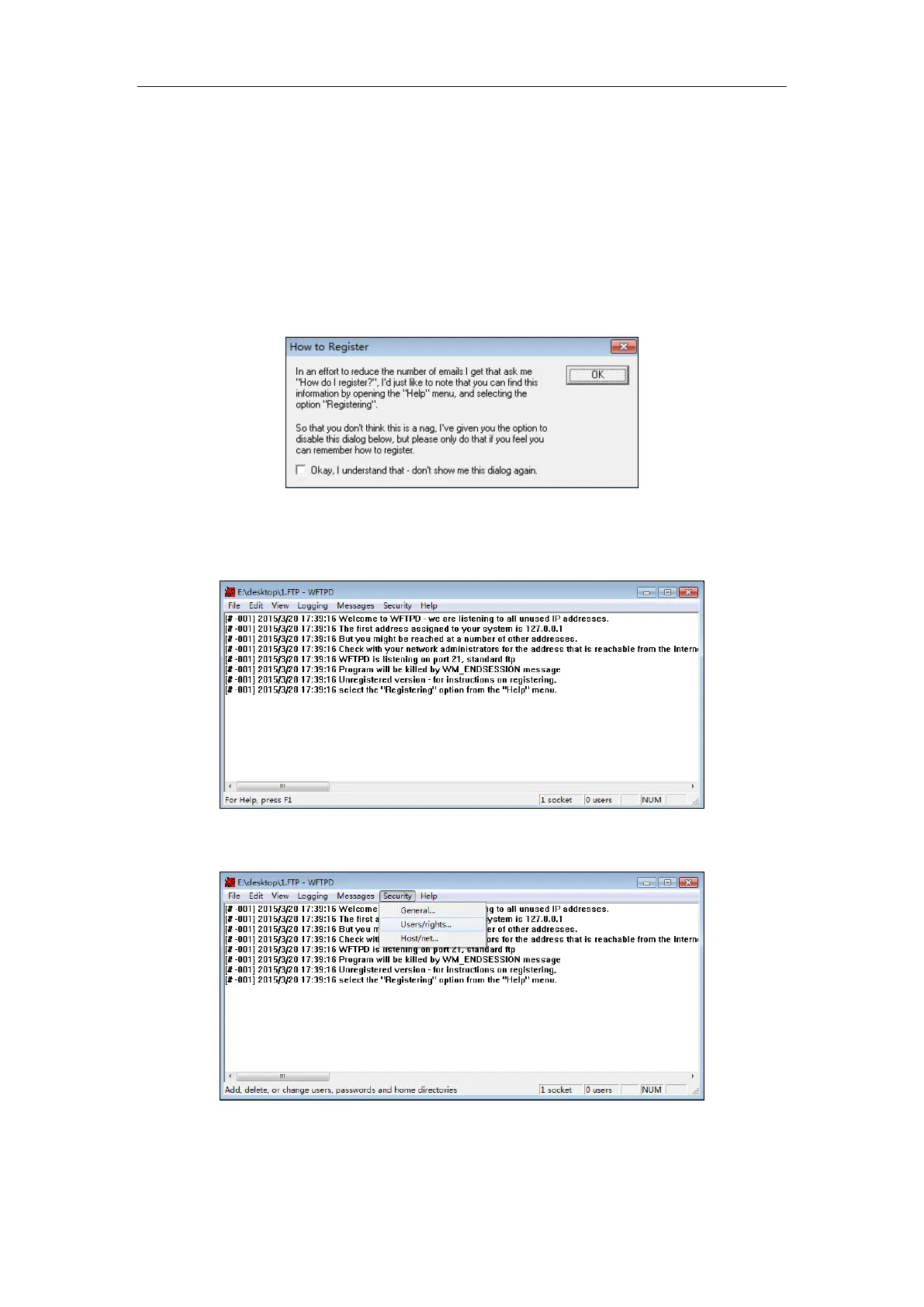Yealink IP Phones Auto Provisioning Guide
58
Configuring an FTP Server
To configure a wftpd server:
1. Download the compressed file of the wftpd application to your local directory and extract
it.
2. Double click the Wftpd.exe.
The dialogue box of how to register is shown as below:
3. Check the check box and click OK in the pop-up box.
The log file of the wftpd application is shown as below:
4. Click Security->Users/rights.
