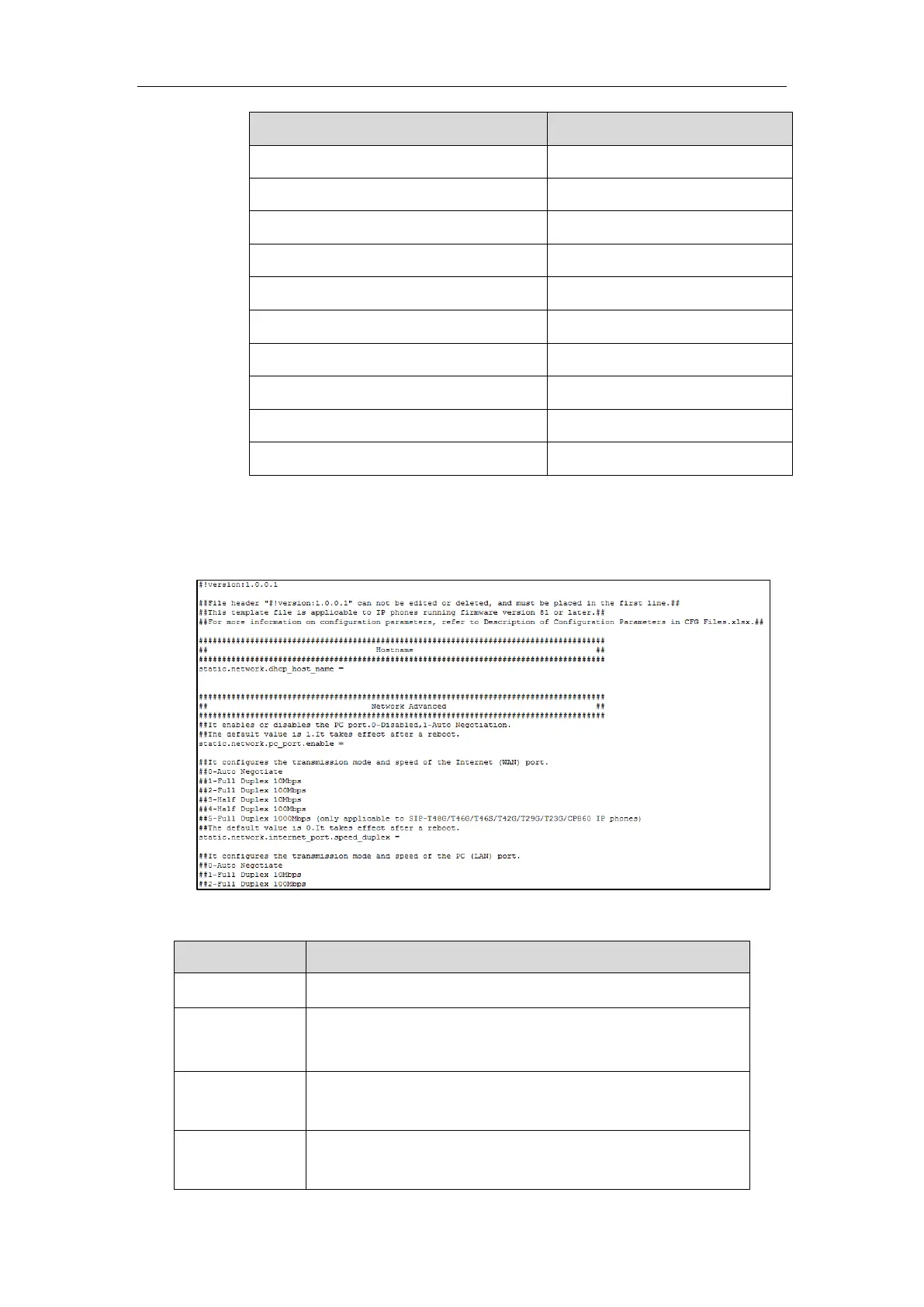Yealink IP Phones Auto Provisioning Guide
20
Common CFG file contains configuration parameters which apply to phones with the same
model, such as language and volume.
The following figure shows a portion of the common CFG file:
The following table lists guidelines you need to know when editing the common CFG file:
The line beginning with “#” is considered to be a comment.
It must be placed in the first line.
Do not edit and delete.
The filename complies with the requirements that are listed in the
above table.
Each line must use the following format and adhere to the following
rules:
