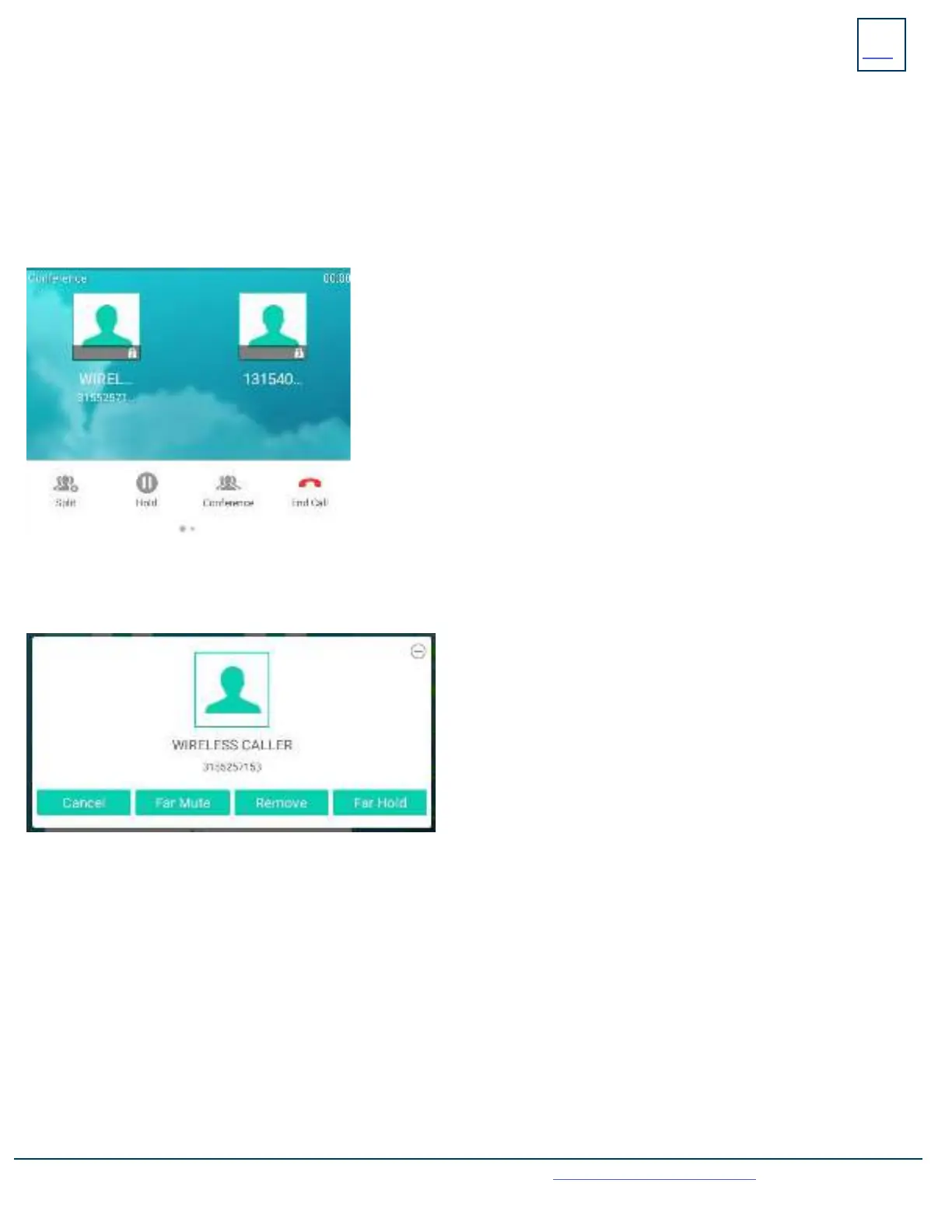ADHOC CONFERENCE
ADHOC CONFERENCE allows you to do a multi-call conference (with call on line)
+ Tap the CONFERENCE Key. First call automatically holds, listen for dial tone.
+ Enter the second number (internal or external) and tap AUDIO CALL or VIDEO CALL.
IMPORTANT: Wait for answer and announce the conference.
+ Tap the CONFERENCE Key again, all parties are connected.
CALL PARK
Call Park allows you to place a call on hold in the system and assign it to a Call Park Slot also referred to as an Orbit Code. The call
can be retrieved from any telephone in the system by tapping the associated Call Park Slot Key.
+ TO PARK: With caller on the line, tap an available PARK Key, Park Key will flash red, advise person of Call Park Number.
+ TO RETRIEVE: Lift the Handset, tap the applicable PARK Key. You are now connected to the call.
ADDITIONAL CONFERENCE TOOLS
+ Tap CONFERENCE to add additional parties.
NOTE: Depending on your system, there are limitations to how many parties
can be added.
+ Tap SPLIT to speak to one party privately. This places all parties on hold.
Select the party you wish to speak privately with and tap RESUME.
+ Tap CONFERENCE and then tap the held callers to return to the conference.
+ Swipe to the next screen and tap RECORD to record the call.
12
Need support? Connect with us at www.northland.net/support or
Dial 4357 (HELP) or 315-671-6262 to speak to a Northland Training Representative
CONFERENCE MANAGEMENT
When you long press on one of the participant icons on the display, the CONFERENCE MANAGE Screen is displayed for that
+ Tap CANCEL to return to the main conference display.
+ Tap FAR MUTE to mute the selected party.
+ Tap REMOVE to disconnect the selected party.
+ Tap FAR HOLD to place the selected party on hold.
+ Tap the PREVIOUS SCREEN Icon to return to the previous screen.
+ TO RETRIEVE ON SPEAKER: Press the Applicable Park Key.
NOTE: If parked call is not retrieved within a preprogrammed number of seconds, the call will “Callback” to the phone it was parked from.
