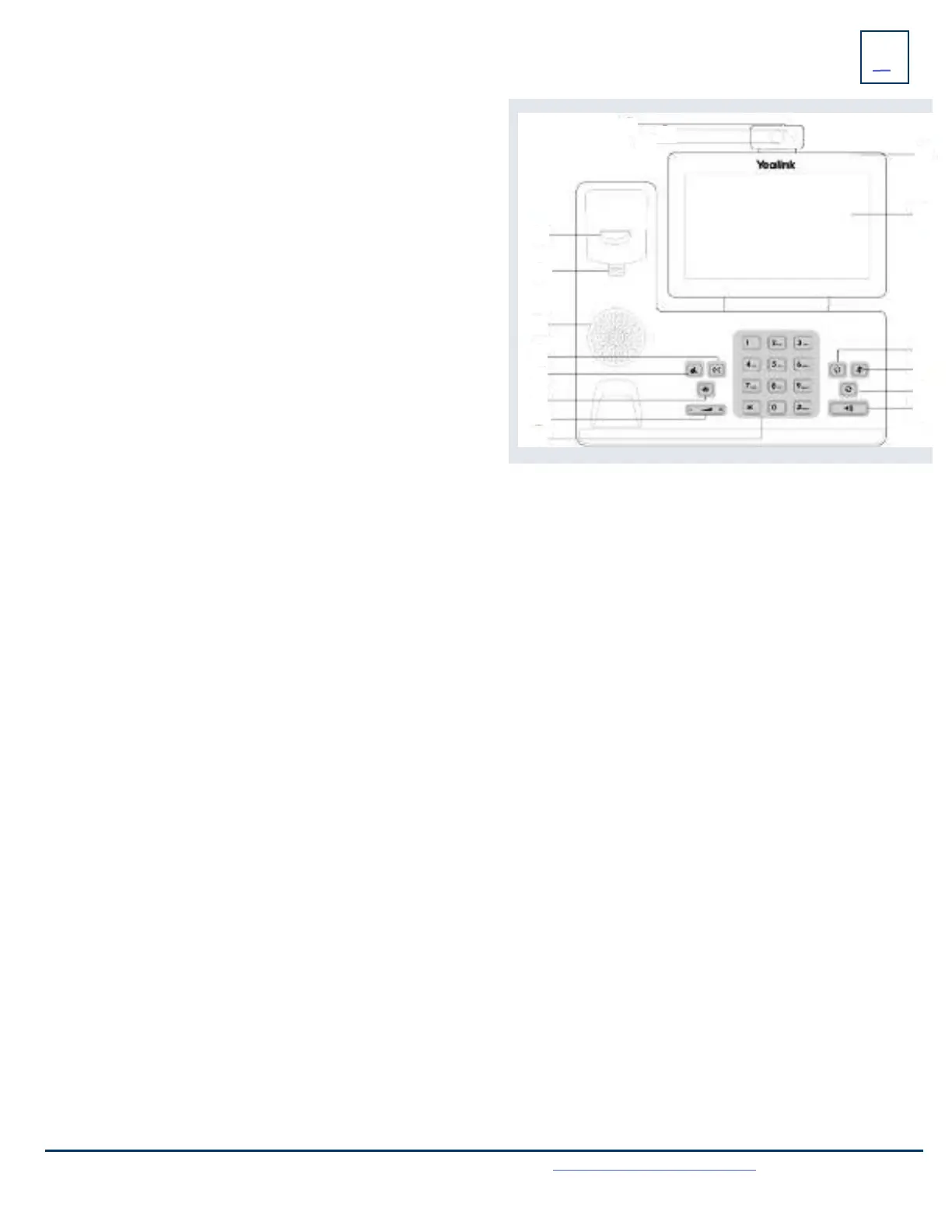1. POWER LED Indicator: Indicates call status, message status and
phone’s system status.
2. TOUCH SCREEN: Allows you to view items and navigate menus on
the touch sensitive screen.
Displays information about calls, messages, time, date and other
relevant data.
3. HEADSET KEY: Toggles and indicates the headset mode.
The LED glows
green when the headset mode is activated.
4. MUTE KEY: Toggles and indicates mute ON/OFF.
LED glows
red when MUTE is activated.
5. REDIAL KEY: Redials the last dialed number.
6. SPEAKERPHONE KEY: Toggles and indicates the hands-free
(speakerphone) mode.
The LED glows
green when hands-free is activated.
2
GETTING TO KNOW YOUR YEALINK T58A SIP PHONE
PHONE FRONT KEYS AND INDICATORS
Need support? Connect with us at www.northland.net/support or
Dial 4357 (HELP) or 315-671-6262 to speak to a Northland Training Representative
POWER LED INDICATOR
The power LED indicator provides call and message status.
Solid red
Fast-flashing red
Slow-flashing red
Solid red for .5 seconds and off for .3 seconds
The phone is initializing.
The phone is ringing.
There are new voicemail messages.
The phone entered power-saver mode.
7. TRANSFER KEY: Transfers a call to another party. (Internal or External).
8. HOLD KEY: Places an active call on an “exclusive” hold. The call can only be retrieved from the phone that placed it on hold.
9. MESSAGE KEY: Accesses your voicemail.
Captures screenshots during a video call.
10. VOLUME KEY: Adjusts the volume of the headset, handset or speaker phone.
11. KEYPAD: Provides digits and special characters in context-sensitive applications.
12. SPEAKER: Provides hands-free (speakerphone) audio output.
13. REVERSIBLE TAB: Secures the handset in the handset cradle when the phone is mounted vertically. Slide out and rotate 180 degrees
for wall mounted phones.
14. HOOKSWITCH: Picking up the handset cradle, the hookswitch bounces and the phone connects to a line.
Laying the handset down on the handset cradle, it disconnects from the line.
15. CAMERA LENS: Two mega-pixel camera. Provides near site video. The best distance between the camera and images is one to six
feet.
16. CAMERA LED LENS: Indicates video call status and camera status.
17. PRIVACY SHUTTER: Covers and uncovers the camera. Leave covered when not in use.
7
1
2
3
4
5
6
8
9
10
11
12
13
14
15
17
16
