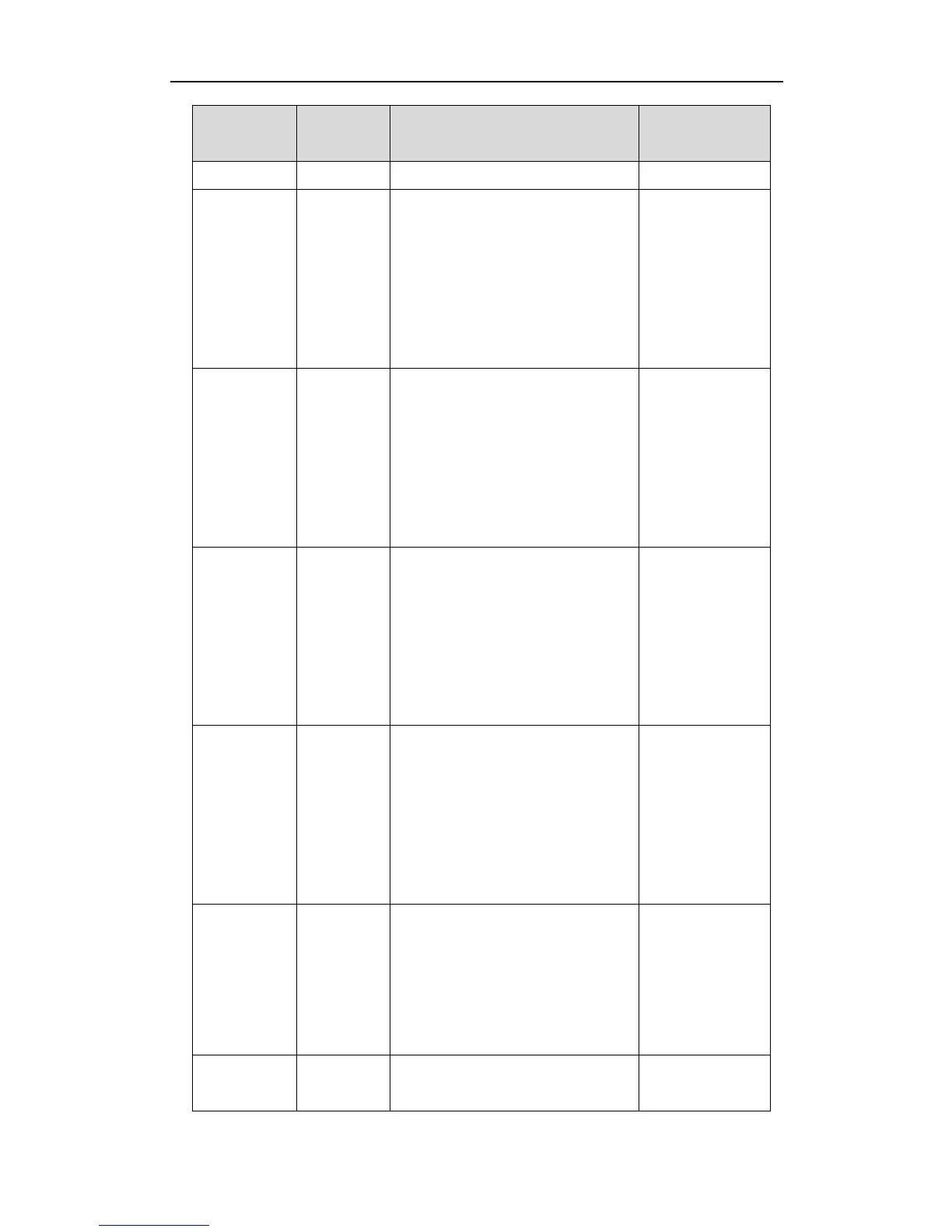Yealink IP Phones Auto provisioning Guide
66
It takes effect after a reboot.
network.intern
et_port.mask
=
It configures the IPv4 subnet mask
when the IP address mode is
configured as IPv4 or IPv4&IPv6, and
the Internet (WAN) port type for IPv4 is
configured as Static IP Address.
The default value is blank.
It takes effect after a reboot.
Network->Basic->
IPv4 Config->Static
IP Address->
Subnet Mask
network.intern
et_port.gatew
ay =
It configures the IPv4 default gateway
when the IP address mode is
configured as IPv4 or IPv4&IPv6, and
the Internet (WAN) port type for IPv4 is
configured as Static IP Address.
The default value is blank.
It takes effect after a reboot.
Network->Basic->
IPv4 Config->Static
IP Address->
Gateway
It configures the primary IPv4 DNS
server when the IP address mode is
configured as IPv4 or IPv4&IPv6, and
the Internet (WAN) port type for IPv4 is
configured as Static IP Address.
The default value is blank.
It takes effect after a reboot.
Network->Basic->
IPv4 Config->Static
IP Address->
Primary DNS
It configures the secondary IPv4 DNS
server when the IP address mode is
configured as IPv4 or IPv4&IPv6, and
the Internet (WAN) port type for IPv4 is
configured as Static IP Address.
The default value is blank.
It takes effect after a reboot.
Network->Basic->
IPv4 Config->Static
IP Address->
Secondary DNS
network.pppo
e.user =
(not
applicable to
SIP-T42G/T41P
IP phones)
String within
32
characters
It configures the user name for PPPoE
connection.
The default value is blank.
It takes effect after a reboot.
Network->Basic->
IPv4 Config->
PPPoE->User
Name
It configures the password for PPPoE
connection.
Network->Basic->
IPv4 Config->
