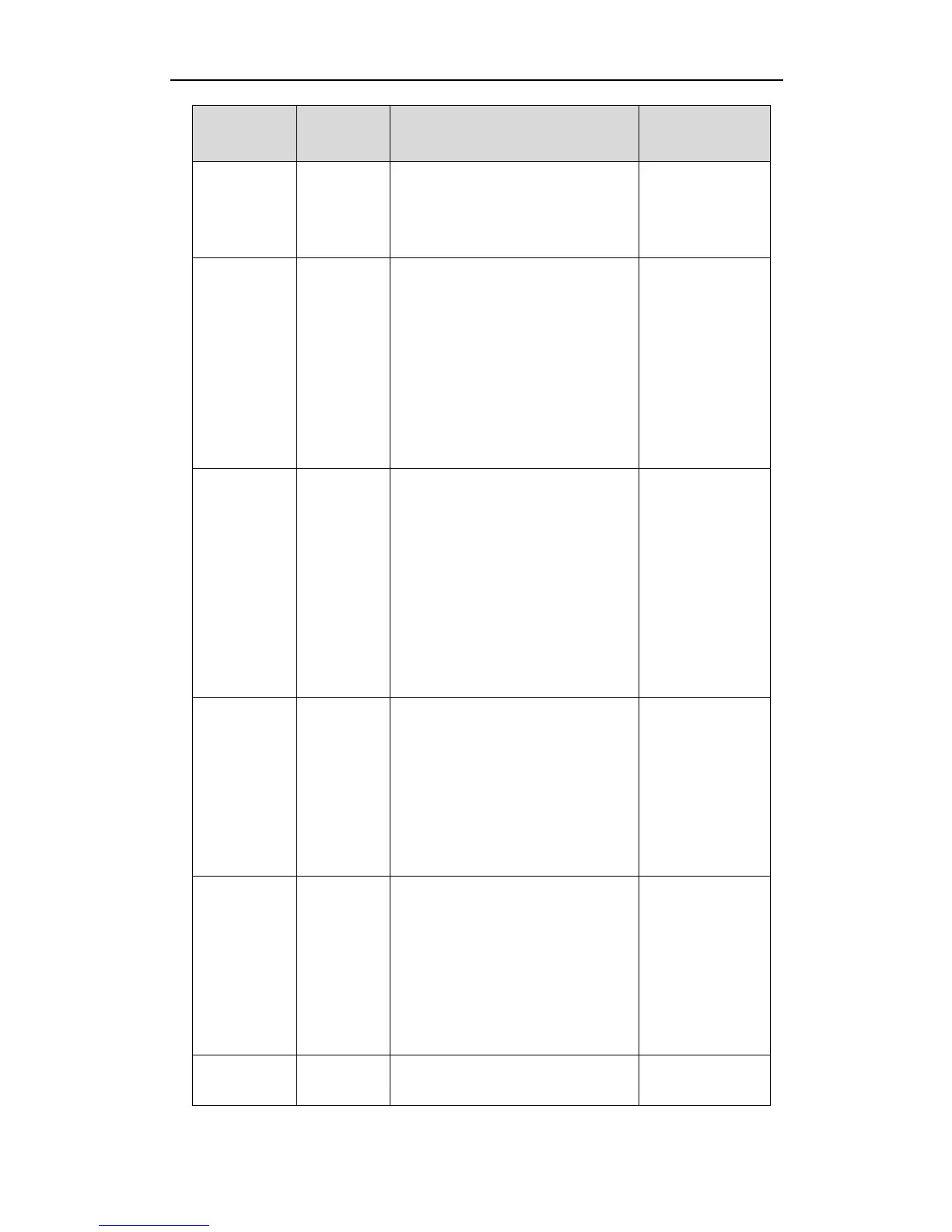(not
applicable to
SIP-T42G/T41P
IP phones)
The default value is blank.
It takes effect after a reboot.
network.ipv6_i
nternet_port.ty
pe =
It configures the Internet (WAN) port
type for IPv6 when the IP address
mode is configured as IPv6 or
IPv4&IPv6.
0-DHCP
1-Static IP Address
The default value is 0.
It takes effect after a reboot.
Network->Basic->
IPv6 Config
network.ipv6_
static_dns_en
able =
It enables or disables the phone to use
manually configured static IPv6 DNS
when Internet (WAN) port type for IPv6
is configured as DHCP.
0-Disabled (use the IPv6 DNS obtained
by DHCP)
1-Enabled
The default value is 0.
It takes effect after a reboot.
Network->Basic->
IPv6 Config->IPv6
Static DNS
It configures the IPv6 prefix when the IP
address mode is configured as IPv6 or
IPv4&IPv6, and the Internet (WAN) port
type for IPv6 is configured as Static IP
Address.
The default value is 64.
It takes effect after a reboot.
Network->Basic->
IPv6 Config->Static
IP Address->IPv6
Prefix (0~128)
network.ipv6_i
nternet_port.i
p =
It configures the IPv6 address when the
IP address mode is configured as IPv6
or IPv4&IPv6, and the Internet (WAN)
port type for IPv6 is configured as
Static IP Address.
The default value is blank.
It takes effect after a reboot.
Network->Basic->
IPv6 Config->Static
IP Address->IP
Address
network.ipv6_i
nternet_port.g
It configures the IPv6 default gateway
when the IP address mode is
Network->Basic->
IPv6 Config->Static
