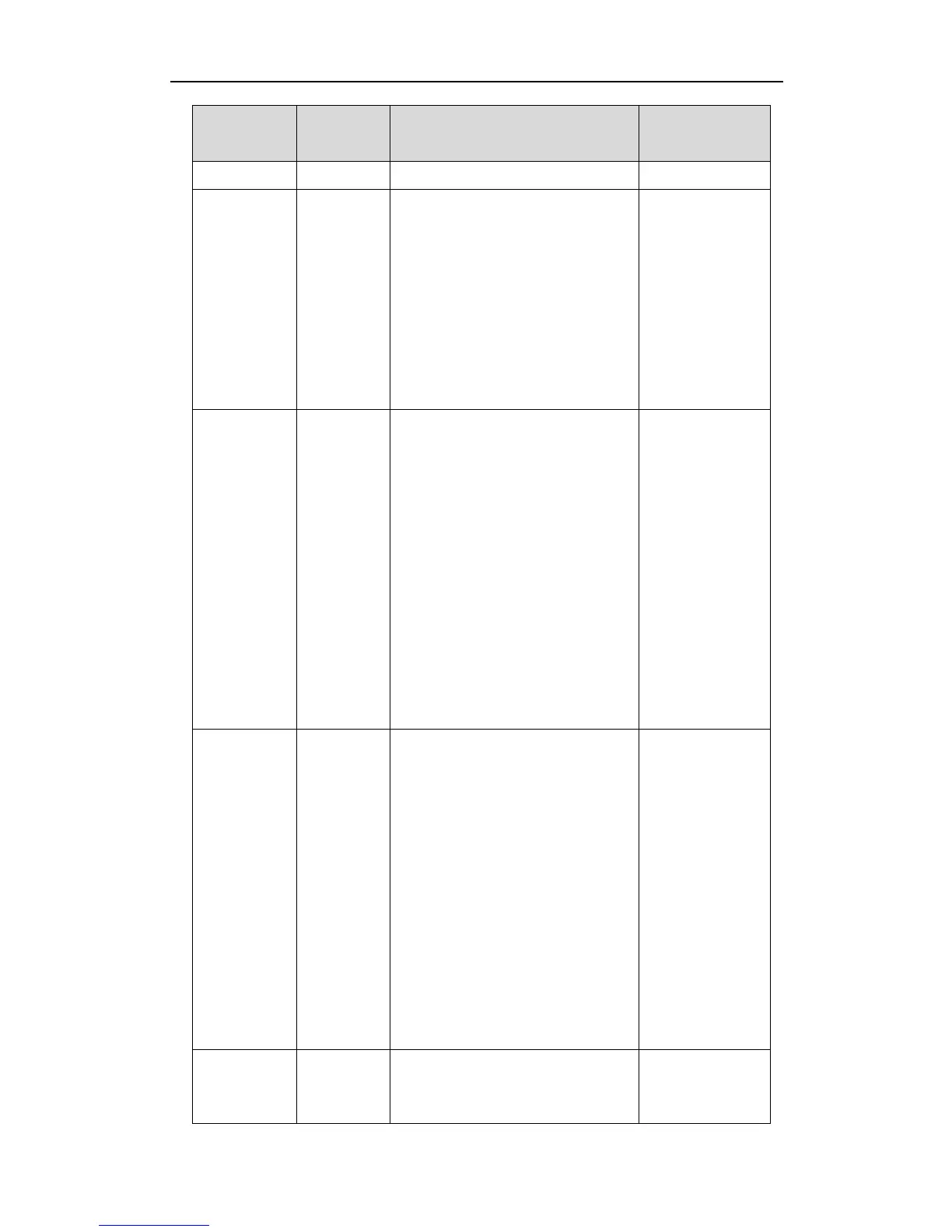Yealink IP Phones Auto provisioning Guide
70
network.dhcp.
end_ip =
(only
applicable to
SIP-T28P,
SIP-T26P,
SIP-T22P and
SIP-T20P IP
phones)
It configures the end IP address of the
DHCP IP segment.
The default value is 10.0.0.100.
It takes effect after a reboot.
Network->PC Port
->PC Port Config
->As Router->End
IP Address
network.intern
et_port.speed
_duplex =
It configures the transmission mode
and speed of the Internet (WAN) port.
0-Auto negotiate
1-Full duplex 10Mbps
2-Full duplex 100Mbps
3-Half duplex 10Mbps
4-Half duplex 100Mbps
5-Full duplex 1000Mbps (only
applicable to SIP-T48G, SIP-T46G and
SIP-T42G IP phones)
The default value is 0.
It takes effect after a reboot.
Network->
Advanced->Port
Link-> WAN Port
Link
network.pc_p
ort.speed_dup
lex =
It configures the transmission mode
and speed of the PC (LAN) port.
0-Auto negotiate
1-Full duplex 10Mbps
2-Full duplex 100Mbps
3-Half duplex 10Mbps
4-Half duplex 100Mbps
5-Full duplex 1000Mbps (only
applicable to SIP-T48G, T46G and T42G
IP phones)
The default value is 0.
It takes effect after a reboot.
Network->
Advanced->Port
Link->PC Port Link
network.vlan.i
nternet_port_e
It enables or disables VLAN of the
Internet (WAN) port.
Network->
Advanced->VLAN
->WAN Port->
