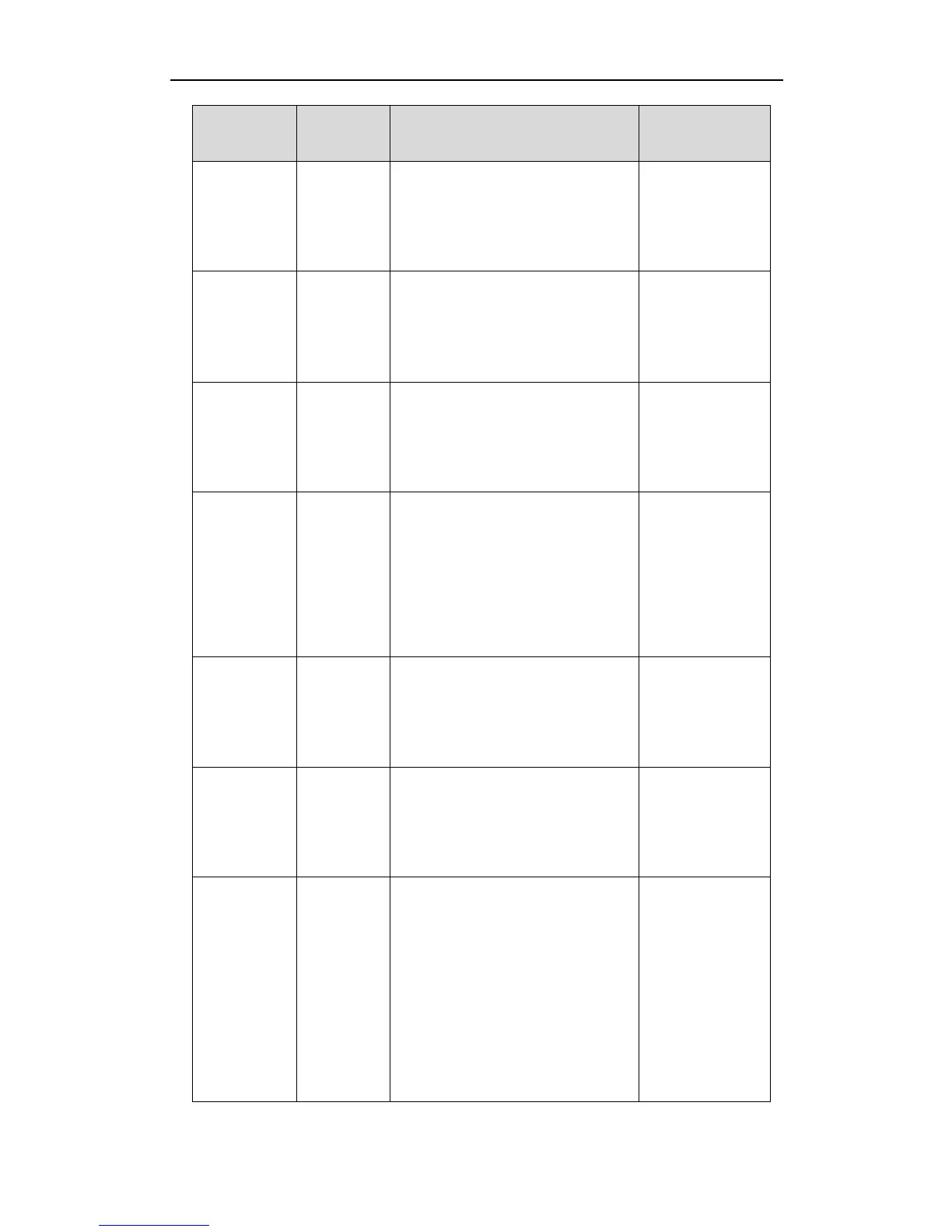0-Disabled
1-Enabled
The default value is 0.
It takes effect after a reboot.
network.vlan.i
nternet_port_v
id =
It configures VLAN ID of the Internet
(WAN) port.
The default value is 1.
It takes effect after a reboot.
Network->
Advanced->VLAN
->WAN Port->VID
(1-4094)
network.vlan.i
nternet_port_p
riority =
It configures VLAN priority of the
Internet (WAN) port.
The default value is 0.
It takes effect after a reboot.
Network->
Advanced->VLAN
->WAN Port->
Priority
network.vlan.
pc_port_enabl
e =
It enables or disables VLAN of the PC
(LAN) port.
0-Disabled
1-Enabled
The default value is 0.
It takes effect after a reboot.
Network->
Advanced->VLAN
>PC Port->Active
network.vlan.
pc_port_vid =
It configures VLAN ID of the PC (LAN)
port.
The default value is 1.
It takes effect after a reboot.
Network->
Advanced->VLAN
>PC Port->VID
(1-4094)
network.vlan.
pc_port_priorit
y =
It configures VLAN priority of the PC
(LAN) port.
The default value is 0.
It takes effect after a reboot.
Network->
Advanced->VLAN
>PC Port->Priority
network.vlan.
pc_port_mode
=
(only
applicable to
SIP-T4X IP
phones)
It configures the way the phone
processes packets sent from the PC
port when VLAN is enabled on the PC
port.
0-Forward the packets directly
1-Tag and then forward the packets if
there is no VLAN tag on the packets,
otherwise, forward the packets
directly.
