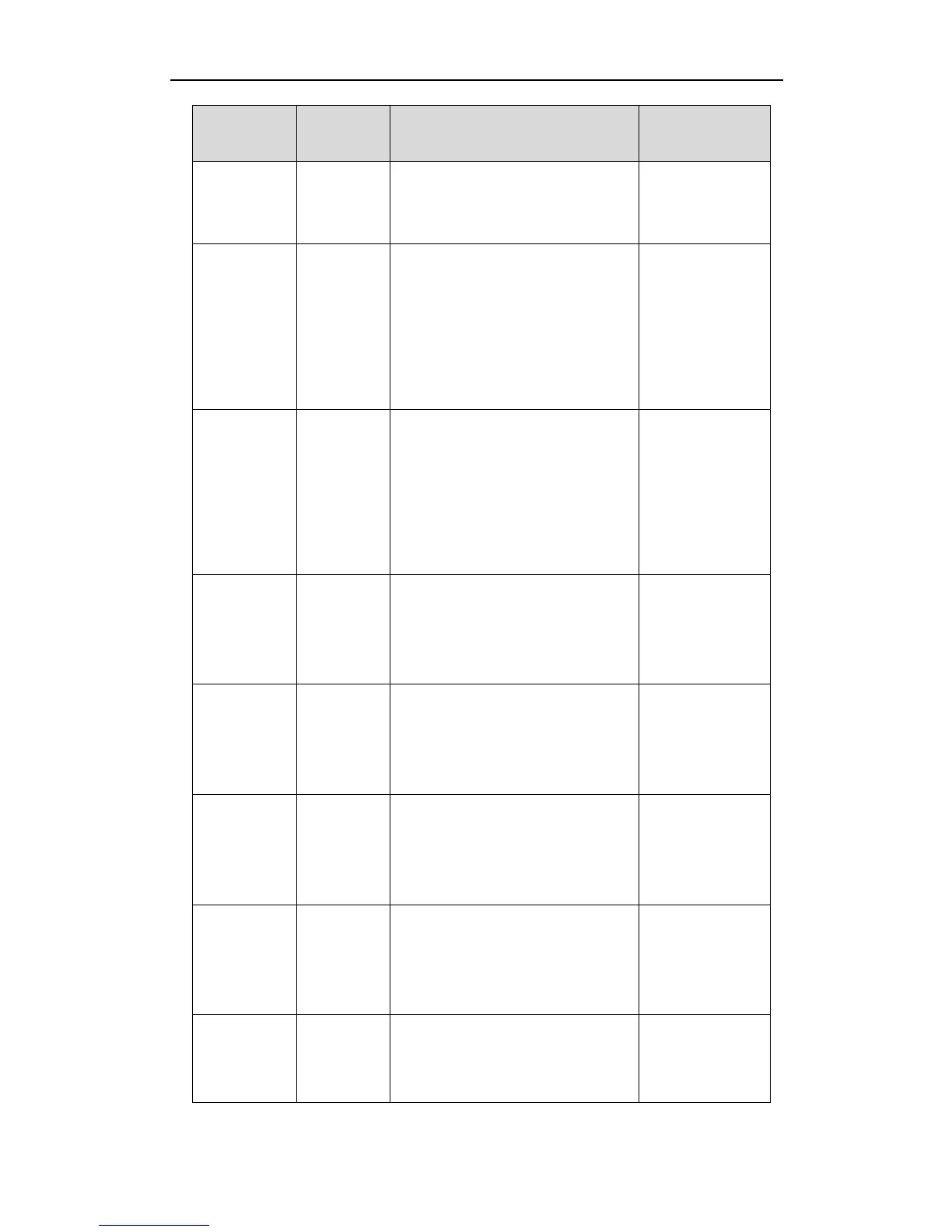For SIP-T41P IP phones:
The default value is SIP-T41P.
It takes effect after a reboot.
It enables or disables the HTTP
protocol for web server access.
0-Disabled
1-Enabled
The default value is 1.
It takes effect after a reboot.
Network->
Advanced->Web
Server->HTTP
It enables or disables the HTTPS
protocol for web server access.
0-Disabled
1-Enabled
The default value is 1.
It takes effect after a reboot.
Network->
Advanced->Web
Server->HTTPS
It configures the HTTP port for web
server access.
The default value is 80.
It takes effect after a reboot.
Network->
Advanced->Web
Server->HTTP Port
(1~65535)
It configures the HTTPS port for web
server access.
The default value is 443.
It takes effect after a reboot.
Network->
Advanced->Web
Server->HTTPS Port
(1~65535)
network.port.
max_rtpport =
Integer from
1024 to
65535
It configures the maximum local RTP
port.
The default value is 11800.
It takes effect after a reboot.
Network->
Advanced->Local
RTP Port-> Max RTP
Port (1024~65535)
network.port.
min_rtpport =
Integer from
1024 to
65535
It configures the minimum local RTP
port.
The default value is 11780.
It takes effect after a reboot.
Network->
Advanced->Local
RTP Port->Min RTP
Port (1024~65535)
It configures the voice QoS.
The default value is 46.
It takes effect after a reboot.
Network->
Advanced->Voice
QoS (0~63)
