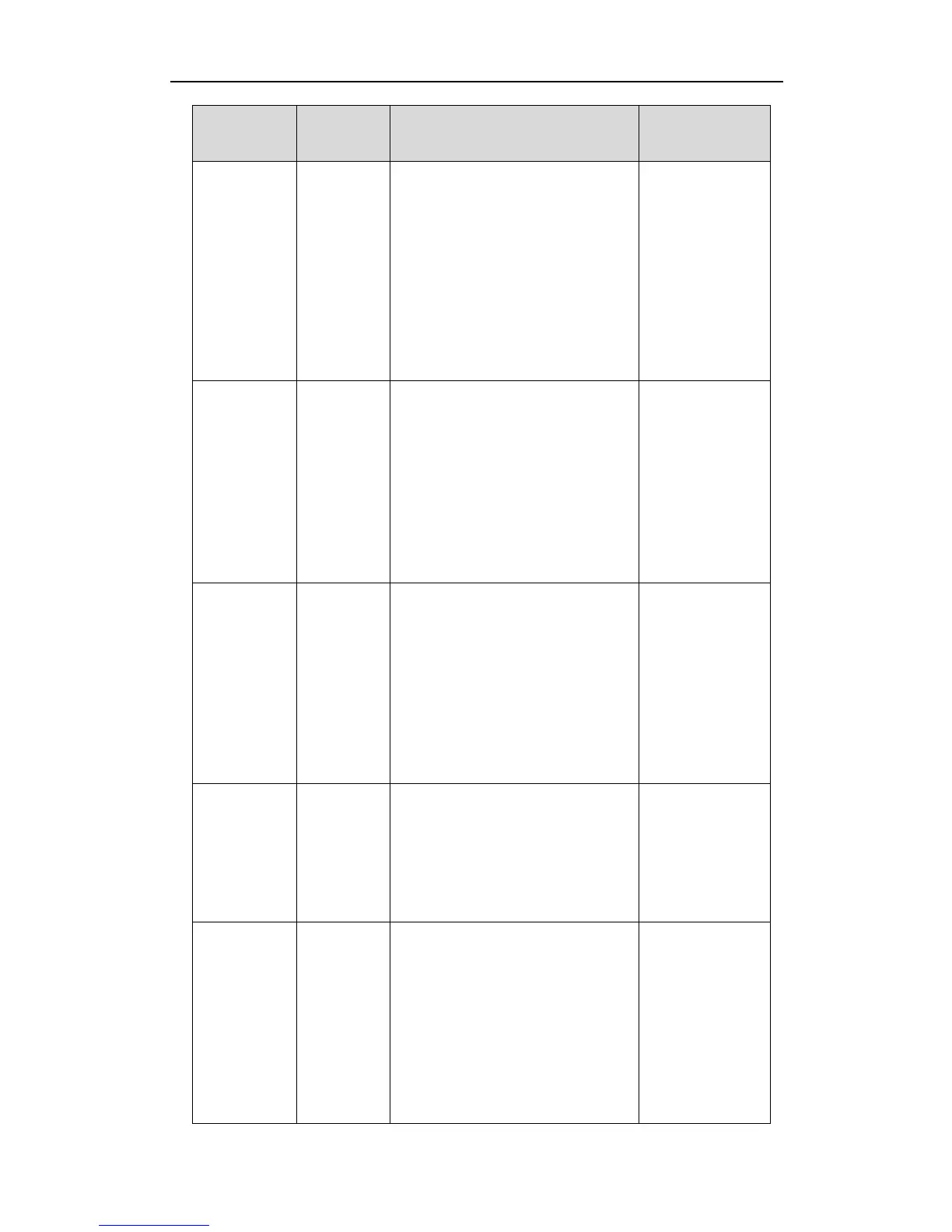Yealink IP Phones Auto provisioning Guide
78
Monday.
The default value is 0123456.
Note: The old parameters
“auto_provision.weekly.mask” is also
applicable to SIP-T21P/T19P/T4X IP
phones and
“auto_provision.schedule.dayofweek”.
is also applicable to
SIP-T28P/T26P/T22P/T20P IP phones.
auto_provision
.weekly.begin
_time =
It configures the begin time of the day
for the phone to check new
configuration weekly.
The default value is 00:00.
Note: The old parameter
“auto_provision.schedule.time_from” is
also applicable to
SIP-T28P/T26P/T22P/T20P IP phones.
Settings->Auto
provision->Time
auto_provision
.weekly.end_ti
me =
It configures the end time of the day
for the phone to check new
configuration weekly.
The default value is 00:00.
Note: The old parameter
“auto_provision.schedule.time_to” is
also applicable to
SIP-T28P/T26P/T22P/T20P IP phones.
Settings->Auto
provision->Time
auto_provision
.repeat.enabl
e =
It enables or disables the phone to
check new configuration repeatedly.
0-Disabled
1-Enabled
The default value is 0.
Settings->Auto
provision->
Repeatedly
auto_provision
.repeat.minut
es =
It configures the interval (in minutes)
for the phone to check new
configuration repeatedly.
The default value is 1440.
Note: The old parameter
“auto_provision.schedule.periodic_min
ute” is also applicable to
SIP-T28P/T26P/T22P/T20P IP phones.
Settings->Auto
provision->Interval
(minutes)
