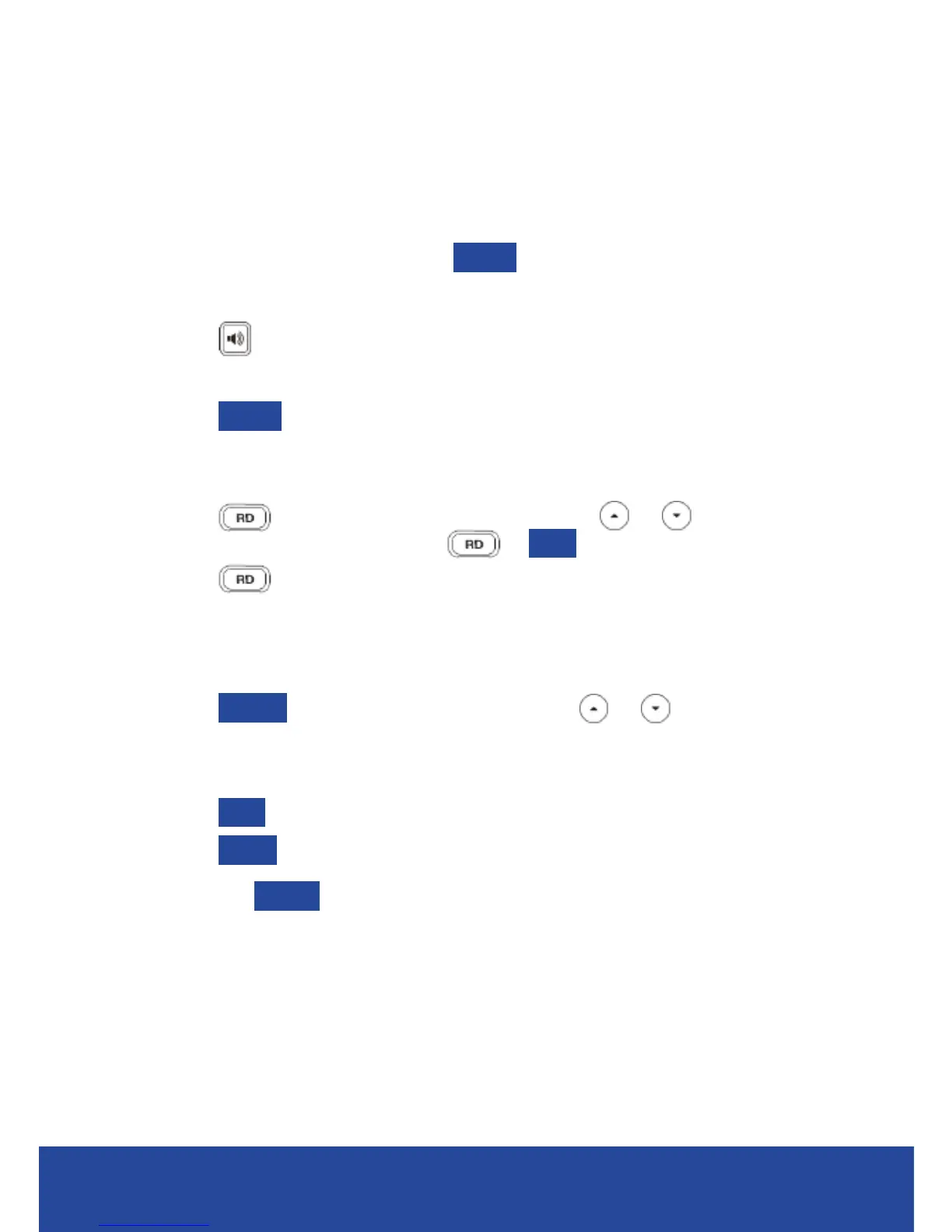5
Ending a Call
Using the handset:
• Hang up the handset or press Cancel.
Using the speakerphone:
• Press
.
Using the headset:
• Press Cancel.
Redial a Number
• Press to enter the placed call list, press or to select the
desired entry, and then press
or Send.
• Press
twice when the phone is idle to dial out the last dialled
number.
Call History
1. Press History when the phone is idle, press or to scroll
through the list.
2. Select an entry from the list, you can do the following:
• Press Send to place a call
• Press Delete to an entry from the list.
If you press Option, you can also do the following:
• Select Detail to view detailed information about the entry
• Select Add to Contacts to add the entry to the local directory
• Select Add to Blacklist to add the entry to the blacklist
• Select Delete All to delete all entries from the list.
