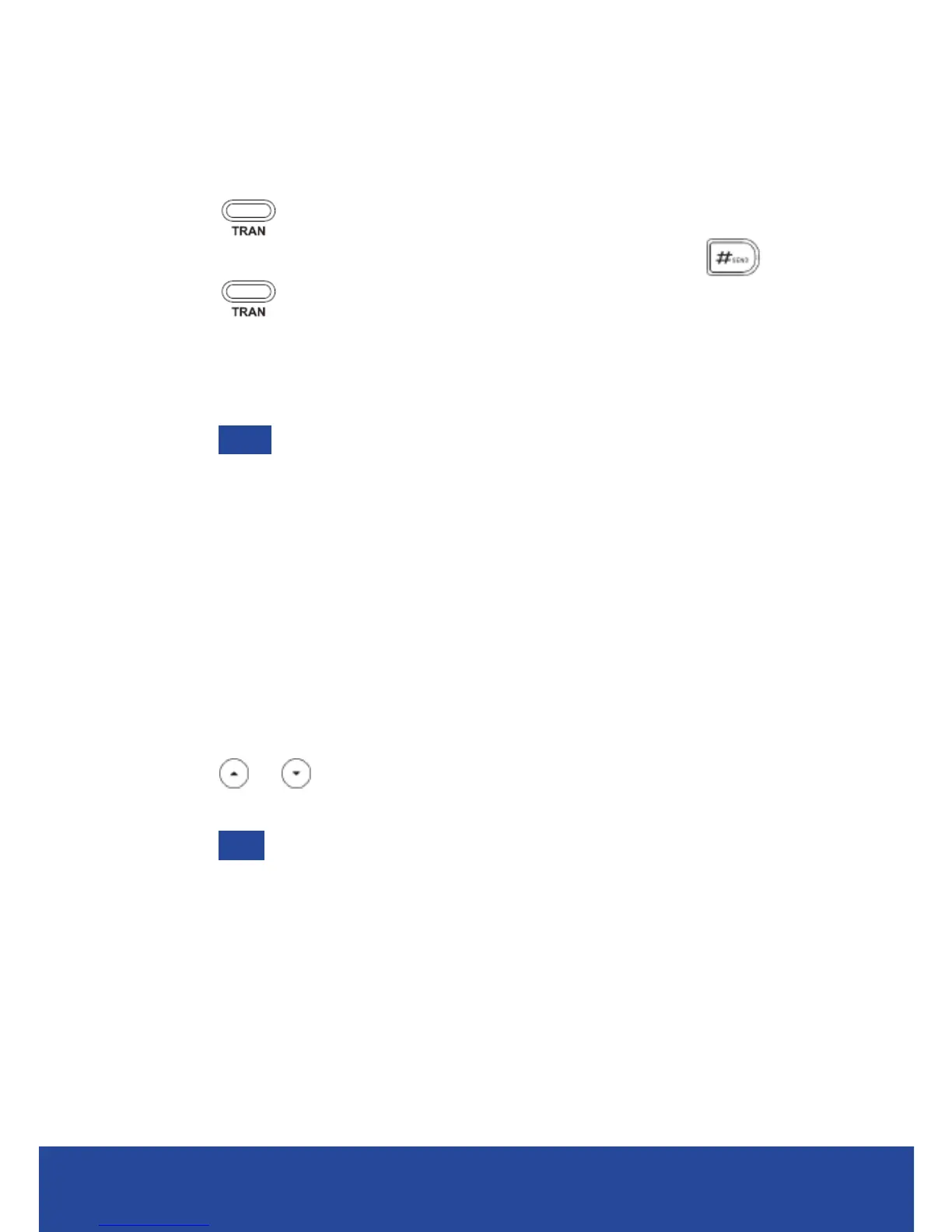7
Attended Transfer
1. Press
during an active call. The call is placed on hold.
2. Enter the number you want to transfer to, and then press
.
3. Press
when the second party answers.
Call Forward
To enable call forward:
4. Press Menu when the phone is idle, and then select Features > Call
Forward.
5. Select the desired forward type:
• Always Forward - Incoming calls are forwarded unconditionally
• Busy Forward - Incoming calls are forwarded when the phone
is busy
• No Answer Forward - Incoming calls are forwarded if not answered
after a period of time.
6. Enter the number you want to forward to. For No Answer Forward,
press
or to select the desired ring time to wait before
forwarding.
7. Press Save to accept the change.
