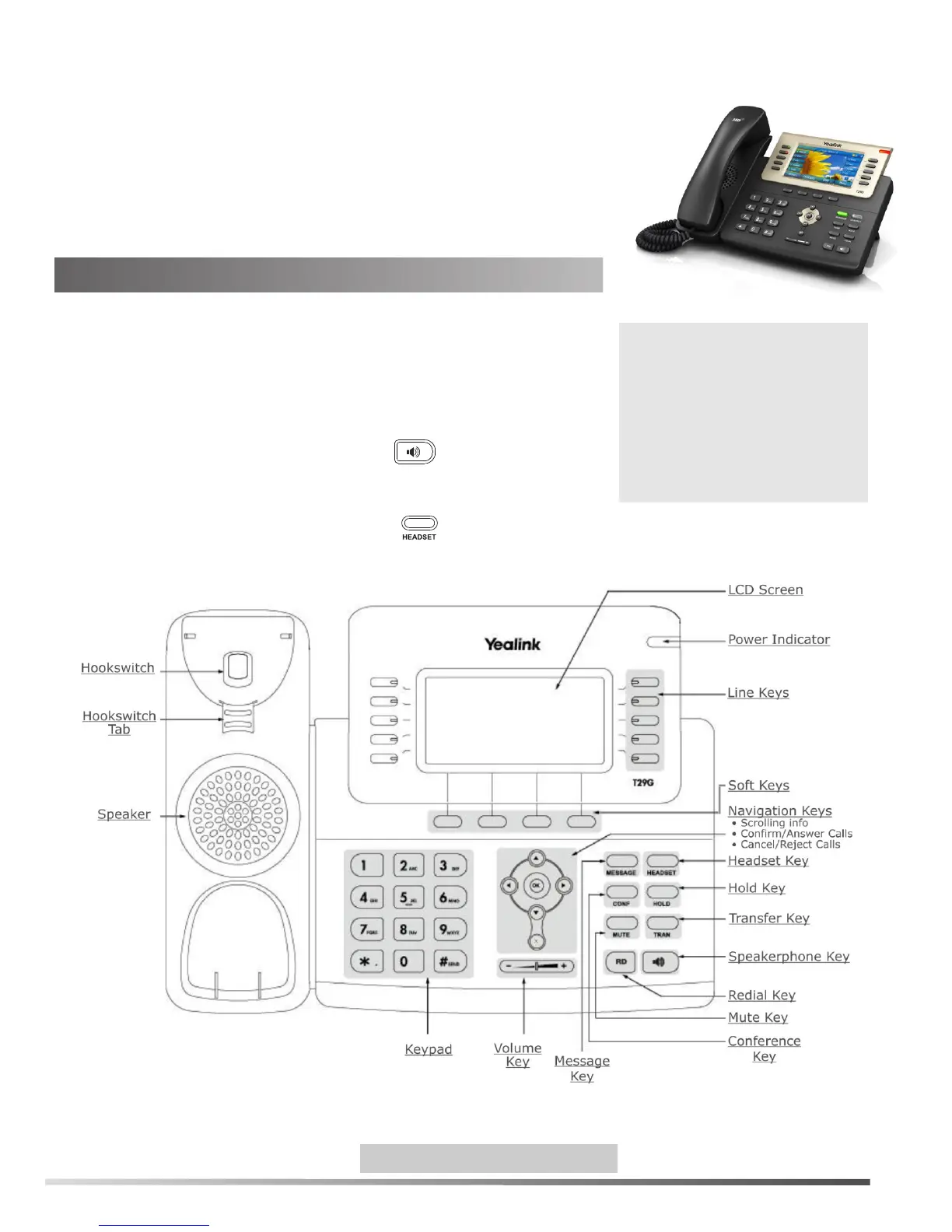SkyTalk Plus Yealink T29G Quick-Start Guide
The purpose of this Quick-Start Guide is to show users how to
use the basic call features available on the Yealink T29G Phone.
For additional information on Yealink phones, email
support@skytalkplus.com or visit www.yealink.com.
Placing a Call
Using the handset:
1. Pick up the handset.
2. Enter the number, and then press the Send soft key.
Using the speakerphone:
1. With the handset on-hook, press
2. Enter the number, and then press the Send soft key
Using the headset:
1. With the headset connected, press to activate the headset mode.
2. Enter the number, and then press the Send soft key.
Basic Call Features
1
Note: During a call, you can
alternate between the headset,
hands-free-speaker phone, and
handset modes by pressing the
Headset key, the Speaker phone
key, or by picking up the handset.
Headset mode requires a
connected headset.
Yealink T29G Controls
and Features Layout
Return to Contents Cover Page
