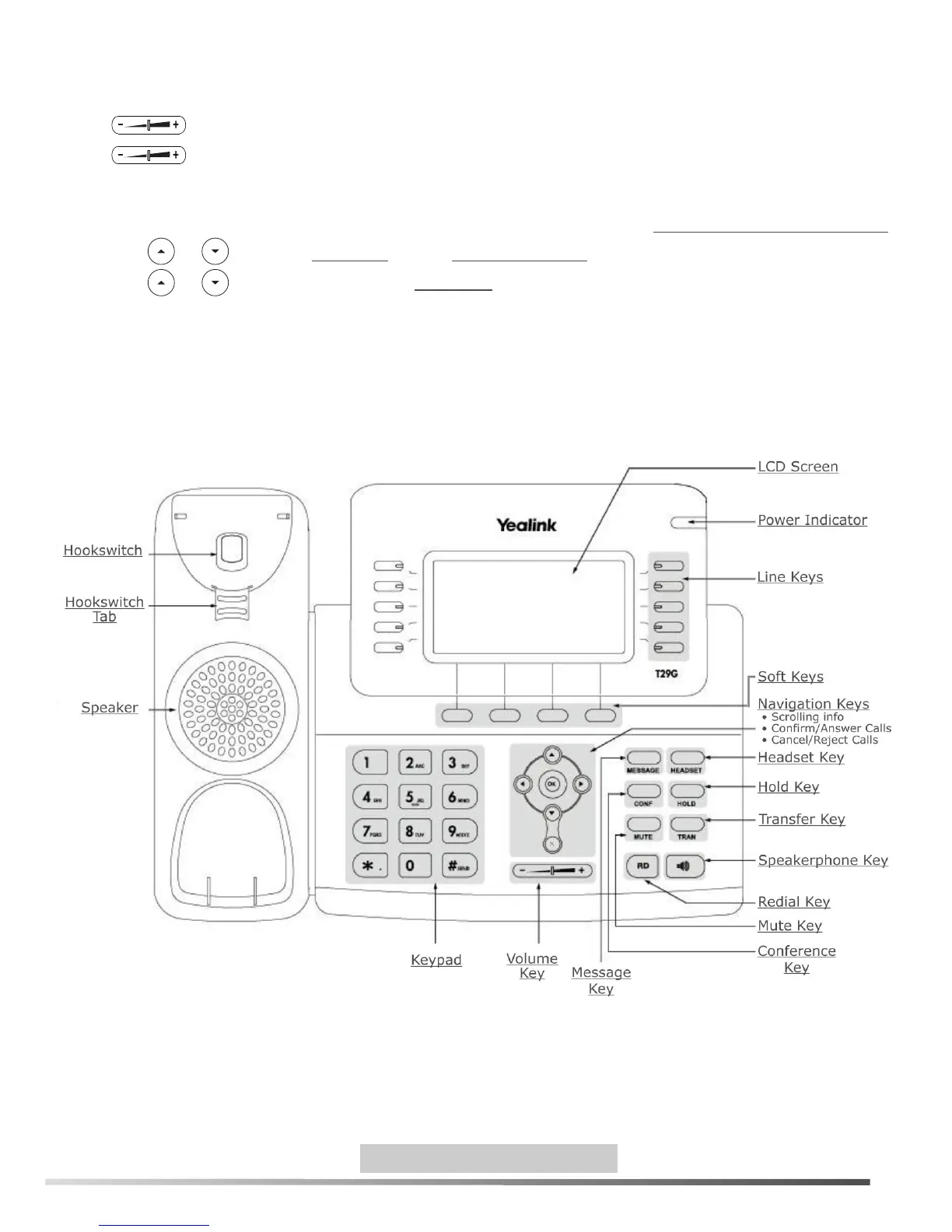Volume Adjustment
Press during a call to adjust the receiver volume of the handset/speakerphone/headset
Press when the phone is idle or ringing to adjust the ringer volume.
Ring Tones
1. Press the Menu soft key when the phone is idle, and then select Basic->Sound->Ring Tones.
2. Press or to select Common or the desired account and then press the Enter soft key.
3. Press or to select the desired ring tone.
4. Press the Save soft key to accept the change.
LCD Screen
5
This is the same phone controls diagram as on page 1.
It is repeated here for your convenience.
Yealink T29G Controls and Features Layout
Return to Contents Cover Page
