
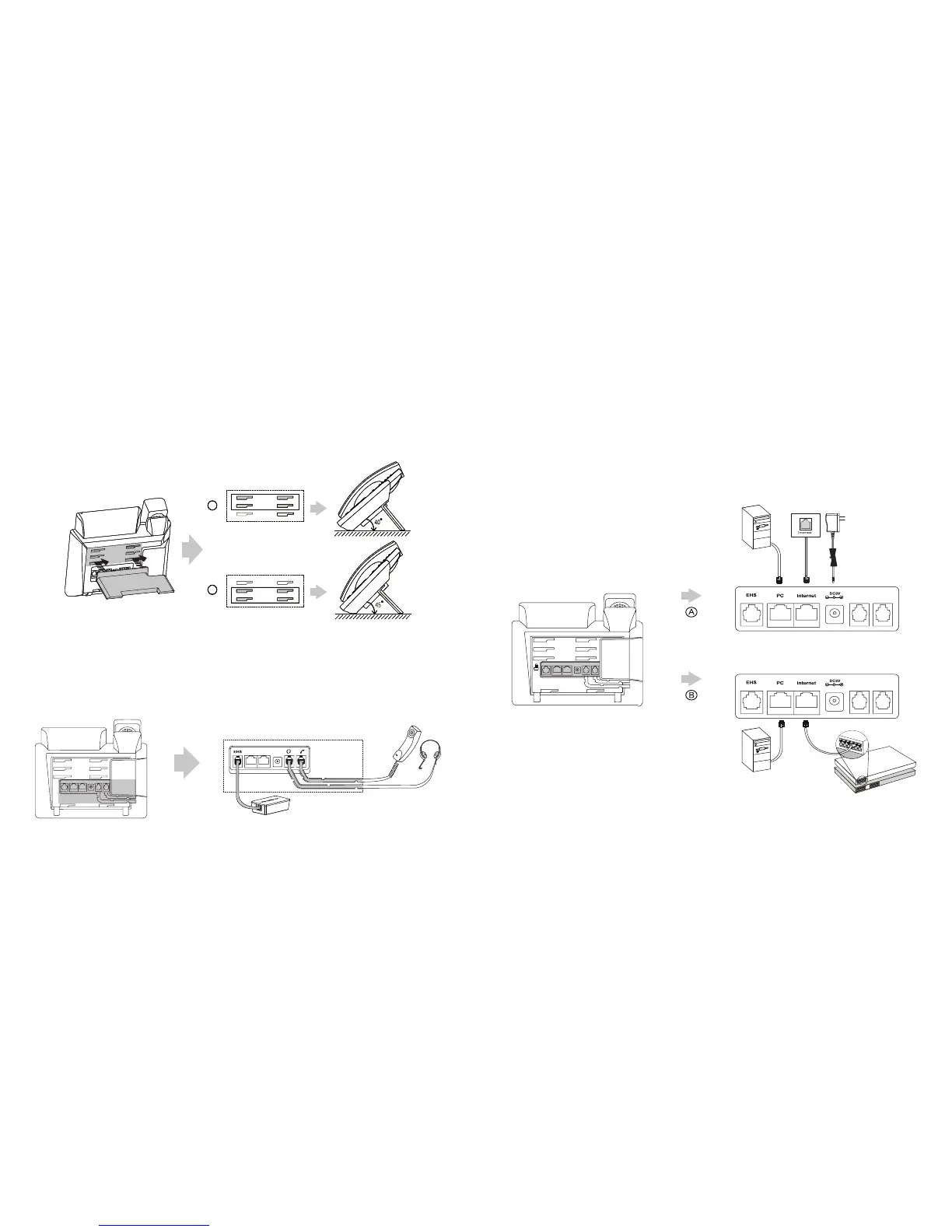 Loading...
Loading...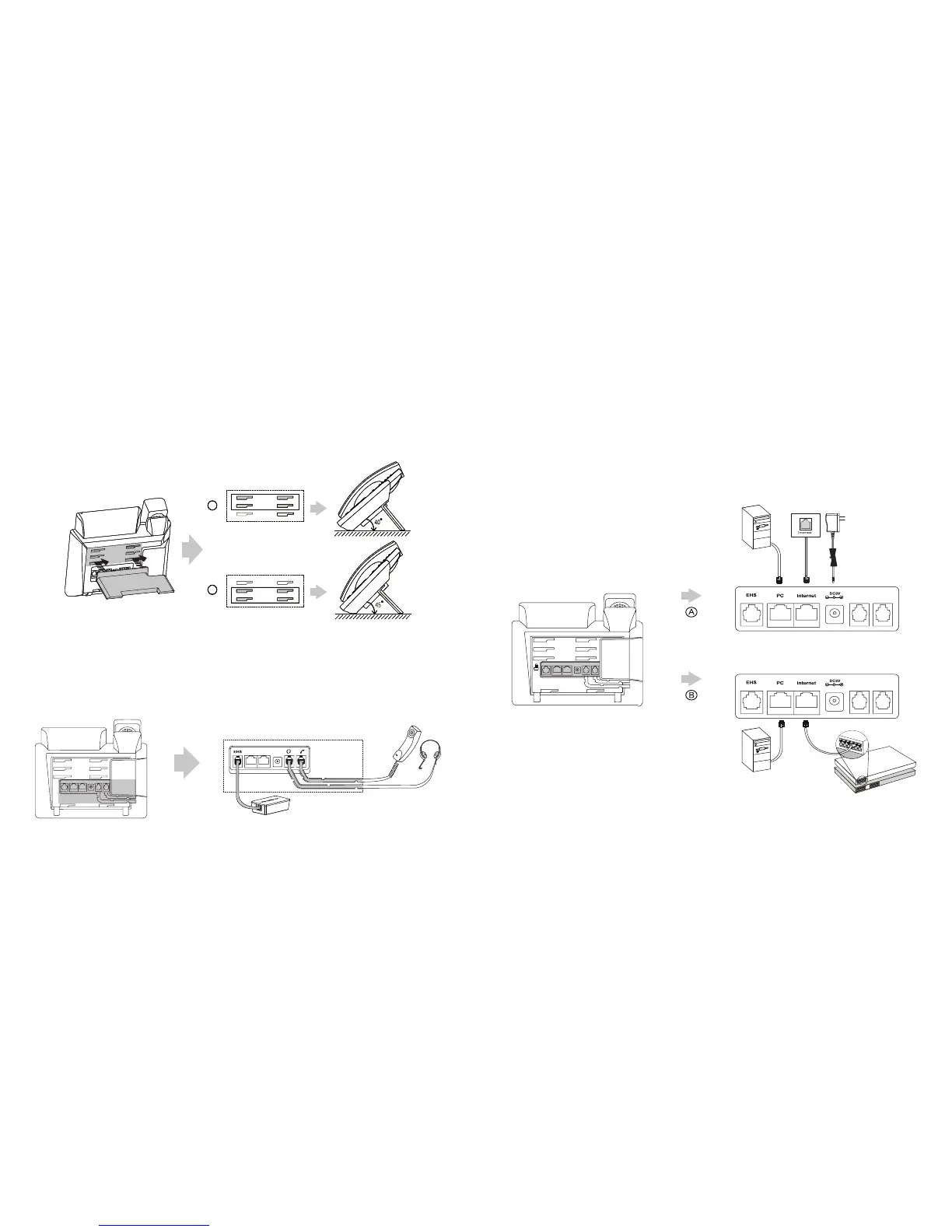
Do you have a question about the Yealink T40P and is the answer not in the manual?
| SIP Accounts | 3 |
|---|---|
| PoE Support | Yes |
| Headset Port | RJ9 |
| Opus Codec | No |
| Lines | 3 |
| HD Voice | Yes |
| Headset Support | Yes |
| Wall Mountable | Yes |
| Ethernet Ports | 2 x 10/100 Mbps |
| Network Interface | Dual 10/100 Ethernet ports |
| Protocols | SIP |
| Power Supply | PoE or External AC adapter (optional) |
| Dimensions | 212mm x 189mm x 175mm x 54mm |
| Weight | 830g |
| Supported Codecs | G.722, G.711, G.729, G.723, G.726 |