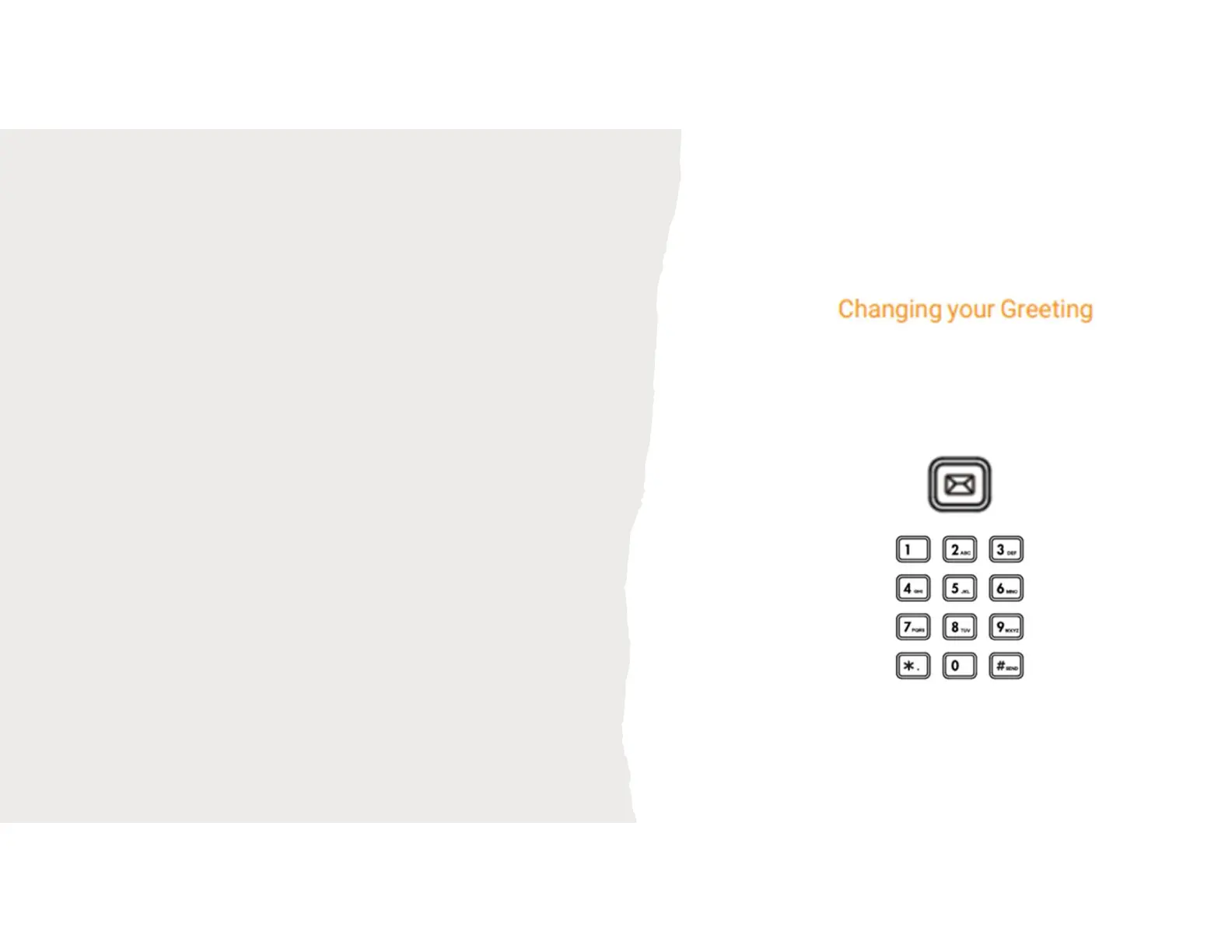Yealink T42
Voicemail
Changing your Greeting
Press Message (Envelope Button) and enter your
passcode
Press 0 For Mailbox Options
Press 1 to record your unavailable greeting. You’ll
be prompted to record greeting and then will press
# when finished.
Options will then be announced:
Press 1 to Save the Message
Press 2 to Listen to the Message
Press 3 to Re-Record the Message
*NOTE – Remember to save your approved
recorded message to ensure it’s activated.
