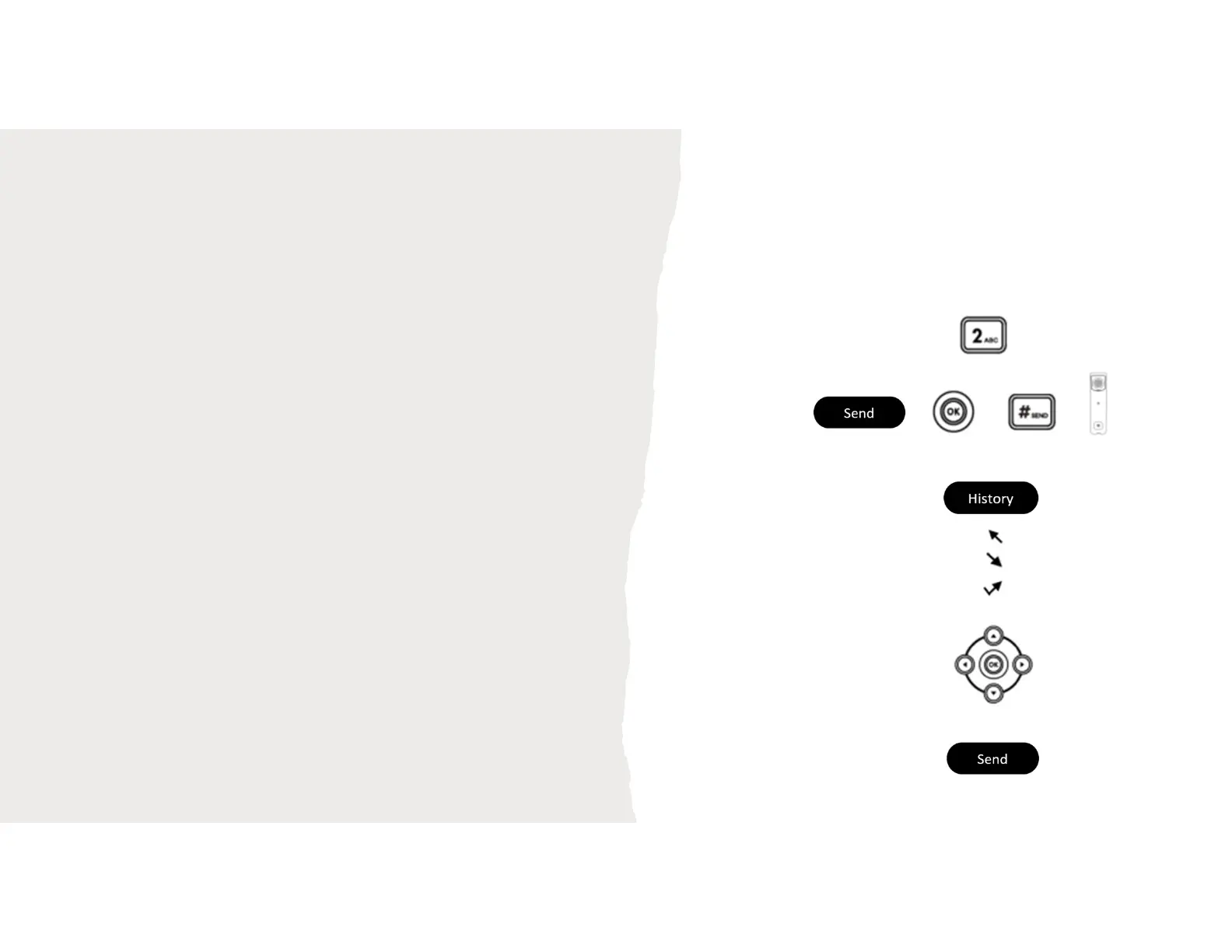Yealink T42 Making an
External Call
Making an External Call
Dial the external number via the alpha-numeric
keypad. (You can dial as 10 digit or 1 + area code
for the external number)
Press Send, OK, the Hash key, or lift your handset
to make the call.
OR
Pressing the History Soft Key for the following:
All Calls
Missed Calls
Placed Calls
Received Calls
Forwarded Calls
Find the call required using the Navigation Keys
then press the Send Soft Key to make a call to that
number.
Making an External Call
