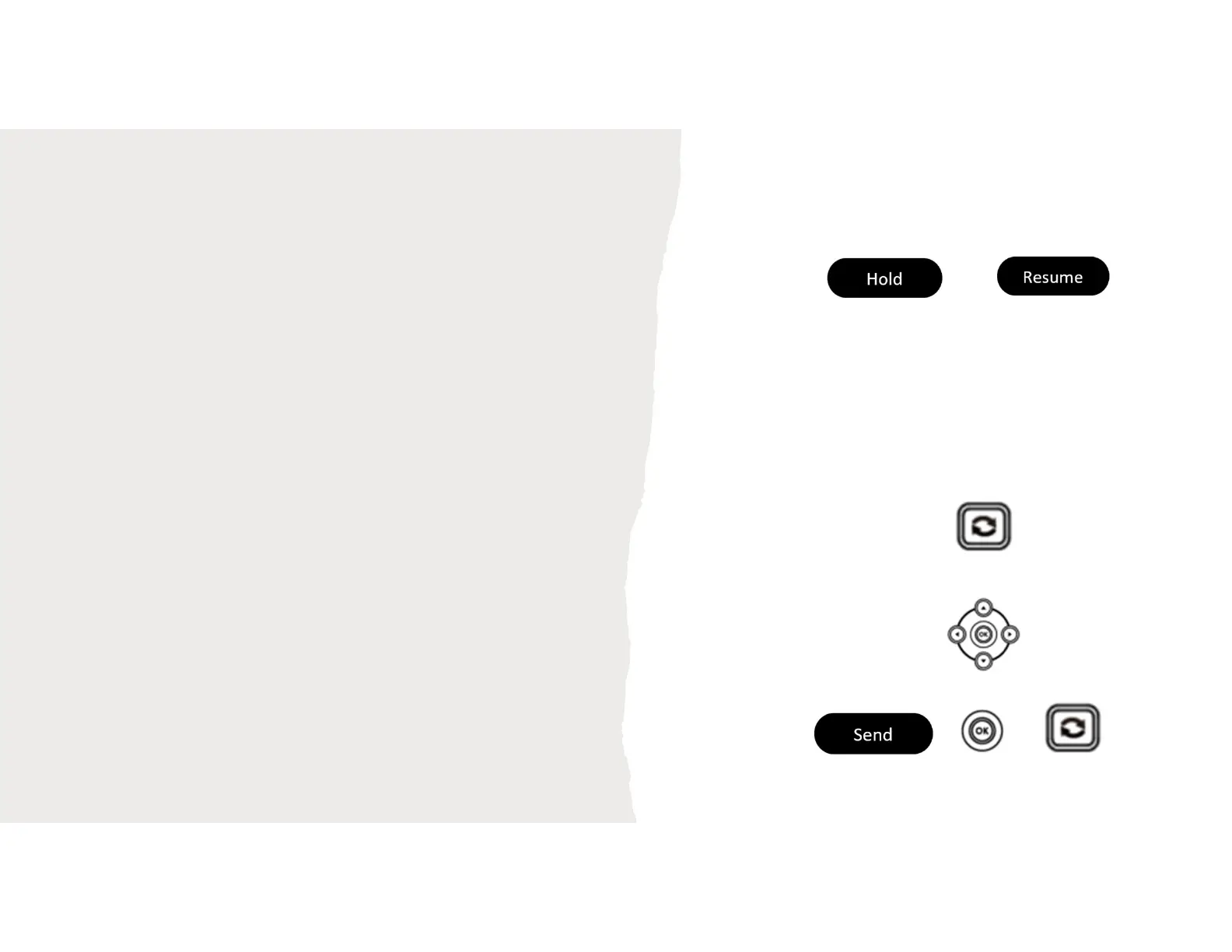Yealink T42
Placing a Call on Hold
Press the Hold Soft Key. To retrieve the call, press
the Resume Soft Key that has now appeared in the
Hold Soft Keys spot.
Redial a Number
Press the Redial button, you will get a list of Placed
Calls displayed on the main screen.
Use the navigation keys to select the number you
wish to redial from this list or Navigate using your
left or right arrows to All Calls/Missed/Received/
Forwarded and then highlight the desired number
to Redial.
Press Send, OK, or Redial button to Redial the
Number.
Placing a Call on Hold
Redial a Number
